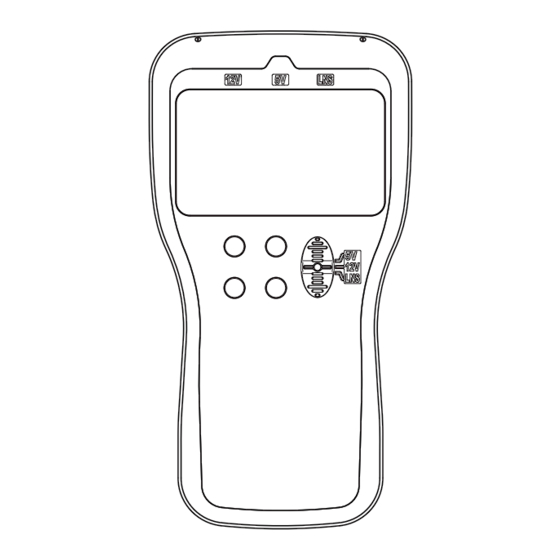
Advertisement
Inverter Air-Conditioner Detector
OPERATION MANUAL
Thanks for using Inverter Air-Conditioner Detector. This
manual will provide you with information on how to connect and
operate this unit to check, test and troubleshoot the inverter air
conditioner. Please read it and save it carefully.
Note: Products shall be subject to any changes without additional
notices.
Advertisement

Summary of Contents for Dr. Smart Inverter Air-Conditioner Detector
- Page 1 Inverter Air-Conditioner Detector OPERATION MANUAL Thanks for using Inverter Air-Conditioner Detector. This manual will provide you with information on how to connect and operate this unit to check, test and troubleshoot the inverter air conditioner. Please read it and save it carefully.
-
Page 2: Table Of Contents
Contents Features................1 Packing List................1 Part Name................2 Operations.................3 System Menu..............4 Operation Instructions...........6... -
Page 3: Features
Features Portable size with multi-function display The size is only 180*95*30 mm. The multi-function matrix LCD display can show you complicated information. Convenient for carrying and operation The weight is only 400g so that you can carry it easily to the site. Magnet on the back so that you can put it on any metal surface. -
Page 4: Part Name
Part Name 1. UP button 2. DOWN button 3. OK button 4. BACK button 5. Connection selector 6. Port for high voltage connection 7. Port for low voltage connection 8. Magnet Page 2... -
Page 5: Operations
Operations UP and DOWN button : For item selection, or page up and down in parameter inquiry mode, or increase and decrease the values in parameter setting mode. Press and hold them more than 5s if you want to adjust the values fast. OK button : Confirm selection. -
Page 6: System Menu
System Menu Abbreviations Indoor unit Outdoor unit Temp. Temperature Freq. Frequency Ctrl. Control Electrical expansion valve Err. Error 4 way valve Para. Parameter Volt. Voltage Curr. Current Comp. Compressor Commu. Communication Room temperature Indoor coil temperature Outdoor coil temperature Ambient temperature T5/Td Compressor discharge temperature ... - Page 7 Menu Structure Primary Menu Secondary Menu level Menu Remark Parameter Inquiry Information AD Value Inquiry Inquiry Error Code Inquiry For 5V TestPort Target Frequency connection Outdoor Fan Speed Parameter only Setting Open Steps of PMV 4-way Valve Self-check Commu. Online Check Error Analysis Check Indoor PCB...
-
Page 8: Operation Instructions
Operation Instructions ATTENTION! Before commencing any tests, SWITCH-OFF ALL POWER SOURCES and WAIT for a MINIMUM OF 3 MINUTES to allow all capacitor voltages to decay. Before disconnecting of connecting any terminals, check that all voltages are zero. For LNS connection (Suitable for AC units with S communication) Connect this device to the void pins of outdoor wiring terminal with LNS connection cable. - Page 9 2. There is a clip inside the terminal of connection wire. Always make the front side face you when you insert the terminal into the pins. Or you cannot press the clip when you want to put the terminals out of the pins. Clip 3.
- Page 10 Information Inquiry Select “Commu. Similation—Information inquiry—IDU inquiry” to check indoor unit running parameter. Select “Commu. Similation—Information inquiry—ODU inquiry” to check outdoor unit running parameter. Data Range Data Range information information Mode Mode COOL COOL HEAT HEAT ONLY FAN ONLY FAN FORCE COOL FORCE COOL DEFROST...
- Page 11 Indoor Unit Simulator In this mode, the device can work as an indoor unit. You can set necessary parameters like values of room temperature senor T1, coil temperature sensor T2, target running frequency of compressor, mode, fan speed, even fault information and send them to outdoor unit to change the working state of it.
- Page 12 Information Inquiry Select “Information Inquiry—Parameter Inquiry” to check the running parameters of inverter unit. Information Data Range Indoor target frequency 0~255 Outdoor target frequency 0~255 Outdoor control frequency 0~255 Outdoor actual frequency 0~255 Room temp. T1 -66.0~255 Indoor coil temp. T2 -66.0~255 Outdoor coil temp.
- Page 13 AD Value Inquiry (Reserved) Error Code Inquiry You can check the error code if there is any. When error occurs, the display will show error code and the information you’re checking alternatively every two seconds. Error Code Explanation Indoor EEPROM error Communication error of indoor and outdoor unit Error of zero cross detection of indoor unit Indoor fan out of control...
- Page 14 Error Code Explanation Phase lose protection Zero speed protection Synchronization error between 341 chip and PWM Compressor speed out of control Error of over current of compressor High discharge temperature protection of compressor Current protection Current protection of indoor unit Current protection of outdoor unit Error of sampling of input AC High and low temperature protection of evaporator...
- Page 15 Contents Valid Range Remark Target Please refer to recommended 0.1~200 Frequency range 0~1599 DC Motor 0~Min. Speed rpm Auto (by unit) Outdoor Fan Min. Speed ~800 Speed 0~1599 Motor 800~1200 rpm 1200~1500 rpm Open Steps 0~1599 of EEV Auto (by unit) 4-way Valve 0~2 Warning: DO NOT let compressor run at very high...
- Page 16 The design and specifications are subject to change without prior notice for product improvement. Consult with the sales agency or manufacturer for details. SM(TESTBOARDV3)-01 16111500000730 20181227...
- Page 17 此面无需印刷 技术 要求: 1. 双胶纸(说明书)80g非E项目大度 2.尺寸:210*120mm 3.颜色:黑白 4.注意:排版时注意页码数字都是靠外面的,以便翻阅 5.装订。...
Need help?
Do you have a question about the Inverter Air-Conditioner Detector and is the answer not in the manual?
Questions and answers