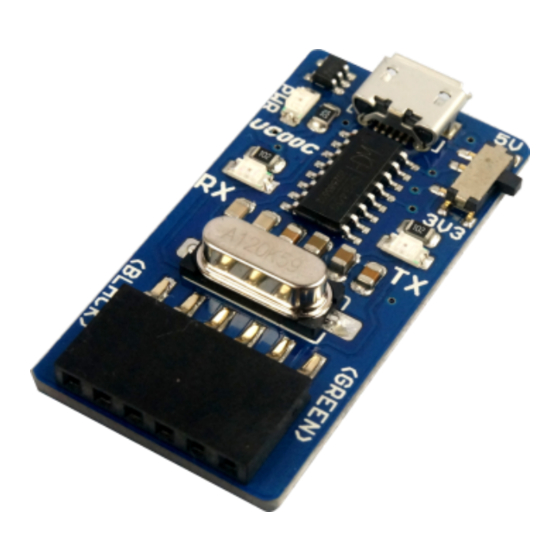
Subscribe to Our Youtube Channel
Summary of Contents for Cytron Technologies UC00C
- Page 1 R OBOT . HEAD to TOE P roduct User’s Manual – U C00C UC00C Cytron USB to UART Converter User's Manual V1.0 July 2016 Created by Cytron Technologies Sdn. Bhd. – All Rights Reserved...
-
Page 2: Table Of Contents
U C00C Index Introduction System Overview Packing List Board or Product Layout Product Specification 5.1 6 ways header socket Installation 6.1 S oftware Installation 7. W arranty Created by Cytron Technologies Sdn. Bhd. – All Rights Reserved... -
Page 3: Introduction
5V supply from USB port. This is User’s Manual for U C00C Traditional Method (a) PC (Serial Port) (b) PC (USB) Using UC00C Method The UC00C offers low cost, easy to use USB to UART converter. Created by Cytron Technologies Sdn. Bhd. – All Rights Reserved... - Page 4 ● Utilize USB Micro-B socket. ● Selectable Switch 5V and 3.3V. ● Dimension: 3.9cm x 2cm NOTE: UC00C are compatible for Windows 7,8 and 10. It appears as Virtual COM port on computer. Created by Cytron Technologies Sdn. Bhd. – All Rights Reserved...
-
Page 5: System Overview
2.0 SYSTEM OVERVIEW Cautions : “Vsel” and “5V” on UC00C is supply directly from USB of computer; it is advised not to use this power source to power application circuit or device. Wrong connection such as wrong polarity, wrong voltage, shorted might permanently damage computer. -
Page 6: Packing List
s ales@cytron.com.my immediately. 1 x UC00C Optional accessories: ● USB Micro B Cable USB driver and User’s Manual should be downloaded from C ytron Website ● Created by Cytron Technologies Sdn. Bhd. – All Rights Reserved... -
Page 7: Board Or Product Layout
LED at “E” is TX LED. This LED is to indicates the transmit activity. It will only work if UC00A is connected to PC or laptop through USB mini cable. Created by Cytron Technologies Sdn. Bhd. – All Rights Reserved... - Page 8 U C00C VCC selectable Switch VCC at “F” is voltage option to determine the TTL level of UART interface pins. UC00C to microcontroller. User may choose either 3.3V or 5V. If 5V is chosen, all the interface pins which include TX, RX, DTR, CTS, RTS, DSR will be in 5V TTL logic. On the other hand, if VCC at “F”...
-
Page 9: Product Specification
R OBOT . HEAD to TOE P roduct User’s Manual – U C00C 5.0 PRODUCT SPECIFICATION UC00C is designed to ease communication between microcontroller and PC. The specifications are as listed below: 5.1 6 ways header socket Label Definition... -
Page 10: Installation
U C00C 6.0 INSTALLATION 6.1 Software Installation UC00C used USB to UART chip and it require USB driver to be installed (1 time) on computer. Please download the respective driver for your computer or laptop: ● Windows Driver ●... -
Page 11: Warranty
Cytron Technologies Sdn Bhd www.cytron.io No. 1, Lorong Industri Impian 1, Taman Industri Impian, 14000 Bukit Mertajam, Penang, Malaysia. Tel: +604 - 548 0668 Fax: +604 - 548 0669 Email: support@cytron.io sales@cytron.io Created by Cytron Technologies Sdn. Bhd. – All Rights Reserved...

Need help?
Do you have a question about the UC00C and is the answer not in the manual?
Questions and answers