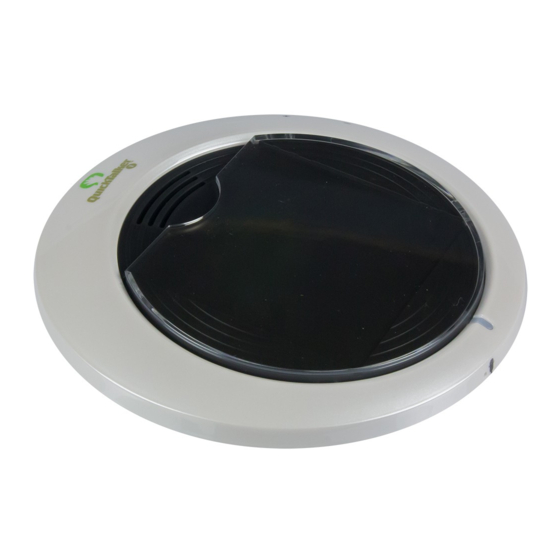
Advertisement
Available languages
Available languages
Quick Links
Quick Start Guide: QuickTalker
™
1
Insert Battery and Turn On
1. Remove phillips screw and
battery door.
2. Insert one 9-V battery and
re-attach battery door and
phillips screw.
3. Slide power switch to on.
3
Playing A Message
1. Touch the activation area to play message.
2. Adjust volume up or down as needed.
3. You will see the visual feedback light turn on when the activation surface is touched and
message plays.
4
Erase A Message
1. To erase a message either record a new message over the existing message or hold the
record button for three seconds. You will hear an auditory beep when the message has
been erased.
S
Battery Door
Power ON/OFF
2
Record A Message
1. Press record button and the visual
feedback light will turn red.
2. Touch the activation area. When
you hear the auditory beep and
the visual feedback light starts
to blink, begin recording your
message into the microphone.
Touch the activation area again to
stop recording.
3. Repeat Step 2 for additional
messages.
4. When you are finished recording,
press the record button again.
Activation Area
Microphone
5
Low Battery Indicator
Erase A Message
The following are indicators of a low battery and the battery should be replaced.
1. Immediately after a message plays, the visual feedback light blinks red three times.
2. A message begins to play, but stops before completely playing and the visual feedback
light blinks red three times after the message stops playing.
Contact & Warranty Info
Record Button
Volume
Visual Feedback Light
www.ablenetinc.com
PN 98000034 Rev. B (07/2013)
Advertisement

Summary of Contents for AbleNet QuickTalker S
- Page 1 Quick Start Guide: QuickTalker ™ Insert Battery and Turn On Record A Message Battery Door 1. Press record button and the visual 1. Remove phillips screw and feedback light will turn red. battery door. 2. Touch the activation area. When 2.
- Page 2 Contact & Warranty Info Kontakt und Garantieinformationen Garantie-/Reparatur-/Rückgabeinformationen AbleNet bietet eine beschränkte Zwei-Jahres-Garantie auf die Kommunikationsprodukte der 1. Um eine Nachricht zu löschen, können Sie sie entweder mit einer neuen Nachricht Serie Quick Talker. Die vollständigen Garantieinformationen können Sie unter www.ablenetinc.
- Page 3 Contact & Warranty Info Información sobre la garantía/reparación/devolución AbleNet ofrece una garantía limitada de dos años en sus productos de comunicación 1. Para borrar un mensaje grabe uno nuevo sobre el mensaje existente o mantenga QuickTalker. Para obtener información detallada sobre la garantía, visite www.ablenetinc.com.
- Page 4 Garantie/réparations/informations pour le renvoi 1. Pour effacer un message, vous pouvez enregistrer un nouveau message à la place du AbleNet offre une garantie limitée de deux ans sur ses produits de communication QuickTalker. précédent ou maintenir le bouton d'enregistrement pendant trois secondes. Après Pour des informations détaillées sur la garantie, allez sur le site www.ablenetinc.com.



Need help?
Do you have a question about the QuickTalker S and is the answer not in the manual?
Questions and answers