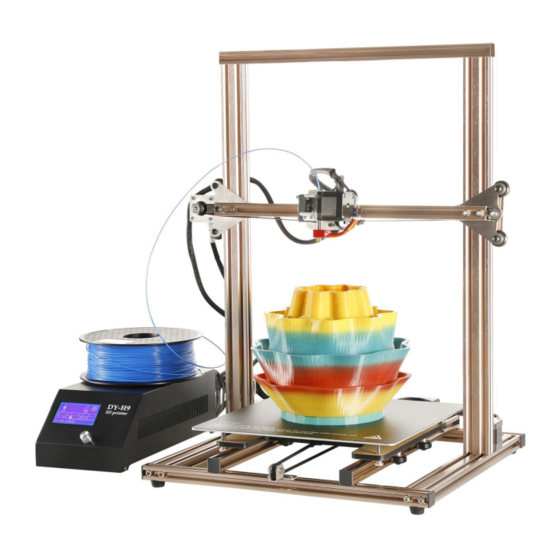
Advertisement
Quick Links
Advertisement

Summary of Contents for Aibecy DY-H9
- Page 1 User Manual of DY-H9...
-
Page 2: Packing List
Packing List Series Part Name Picture ① Printing platform unit ② Printer unit ③ Printing control unit ④ M6×25cm screw ⑤ 0.2KG Filament ⑥ 1.5 m USB cable ⑦ Power plug ⑧ Tool kit ⑨ Spare(Nozzle) -
Page 3: Installation Steps
Installation Steps Step 1: Fix p rinting platform unit & printer unit together with 4pcs M6X25 cm screw. +... - Page 4 Step 2: Wire connection (Program unit + Integrated Framework) Integrated framework as below picture: All wires are connected. Remark: Please connect the wires to the related motors according the labels (marked X,Y,Z) on the wires.
- Page 6 Instruction Program information:...
- Page 7 1. X axial Horizontal: Hotbed Horizontal: 1) Choose ”Auto home” to return to zero; 2) Adjust the flush nut to make the distance between nozzle and hotbed , which is thickness of A4 paper only, as below picture; 3) Do as above for four corners.
- Page 8 3. Preheat:Choose “Prepare Preheat PLA” on the screen. 4. Feed filament: When the temperature of extruder reaches 180 degree, presses down press-hand to feed filament.
- Page 9 Notice: Please keep your hand away from nozzle in case of burning. Pressing down the press-hand, there is filament coming out from nozzle after you feed the filament. 5. Printing:After leveling and feeding filament smoothly, choose “Print from SD” to print. There are Cura slice software and two printing files in the SD card packed in tool kit.(Remark: Cura slice software should be downloaded and installed in computer)
- Page 10 Replace the nozzle 1. Before replacing, please confirm no filament in the nozzle channel.(cut filament, then run the machine to use left filament out) 2. Please power off before replacing to avoid burning.
- Page 11 Product Parameters: Model: DY-H9 Color: Rose Gold or Silver Printing Size: 300*300*400mm Nozzle Qty: Single Power: 110/220V,350W Package Size: 650*560*240mm Net Weight: 9.4kg Gross Weight: 12kg Operating Ambient Temperature: 15-32℃ Printing Speed: 30-120mm/s Max Temperature of Hot Bed: 100℃ Max Temperature of Nozzle: 260℃...
Need help?
Do you have a question about the DY-H9 and is the answer not in the manual?
Questions and answers