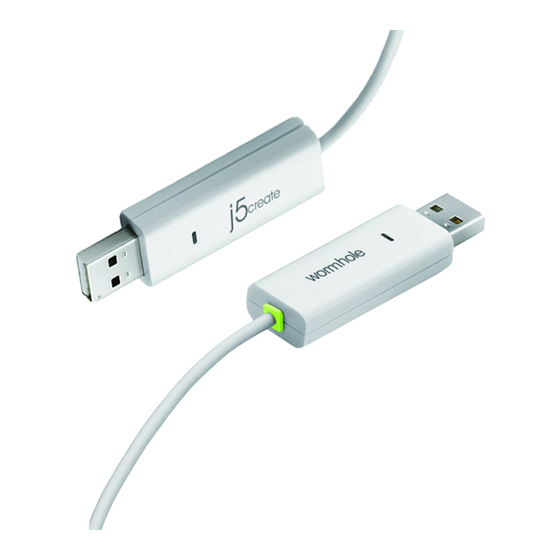
Advertisement
Quick Links
Advertisement

Summary of Contents for j5 create WORMHOLE KM SWITCH
- Page 1 WORMHOLE KM SWITCH WORMHOLE KM SWITCH QUICK INSTALL GUIDE JUC100...
- Page 2 4. Select “Online update”, and Select “Yes” to proceed. Step 1. Connect one end of the j5 Wormhole KM Switch to a USB port on one of two computers. Step 2. Connect the other end of the j5 Wormhole KM Switch to a USB port on the second computer.
- Page 3 • Hard disk space requirement of at least 100MB • Available USB port 1.1 or 2.0 port Package Contents • Wormhole KM Switch Adapter (1.8 meter) • Quick Install Guide • User Manual File Transferring Switch the Keyboard usage to another computer .
- Page 4 2. Online Support Please visit the j5 create website (www.j5create.com) to find the latest software for your device. If you still experience issues, you can submit a trouble ticket through j5 web support. Your ticket will be handled within 24 hours. We stand behind our products and it is our goal to provide you world class support.







Need help?
Do you have a question about the WORMHOLE KM SWITCH and is the answer not in the manual?
Questions and answers