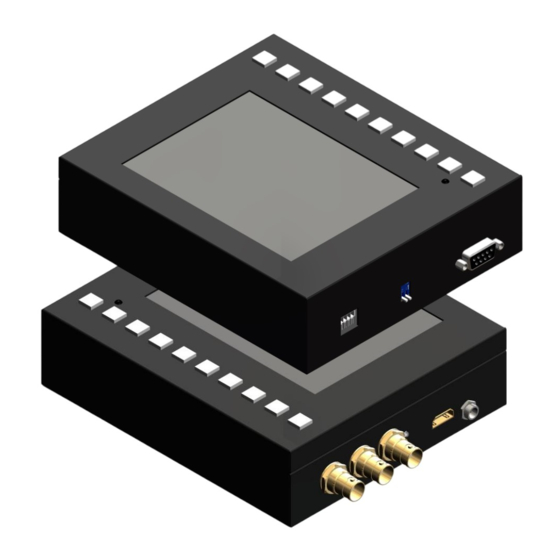
Table of Contents
Advertisement
Quick Links
Advertisement
Table of Contents

Subscribe to Our Youtube Channel
Summary of Contents for SIIG AV-GM09C3-S1
- Page 1 3G/HD/SD-SDI 5.7”LCD Monitor P/N: AV-GM09C3-S1...
-
Page 2: Table Of Contents
However, like all electronic equipments,AV-GM09C3-S1 should be used with care. Please read and follow the safety instructions to protect yourself from possible injury and to minimize the risk of damage to the unit. -
Page 3: Introduction
SDI video editing and HD surveillance system. The handy SDI monitoring includes CRC status, SMTPE 352M indicator, audio bars, EDH, video format detection, and Sync status etc. With versatile IR remote control and push buttons, AV-GM09C3-S1 offers a very easy way to control the display layout and status demonstration. -
Page 4: Specifications
SPECIFICATIONS Model Name AV-GM09C3-S1 Technical LCD size & resolution 5.7” & 640x480 LCD color depth 18 bit RGB Composite bandwidth 13.5MHz Audio support Up to 8 CH decoding and audio bar display SDI Support SD/HD/3G Input 1 x SDI [CVBS]... -
Page 5: Ir Remote Control
IR REMOTE CONTROL The buttons not listed above are not in use for this model. -
Page 6: Panel Descriptions
PANEL DESCRIPTIONS Front Panel Rear Panel DIO: Reserved. Dip Switch: Mode setting RS-232: Serial control SDI BNC loop-out connectors: SDI loop outs SDI BNC input connector: Input SDI/CVBS Power LED: Indicate power up and signal lock HDMI: HDMI loop out 5V DC power jack Top Panel Buttons IR: Remote control... -
Page 7: Bottom Dip Switch
DIP Switch Position Description Pin#1 Pin#2 OFF [] OFF [] Normal Operation ON [] ON [] For Firmware Update BOTTOM DIP SWITCH CONNECTION DIAGRAM... -
Page 8: Hardware Installation
1. Power up the AV-GM09C3-S1. 2. To reset AV-GM09C3-S1 back to the factory default values, pull up-and-down the DIP switch 1&2 from OFF to ON to complete the process. You NEED to pull back the DIP switch back to OFF in order to get AV-GM09C3-S1 work normally. - Page 9 Baud Rate is default as 115200. 1024 bytes as the default. Please check all the power and serial port connection to avoid any further unexpected damages during firmware update. Check “Agree” to enable the firmware update procedure. Execute firmware update. Window Messages The connection is not correct.
- Page 10 The firmware update procedure requires a power cycle. Please turn off the device, wait for a couple of seconds, and power on the device. Congratulations. The whole process is successfully completed!
-
Page 11: Appendix - Supported Resolution
APPENDIX – SUPPORTED RESOLUTION [SDI-IN] Socket Supported Mode Resolution (SDTV) 625i 625i @50Hz (SDTV) 525i 525i @59.94Hz (HDTV) 720p 1280x720 @50Hz (HDTV) 720p 1280x720 @59.94Hz (HDTV) 720p 1280x720 @60Hz (HDTV) 1080i 1920x540 @50Hz (HDTV) 1080i 1920x540@59.94Hz (HDTV) 1080i 1920x540 @60Hz (HDTV) 1080p 1920x1080 @25Hz (HDTV) 1080p... -
Page 12: Appendix - Supported Resolution
APPENDIX –SDI DIALOG Dialog 1 –SDI Information □□: □□: □□ [System timer] EDH error number and error rate [SD only] CRC error number and error rate SDI input total width and height SDI input active width and height SDI input format Dialog 2 - SDI SYNC information EDH Status: Frame CRC error... -
Page 13: Limited Warranty
The SELLER will NOT be liable for direct, indirect, incidental, special, or consequential damages resulting from any defect or omission in this manual, even if advised of the possibility of such damages. Also, the technical information contained herein regarding the AV-GM09C3-S1 features and specifications is subject to change without further notice.

Need help?
Do you have a question about the AV-GM09C3-S1 and is the answer not in the manual?
Questions and answers