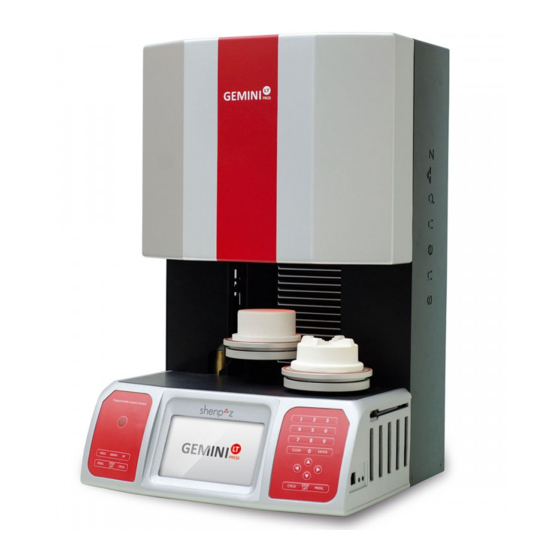
Table of Contents
Advertisement
Available languages
Available languages
Warning
ATTENTION!
You have available one of the most precise dental ceramic furnaces equipped with a heating
muffle made of quartz glass or ATC from the original manufacturer of this technology with an
experience of more than 30 years.
IN ORDER TO PRESERVE THIS PRECISION AT ALL TIMES, PLEASE BE SURE TO
ATTENTIVELY READ THE FOLLOWING INSTRUCTIONS PRIOR TO USING THE
FURNACE!
⚫
Prior to carrying out maintenance work on the furnace or in case of mechanical failure,
firstly be sure to completely shut down the device. To do so, switch the main switch
(POWER) on the back of the furnace to OFF and pull the power-supply plug.
⚫
Only qualified technicians and experts recommended by the furnace supplier should open
the furnace.
⚫
All pumps connected to the furnace and those which may have been supplied by the
manufacturer or by other suppliers must be marked with the CE symbol. In case of doubt,
consult your furnace supplier.
⚫
Be sure to only use ceramics and alloys that are specifically provided for use in dental
firing or pressing furnaces.
⚫
Certain parts of the furnace may run very hot during operation. Be sure to use the
complimentary supplied tweezers.
⚫
Do not attempt to open the furnaces without authorization since this will void the
guarantee. For any necessary repair and maintenance work, consult your Shenpaz device
servicing center.
⚫
In case of a necessary replacement of fuses, proceed as follows:
1) Pull the power-supply plug.
2) Replace the fuse.
3) Be sure the correct safety fuse parameter is indicated on the spare fuse.
Gemini LT user manual version 1.3.18
2 |
P a g e
Advertisement
Chapters
Table of Contents

Summary of Contents for Electrotherm Shenpaz Gemini LT
- Page 1 Warning ATTENTION! You have available one of the most precise dental ceramic furnaces equipped with a heating muffle made of quartz glass or ATC from the original manufacturer of this technology with an experience of more than 30 years. IN ORDER TO PRESERVE THIS PRECISION AT ALL TIMES, PLEASE BE SURE TO ATTENTIVELY READ THE FOLLOWING INSTRUCTIONS PRIOR TO USING THE FURNACE! ⚫...
- Page 2 ⚫ In case of an external power failure and when the furnace is in operation, proceed as follows: 1) Pull the power-supply plug. 2) Lower the support. To do so, insert the supplied crank into the hexagonal screw on the back of the furnace. ATTENTION! When operating the furnace a Ceramic table or pressure table must always be on the lift tray!
-
Page 3: Table Of Contents
Contents Installation ..........................5 Switches and Keys ........................6 Functions , Displays and Programming ................... 10 Menu Functions ........................13 Diagnosis/Options Menu ......................19 Technical Data ......................... 23 Putting out of Commission and Disposal ................. 23 Distribution and Technical Service ..................24 Gemini LT user manual version 1.3.18 P a g e... - Page 4 Dear customer, During the transport the heating muffle and the firing ceramic table absorbs moisture. Therefore, the following measures have to be taken prior to starting up the furnace for the first time: Install the furnace in accordance with the information provided in the working instructions and place the ceramic table onto the lift tray.
-
Page 5: Installation
Installation Unpacking: Check the packaging of the furnace for any visible damage. Check whether all components are present by means of the listing below: ⚫ 2 Ceramic Table ⚫ Power cord ⚫ Pump hose ⚫ 8A fuse 230v 15A fuse for 100/115v(for the heating) ⚫... -
Page 6: Switches And Keys
Vacuum Pump: Connect the power-supply plug and vacuum tube to the furnace. Compressed Air: available only in press Connect the furnace to a compressed-air system by means of a compressed-air tube. The maximum in-feed pressure should not exceed 8-10 bar. In order to avoid damages on the furnace, the compressed air must be absolutely dry. - Page 7 MENU – Press Menu to switch on the furnace. The program overview display window will appear and furnace is in Standby mode. Pressing twice on the same button will bring you to the menu setup. IMPORTANT NOTE: The furnace must never be heated without its ceramic table or pressing table in place! Numeric Keys These keys are used to enter parameters, program numbers to be selected, program names and to directly select single menu sub-entries.
- Page 8 • Choose left or right working table with Control of lift in diagnostic menu, Menu accessed by pressing lateral arrow. Movement of the lifts (long PF + numeric key 2 press on up or down arrow) • Selection of parameters to be entered or In the program overview display window: to be modified (short press on up down arrows)
- Page 9 HoldKey • ("Hold“ key) Press this key to intervene in a currently running program. This function used to modify a currently running program. The forthcoming parameters in the current program will be changed temporally. The original saved program remains unchanged. Proceed as follows: Press the HOLD...
-
Page 10: Functions , Displays And Programming
Switching to Graphic Diagram and return to parameter screen Press this key to switch the display into a graphic diagram. Pressing a second time will return the display to the parameters screen. PF– Pre Functions • Press this key in standby mode to activate the diagnosis mode. Night Mode In order to considerably extend the life of the heating, keep a constant temperature of 100°C. - Page 11 The top left side of the display indicates the All parameters of the program are displayed program number for the left swivel working on the right display page. The right side of table is 20, the name of the program and this screen is used to enter and edit time.
- Page 12 Graphic Representation This picture shows a graphic representation of the currently running program and its parameters. Modes ⚫ Program number 1 is preset, Preheat mode used for extracting the moisture from the muffle and drying of the muffle. ⚫ On Gemini LT, the program number 1 -199 are available for the "programming”. Choice of Programs and Starting the Program Press the PROG...
-
Page 13: Menu Functions
Pre-heating Program Important note: During transportation, storage and non-use, the isolation material of the muffle may absorb humidity. In order to avoid damages to the vacuum and heating system and in order to always obtain repeatable quality firing results, it is recommended that the user run the pre-heating program (program digit 1) at the beginning of such periods. - Page 14 NOTE: Functionally the entered program will perform as intended; the only difference is visual on the screen display. The following 4 screen samples are the only display configurations possible in the furnace. 11 Parameters without Vacuum preset 12 Parameters with vacuum preset 13 Parameters without vacuum preset: 10 Parameters with Vacuum preset Gemini LT user manual version 1.3.18...
- Page 15 See next section 3. S ETUP MENU • Final temp & Heat rate Details Setup screen for lift: 1. Lift Positions – Closing (program-specific) LIFT UP TIME Selection of lift parameters when closing. Press the arrow keys, numeric keys ENTER to edit.
- Page 16 2. Lift Positions – Opening (program-specific) Selection of lift parameters when opening. Press the arrow keys, numeric keys ENTER to edit. The respective lift path is edited in the left column, whereas the halt periods are edited in % in the right column (relative to the complete “lift open”...
- Page 17 In order to edit the program name, press number "5" + ENT in the menu Entering a new program name by means of the Numeric keys. To switch the numbers on the screen to corresponding letter, use the up/down arrows. The Numeric keys will correspond to the letters that appear on the display screen.
- Page 18 Shenpaz latest technologies of pressing , is adapted to all type of ingots and will stop automatically pressing while the cylinder is full. To cancel this function pres PF button before starting the cycle, the "PF writing will diseaper from the screen.The change is permanent until the user will change it again , (this function is per program) ))מסך...
-
Page 19: Diagnosis/Options Menu
Press accessories 1- Kit Press 2- 1 press tube 3- 1 Press table • Diagnosis/Options Menu Press the PF button from the logo screen to call up the diagnosis menu. (the furnace name is shown in the display). Press the respective numeric key to call up the desired function. Gemini LT user manual version 1.3.18 20 | P a g e... - Page 20 Overview display window with the diagnosis tools available for selection by choosing the number and press "ent" button you choose the relevant screen 0/Oven Data This is to show the basic data of the furnace. These data show important notes in case of a possible failure or error.
- Page 21 This is to check the individual components. Press the ON key to test the press die. The amount of pressure applied (in bar) appears on the line below. Press start to start/ stop/release vacuum For the rest follow the instruction on the screen 3/ Restoring all Programs The programs and setting data including the lift parameters set by the manufacturer will be restored again, if they have been changed during operation.
- Page 22 In this screen you can follow the utilization of your muffle. It is recommended to replace your muffle every 3000 Hour working cycle above 600 degrees. 11/ Last auto test: only for technician purpose 12/ Auto test left: only for technician purpose 12/ Auto test right: only for technician purpose Gemini LT user manual version 1.3.18 23 |...
-
Page 23: Technical Data
Technical Data General: Dimensions 450 mm x 450mm x 680mm (H); Muffle chamber Ø95 mm x 60 mm; Ø 3.7"x 2.6" Combustion Table Ø 90 mm; Ø 3.5" Net Weight 35Kg / 89 lbs Heating Speed 230 V from 10 to 100 ° C/ 50-212ºF 115V from 10 to 100 °C/50-212ºF Pump capacity 230v 5 A... -
Page 24: Distribution And Technical Service
Distribution and Technical Service Shenpaz Dental, an Electrotherm Group division Ha Taasia Street, 5 Ramat Gabriel Industiral Park, Migdal HaEmek 231010 Israel Phone: +972- 046666902 Fax: +972 /-035620259 www.Shenpaz.com info@shenpaz.com Version: 01 Technical and visual amendments reserved. Shenpaz 11/05/13 Drawing up of Instruction Manual: 05/2013 This device has been developed for its use in the dental scope and should be used as described in the instruction manual. - Page 25 Gemini LT user manual version 1.3.18 26 | P a g e...
- Page 26 Notes...
- Page 27 MANUEL D'UTILISATION Four à porcelaine Gemini LT / Four-presse à porcelaine Gemini LT...
- Page 28 AVERTISSEMENT! ATTENTION ! Nous avons mis à votre disposition d'un des fours à céramique dentaire parmi les plus précises, équipée d'un moufle en verre de quartz ou ATC du fabricant original de cette technologie ayant plus de 25 ans d'expérience. POUR ASSURER LE MAINTIENT DE LA PRECISION A TOUT MOMENT, ASSUREZ-VOUS DE LIRE LES INSTRUCTIONS SUIVANTE AVEC ATTENTION AVANT UTILISATION DU FOUR !
- Page 29 caractéristiques avec l'ancien. ⚫ En cas de coupure de courant externe en cours de fonctionnement : 1) Débranchez la prise d'alimentation. 2) Abaissez le support. Pour ce faire, insérez la manivelle fournie dans la vis exagonale située à l'arrière du four. ATTENTION ! Lorsque le four est en fonctionnement, une table de céramique ou de pression doit toujours être présente sur le plateau élévateur !
- Page 30 Sommaire Installation ..........................5 Interrupteurs et boutons ......................6 Fonctions, affichages et programmation ................11 Menu Fonctions ........................13 Menu Diagnostic/Options ....................... 18 Version Presse .......................... 20 CARACTERISTIQUES TECHNIQUES ................... 22 Mise hors service et mise au rebut ..................23 Distribution et services techniques ..................24 Annexe : Programmes préchargés / présentation ..............27 Mode d'emploi Gemini LT version 1.13 P a g e...
-
Page 31: Installation
Installation Déballage Vérifiez que l'emballage ne présente aucun dommage visible. Assurez-vous que le contenu de la boîte est complet : ⚫ 2 tables céramique ⚫ Cordon d'alimentation ⚫ Tuyau de pompe ⚫ Fusible 8A 230v Fusible 15A pour 100/115v (pour chauffage) ⚫... -
Page 32: Interrupteurs Et Boutons
150°C. Si la température est descendue sous ce seuil, alors le cycle sera annulé pour éviter la dépense d'énergie. Pompe à vide : Connectez le cordon d'alimentation à la pompe et celle-ci au four. Air comprimé : Disponible uniquement dans la presse Branchez le four à... - Page 33 MENU Appuyez sur Menu pour allumer le four. La fenêtre de présentation du programme apparaîtra lorsque le four est en mode Veille. Appuyez deux fois sur le même bouton pour afficher le menu de configuration. REMARQUE IMPORTANTE : Le four ne doit jamais être allumé sans table de céramique ou table de pression présente ! Boutons numériques Ces boutons servent à...
- Page 34 Contrôle de l'ascenseur dans le menu diagnostic Les flèches latérales permettent de • choisir la table de travail de gauche ou Le menu est affiché en appuyant sur PF + bouton numérique 2 de droite Permet de contrôler le mouvement des ascenseurs (pression longue sur la flèche haut ou bas) •...
- Page 35 • Appuyez sur cette touche pour mettre le programme en cours en pause. La fonction „ “ MAINTENIR ) est utilisée pour modifier un programme en cours. Les paramètres du programme en cours seront modifiés temporairement. Le programme original ne sera pas modifié.
- Page 36 • Appuyez sur cette touche en mode veille pour activer le mode diagnostic. Mode Nuit Pour augmenter considérablement la durée de vie de l'appareil, une température de 100°C est constamment maintenue. Il existe deux méthodes pour lancer le mode nuit : 1.
-
Page 37: Fonctions, Affichages Et Programmation
Fonctions, affichages et programmation Fenêtre de présentation de programme Cet affichage est divisé en différentes sections et en deux couleurs différentes. Le fond bleu foncé représente tous les paramètres et l'état de la table pivotante de gauche. Le fond blanc représente tous les paramètres et l'état de la table pivotante de droite. Pour un exemple, reportez-vous aux illustrations suivantes : La section état se trouve sur la gauche et affiche l'état actuel du programme de la table de travail de gauche (partie supérieure) et du programme de la table de travail de droite (partie... - Page 38 Représentation graphique Cette image illustre une représentation graphique du programme en cours ainsi que ses paramètres. Modes ⚫ Le programme numéro 1 est préprogrammé, et est utilisé pour extraire l'humidité du moufle et ainsi le sécher. – ⚫ Sur Gemini LT, les numéros de programme 1 199 sont disponibles pour «...
-
Page 39: Menu Fonctions
Programme de préchauffage Important : Durant le transport, en rangement ou hors-utilisation, Le matériau isolant du moufle pourrait absorber de l’humidité. Pour éviter les dommages aux systèmes de vide et de chauffage et pour assurer la précision des programmes, l'utilisateur devrait toujours lancer le programme de pré-chauffage (programme 1) au préalable. - Page 40 Les 4 écrans suivants illustrent les seules configurations possibles du four. 11 Paramètres sans préconfiguration du vide 12 Paramètres avec préconfiguration du vide : 13 Paramètres sans préconfiguration du vide 10 Paramètres avec préconfiguration du vide Mode d'emploi Gemini LT version 1.13 14 | P a g e...
- Page 41 3. Menu diagnostic : voir la page 17 4. Menu de configuration : Configuration 0 - Temp. finale et Taux de chauffage Si aucune programmation n'est effectuée pour la seconde table, alors le paramètre de la première table sera utilisé. Détails de l'écran de configuration des ascenseurs : –...
- Page 42 – Configuration 2 - Positions de l'élévateur Ouverture (selon programme) Sélection des paramètres de l'élévateur en ouverture. Utilisez les touches flèches, touches numériques et ENTER pour modifier. Le chemin de l'élévateur est modifié dans la colonne de gauche, et les périodes de pause sont définies en % dans la colonne de droite (relativement...
- Page 43 Pour modifier le nom de programme, appuyez sur numéro « 5 » + ENT dans le menu. Saisissez le nom à l'aide des touches alphanumériques. Pour basculer entre les chiffres et lettres correspondantes; utilisez les touches Haut/Bas Les touches numériques correspondent aux lettres qui apparaissent à...
-
Page 44: Menu Diagnostic/Options
Menu Diagnostic/Options Appuyez sur la touche PF (lorsque l'écran principal avec le logo est affiché) pour afficher le menu diagnostic en mode veille activé (le nom du four est affiché). Appuyez sur la touche numérique correspondante pour lancer la fonction désirée Consultez les outils de diagnostics disponibles à... - Page 45 apparaît. Permet de vérifier différents composants de Cette fm o n a c n tiè o r n ee in s t d u i vtid l e ue p l o le u.r le tecM h n aii c n ie t e n n sed z é la s ir t a o n u t c h e e f fe O cN t uer cipales du un cp oo nu trrôtle d te ersle f om n c o tu i o le n s dp e rin four :presse.
-
Page 46: Version Presse
11 - Métrage des heures Vous pouvez consulter l'utilisation du moufle depuis cet écran. Il est recommandé de remplacer votre moufle toutes les 3000 heures de cycle de fonctionnement au dessus de 600 degrés. 12 - Dernier test auto: pour les techniciens seulement 13 - Test auto: pour les techniciens seulement Version Presse : Un menu supplémentaire est disponible dans la version presse :... - Page 47 La version Presse de Gemini LT vous donne accès aux programmes numérotés de 200 à 249. Paramètres de la presse : Temp. départ : la température nécessaire pour commencer le processus de presse Taux : le taux de chauffage en degrés/minutes Temp.
-
Page 48: Caracteristiques Techniques
CARACTERISTIQUES TECHNIQUES Général: Dimensions 450 mm x 450mm x 680mm Chambre du moufle Ø95 mm x 60 mm; Ø 3.7"x 2.6" Table de combustion Ø 90 mm; Ø 3.5" Poids net 35Kg / 89 lbs Vitesse de chauffage 230 V de 10 à 100 ° C/ 50-212ºF 115V de 10 à... -
Page 49: Mise Hors Service Et Mise Au Rebut
Mise hors service et mise au rebut Pour une mise au rebut écologique, veuillez disposer de cet appareil dans le centre de recyclage adapté aux métaux et produits électroniques, ou renvoyez-le au fabricant. Mode d'emploi Gemini LT version 1.13 23 | P a g e... -
Page 50: Distribution Et Services Techniques
Distribution et services techniques Shenpaz Dental, an Electrotherm Group division Ha Taasia Street, 5 Ramat Gabriel Industiral Park, Migdal HaEmek 231010 Israel Téléphone: +972- 046666902 Fax : +972 /-035620259 www.Shenpaz.com info@shenpaz.com Version : 01 Sous réserve de modifications techniques et visuelles. Shenpaz le 11/05/13 Rédaction du manuel d'instructions :... - Page 51 Remarques Mode d'emploi Gemini LT version 1.13 25 | P a g e...
- Page 52 Mode d'emploi Gemini LT version 1.13 26 | P a g e...
-
Page 53: Annexe : Programmes Préchargés / Présentation
Annexe : Programmes préchargés / présentation Par défa programme Nuit prog. de pré-séchage 3:00 1:00 5:00 AV-Liner 2:00 1:00 1:00 AV-Schulter 2:00 1:00 1:00 AV-1. Dentin 6:00 1:00 1:00 AV-Korrektur 6:00 1:00 1:00 AV-Glanz 2:00 1:00 AV-Glanz m. Glasr 2:00 1:00 1:00 ZI-Liner... - Page 54 Création CR.CreaAlloyBond 6:00 1:00 1:00 GC.IN Metalbond 6:00 1:00 1:00 CR.AV Liner 2:00 1:00 1:00 CR.AV Shoulder 2:00 1:00 1:00 CR.AV 1 Dentin 6:00 1:00 1:00 CR.AV Correction 6:00 1:00 1:00 CR.AV Glaze 2:00 1:00 CR.AV Glaze w.gl. 2:00 1:00 1:00 CR.LF 1 Opaq 4:00...
- Page 55 GC.AL Glaze 2:00 1:00 GC.AL Glaze w.gl. 2:00 1:00 1:00 GC.AL Correction 4:00 1:00 1:00 CR.LF 1 Opaq 4:00 1:00 1:00 CR.LF 2 Opaq 4:00 1:00 1:00 GC.LF Shoulder 4:00 1:00 1:00 GC.LF 1 Opaq 6:00 1:00 1:00 GC.LF Correction 6:00 1:00 1:00...
- Page 56 GC.ZR Glaze 2:00 1:00 GC.ZR Glaze w.gl. 2:00 1:00 1:00 GC.ZR Correction 4:00 1:00 1:00 Vita VITA.OMEGA.PST.OP 500 8:00 1:00 VITA.OMEGA.POW.OP 600 2:00 1:00 VITA.OMEGA.DENT 1 600 6:00 1:00 VITA.OMEGA.DENT 2 600 6:00 1:00 VITA.OMEGA.GLAZE 4:00 2:00 IVOCLA R IV.D.SIGN.PST OP1 9:00 1:00 IV.D.SIGN.PST OP2...
- Page 57 Zirk MARGIN 3:00 1:00 Zirk LINER 3:00 1:00 Zirk 1st DENTIN 7:00 1:00 Zirk 2nd DENTIN 5:00 1:00 Zirk STAINS/GLASE 3:00 1:00 Zirk CORRECTUR 4:00 1:00 Shofu SHOFU.HALO.PST OP 450 8:00 1:00 SHOFU.HALO.PWD O 650 3:00 1:00 SHOFU.HALO.DENT 1 650 5:00 1:00 SHOFU.HALO.DENT 2 650...
- Page 58 SHOFU 24 5:00 1:00 1:00 SHOFU 25 5:00 SHOFU 26 5:00 1:00 SHOFU 27 7:00 1:00 1:00 SHOFU 28 5:00 1:00 1:00 SHOFU 29 3:00 1:00 1:00 SHOFU 30 5:00 1:00 1:00 SHOFU 31 5:00 1:00 1:00 SHOFU 32 5:00 1:00 1:00 SHOFU 33...
- Page 59 NORIT 5:00 5:00 EX10 5:00 EX11 7:00 1000 1000 1:00 4:00 EX12 5:00 1:00 4:00 EX13 7:00 1:00 4:00 EX14 7:00 0:30 4:00 EX15 5:00 4:00 EX16 5:00 0:30 4:00 EX17 5:00 4:00 RU GC 8:00 1:30 8:00 1:30 7:00 7:00 7:00 7:00...
- Page 60 BEDIENUNGSANLEITUNG Porzellanbrennofen Gemini LT Germany...
- Page 62 Warnung ACHTUNG! Sie haben einen präzisesten Dentalkeramiköfen mit integrierter Heizfunktion erworben. Muffel aus Quarzglas oder ATC vom originalen Hersteller dieser Technologie mit einer Erfahrung von mehr als 25 Jahren. DAMIT DIE PRÄZISION IMMER ERHALTEN BLEIBT, BITTE IMMER SICHERSTELLEN, DASS DIE NACHSTEHENDE ANLEITUNG VOR JEDEM GEBRAUCH AUFMERKSAM GELESEN WIRD! •...
- Page 63 • Wenn es während des Ofenbetriebs zu einem Stromausfall kommt, gehen Sie wie folgt vor: 1) Ziehen Sie den Netzstecker aus der Steckdose. Senken Sie den Tisch ab. Setzen Sie dazu die mitgelieferte Kurbel in die Sechskantschraube auf der Ofenrückseite ein. ACHTUNG! Wenn der Sinterofen betrieben wird, muss auf dem Liftteller immer ein Keramiktisch stehen!
-
Page 64: Installation
Sehr geehrter Kunde, Während des Transports nehmen Heizmuffel und keramischer Tisch Feuchtigkeit auf. Daher müssen vor der erstmaligen Inbetriebnahme des Ofens die folgenden Maßnahmen getroffen werden: Installieren Sie den Ofen in Übereinstimmung mit den Angaben in der Betriebsanleitung und legen Sie den Keramiktisch auf das Lift-Fach. Geben Sie den Programm Nr. 199 ein: Programm Nr. -
Page 65: Schalter Und Tasten
konstruiert, daher empfehlen wir Ihnen, die Originalverpackung für zukünftiges Transportieren aufzubewahren. Aufbau: Stellen Sie den Ofen auf einen ebenen Untergrund und wahren Sie einen Abstand zur Wand von mindestens 10 cm. Halten Sie brennbare Gegenstände vom Ofen fern. Schützen Sie den Ofen vor direkter Sonneneinstrahlung, um mögliche Schäden am LCD-Display zu verhindern. - Page 66 Hauptschalter: Der Hauptschalter befindet sich an der Ofenrückseite. Den Schalter auf AN stellen. Ein Tonsignal erklingt. Menü Drücken Sie auf Menü, um den Ofen einzuschalten. Im Bildschirmfenster erscheint die Programmübersicht, und der Ofen befindet sich im Ruhemodus. Wenn Sie zweimal auf die Taste drücken, öffnet sich der Menü-Setup. WICHTIGER HINWEIS: Der darf ohne Keramiktisch oder Presstisch keinesfalls beheizt werden! Zifferntasten...
- Page 67 • Im Bildschirmfenster der Programmübersicht: Auswahl von Parametern, die eingegeben oder modifiziert werden sollen (kurz auf die Pfeile nach oben oder unten drücken) • Auf dem Display, “Programmliste”: Das gewünschte Programm auswählen • In verschiedenen Bildschirmen: Auswahl von Untereinträgen • Im Hauptbildschirm zum Setup (links) oder zu Optionen (rechts) navigieren Auf den Pfeil nach links oder rechts drücken, um vom Setup oder den Optionen zum Hauptmenü...
- Page 68 Während der Zyklus aufgerufen ist, jedoch nicht ausgeführt wird: Diese Taste im Betriebsmodus drücken, um den Bezeichnungseditor aufzurufen. Programmtaste Vorne auf dem Bedienfeld befinden sich zwei PROG-Tasten, eine für jeden Arbeitstisch. Mithilfe dieser Taste wird eine Programmnummer für den entsprechenden Arbeitstisch ausgewählt; nachdem die PROG-Taste gedrückt wurde, die Zifferntaste(n) drücken, um die Programmnummer auszuwählen und mithilfe von ENTER bestätigen.
-
Page 69: Funktionen, Anzeigen Und Programmierungen
Funktionen, Anzeigen und Programmierungen Bildschirmfenster der Programmübersicht Dieses Display ist in verschiedene Sektionen und zwei unterschiedliche Farben unterteilt. Dunkelblau sind alle Parameter sowie der linke Schwenktisch hinlegt. Weiß sind alle Parameter sowie der rechte Schwenktisch hinlegt. Beispiele siehe untenstehende Screenshots: Der Statusbereich befindet sich links auf dem Display und zeigt den aktuellen Status des Programms für den linken Arbeitstisch (oberer Teil) und das Programm für den rechten Arbeitstisch (unterer Teil) an. -
Page 70: Menüfunktionen
Modi • Programm Nummer 1 ist voreingestellt. Der Vorheizmodus entzieht der Muffel Feuchtigkeit und trocknet sie. • Beim Gemini LT stehen für die "Programmierung" die Ziffern 2 – 200 zur Verfügung. Programme wählen und starten Drücken Sie auf die PROG-Taste auf der entsprechenden Seite, um die vorgespeicherte Liste aufzurufen. - Page 71 Treffen Sie Ihre Auswahl mithilfe der Zifferntasten. 0. D en Ofen über das Logo ausschalten Drücken Sie auf "0" und "Ent", um zum Logo-Bildschirm zurückzukehren, ohne den Ofen über den Hauptschalter auszuschalten. 1. D as aktuelle Programm anzeigen Mithilfe dieser Funktion kann der Programmparameter Schritt für Schritt und zusätzlich zum Zugriff auf die Parameter des Hauptbildschirms mit den Pfeilen nach unten und oben bearbeitet werden.
- Page 72 13 Parameter ohne Vakuum-Voreinstellung 10 Parameter ohne Vakuum-Voreinstellung Siehe nächster Abschnitt SETUP-MENÜ: Endtemp und Heizrate Setupbildschirm für den Lift standardmäßig genutzt: 1. Lift-Positionen – Schließen (programmspezifisch)
- Page 73 LIFT AUF-ZEIT Liftparameter beim Schließen auswählen. Zum Bearbeiten auf die Pfeiltasten, die auf ENTER drücken. Der wiederholbare Liftpfad bearbeitbar in der linken Spalte, während die Zeiten in % in der rechten Spalte bearbeitet (relativ zur gesamten "Schließen des Lifts"-Zeit des entsprechenden Programms). 2.
- Page 74 Drücken Sie im Menü auf Nummer "5" + ENT , um die Programmbezeichnung zu bearbeiten. Geben Sie mithilfe der Zifferntasten eine neue Programmbezeichnung ein. Schalten Sie mithilfe der Pfeile nach oben/unten die Ziffern auf dem Bildschirm auf die entsprechenden Buchstaben. Die Zifferntasten entsprechen den Buchstaben, die auf dem Bildschirm erscheinen.
- Page 75 Der Gemini LT Press ist die Pressversion des Gemini LT. Die Programme 200 bis 249 können für den Presszyklus programmiert werden. ShenPaz liefert ein vollständiges Kit mit Presszylinder und Kolben für alle Inlets auf dem Markt. Der Pressvorgang kann leicht mit 6 Parametern programmiert werden 1- Start-Temp 2- Heizrate 3- Hohe Temp...
-
Page 76: Diagnose-/Optionsmenü
Zubehör zum Pressen 1- Press-Kit 2-1 Pressrohr 3-1 Presstisch Diagnose-/Optionsmenü Drücken Sie auf PF-Taste auf dem Logo-Bildschirm, um das Diagnosemenü aufzurufen. (Der Ofenname erscheint auf dem Display.) Die gewünschte Funktion wird mithilfe der entsprechenden Zifferntaste aufgerufen. - Page 77 Im Übersichtsfenster erscheinen die zur Verfügung stehenden Diagnosewerkzeuge; wählen Sie eine Nummer aus und drücken Sie auf die "Ent-Taste", um den entsprechenden Bildschirm auszuwählen. 0/Ofendaten Hier werden die grundlegenden Ofendaten angezeigt. Diese Angaben umfassen auch wichtige Hinweise im Falle eines möglichen Ausfalls oder einer eventuellen Fehlfunktion. Des Weiteren erscheinen die Software-Version sowie die Kalibrierungswerte.
- Page 78 Hierbei werden die einzelnen Komponenten überprüft. Drücken Sie auf die AN -Taste, um die Pressform zu überprüfen. Auf der Linie darunter erscheint der angewendete Druck (in Bar). Drücken Sie auf Start, um das Vakuum zu starten/stoppen/abzulassen. Befolgen Sie für weitere Schritte die Anweisungen auf dem Bildschirm. 3/Alle Programme wiederherstellen Sind die Programme und eingestellten Daten des Herstellers , einschließlich der Lift-Parameter, während des Betriebs geändert worden, werden diese wiederhergestellt.
-
Page 79: Technische Daten
Warnung! Dieser Bedienschritt löscht die vorherige Ofenkalibrierung. 10/Stundenmeter In diesem Bildschirm können Sie die Nutzungsdauer Ihrer Muffel mitverfolgen. Es wird empfohlen, die Muffel nach jeweils 3000 Arbeitsstunden über 600 Grad auszutauschen. : nur für Techniker 11/Letzter Auto-Test links: nur für Techniker 12/Auto-Test rechts: nur für Techniker 12/Auto-Test... -
Page 80: Außerbetriebnahme Und Entsorgung
Bringen Sie dieses Gerät bitte zum umweltfreundlichen Entsorgen zu einer Sammelstelle für Metall- und Elektronikprodukte oder zurück zum Hersteller. Vertrieb und technischer Kundendienst Shenpaz Dental, an Electrotherm Group division Ha Taasia Street, 5 Ramat Gabriel Industiral Park, Migdal HaEmek 231010... - Page 81 in dieser Anleitung beschriebenen Nutzung sowie als Ergebnis einer missbräuchlichen Verwendung keine Haftung. Darüber hinaus obliegt es dem Benutzer, das Gerät vor Gebrauch eigenverantwortlich auf dessen Eignung und mögliche Verwendung für den geplanten Verwendungszweck hin zu überprüfen, vor allem, wenn dieser Zweck nicht in der Betriebsanleitung beschrieben wird.
Need help?
Do you have a question about the Shenpaz Gemini LT and is the answer not in the manual?
Questions and answers