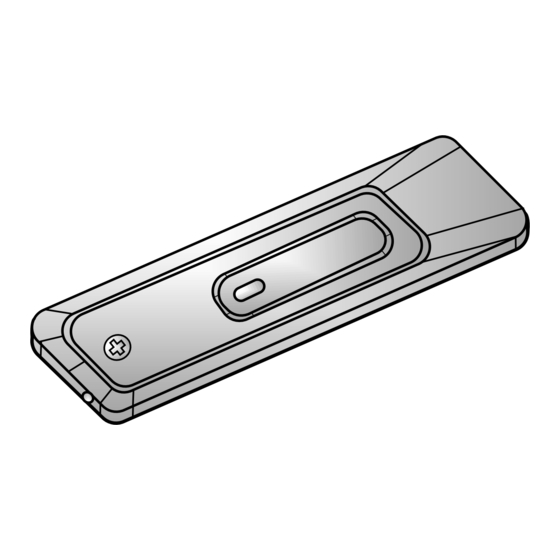
Table of Contents
Advertisement
Quick Links
Advertisement
Table of Contents

Summary of Contents for Mobile Create MCM3
- Page 1 MCM3 Instruction Manual Mobile Create Inc. Rev1.0 – 2018 – 11...
-
Page 2: Table Of Contents
Network Limitations ..................................4 Miscellaneous ....................................4 2. Before Use................................... 5 Part Names and Functions ................................5 SIM Card Information ...................................6 LED Indicator Information ................................8 About installing the communication module(MCM3) .......................9 3. Appendix .................................... 10 Specifications ....................................10 Federal Communications Commission (FCC) statement ................... 12... -
Page 3: Introduction
1. Introduction… Thank you for purchasing MCM3. From this point on it will be referred to as the device in this manual. Please thoroughly read this manual before operation to use your device correctly and safely. 1.1 Safety Precautions -Please read the following carefully- Please take special notice of the warnings below to ensure the correct operation and safety of your device. - Page 4 ● We can not be held responsible and will not accept any liability for damage arising from use of unauthorised software or hardware. ● We can not be held responsible and will not accept any liability for damage arising from failing to follow advice and guidance provided within this manual.
-
Page 5: Usage Guidance
Do not force the device into small places, such as clothing pockets or the bottom of a bag. This can cause the device to malfunction. Do not use the device in excessive humidity as this can cause malfunction due to moisture and/or sweat getting inside the device. When first using the device, if you smell anything unusual, like rust or overheated metal or plastic please discontinue using the device immediately and return it to your point of purchase. -
Page 6: Network Limitations
7) During use, the device will become hot. This is normal. If you can hold it, please don’t worry about the functionality of the device. Prolonged use of the device, however, could cause low heat burns. Please be careful when using the device for extended periods of time. 8) When moving from cold temperature outside to a warm temperature inside or using the device in humidity, there is a possibly of moisture build up inside the device. -
Page 7: Before Use
2. Before Use 2.1 Part Names and Functions ■ Part Names Displays colors based on device state Screws Remove to take cover off ■ Device Front (Cover removed) SIM Card slots The place to insert SIM cards... -
Page 8: Sim Card Information
2.2 SIM Card Information The IC chip of the SIM card holds your information. To use data communication, you must insert the SIM card into the device. Please ensure the device is powered off before removing or putting on the device’s cover. ・There will be no data communication functionality without the SIM card inserted into the device. - Page 9 ■ Removing the SIM Card To remove the SIM card, you must remove the device’s cover. Next, press on the inserted SIM card until it clicks, and pull it out in the direction of the arrow in the figure below. After removing the SIM card, don’t forget to put the device’s cover back on.
-
Page 10: Led Indicator Information
2.3 LED Indicator Information Please read the following carefully to know what each LED Indicator display means. Device state Power off No display Keep LED status just before Outside service area going out of range Power on, confirming packet connection SIM Card connection confirming Yellow Processing packet communication... -
Page 11: About Installing The Communication Module(Mcm3)
2.4 About installing the communication module(MCM3) 2. Please fix the communication module 3. Please attach the lid again and 1. Please remove the screws on A-pillar and drive the screws in the tighten the screw. and remove the lid. red arrows in the figure below. -
Page 12: Appendix
3. Appendix 3.1 Specifications Product Name MCM3 Interface USB2.0 Dimensions (D)135.8mm * (W)44.5mm * (H)12.7mm (Excluding cables) Weight Approx.70g (Excluding cables and SIM card) Power supply DC 5V Current While connected 600mAmax(At maximum transmission output) consumption wirelessly Operating temperature -20℃ - +60℃(Do not expose to direct sunlight) - Page 13 :-161dBm typ. (Ta=25℃ Receiving Sensitivity GLONASS :-157dBm typ. (Ta=25℃ GNSS Performance QZSS :-146dBm typ. (Ta=25℃ Cold start 33sec typ. TTFF (-130dBm/ Open sky)
-
Page 14: Federal Communications Commission (Fcc) Statement
3.2 Federal Communications Commission (FCC) statement 15.105(b) This equipment has been tested and found to comply with the limits for a Class B digital device, pursuant to part 15 of the FCC rules. These limits are designed to provide reasonable protection against harmful interference in a residential installation. - Page 15 ■The contents of this manual can not be reprinted, replicated or modified without express permission. ■The contents, design, and wording of this manual may change, without warning, due to improvements. Mobile Create USA 2961 W.MacArthur Blvd, Suite 210, Santa Ana, CA 92704 https://mcusainc.com/...
Need help?
Do you have a question about the MCM3 and is the answer not in the manual?
Questions and answers