Table of Contents
Advertisement
Quick Links
Advertisement
Table of Contents

Summary of Contents for Just Add Power Flux Capacitor
- Page 1 Flux Capacitor Serial-to-IR Converter – Just Add Power HD over IP – Page1 IR Dongle a.k.a. FLUX CAPACITOR Revised 2016-01-25 ©2016 Just Add Power Cardware Co, Inc. All rights reserved. Unauthorized use or disclosure prohibited. Last updated Mar-17...
-
Page 2: Table Of Contents
Control System Integration ...................... 17 Control4 ................................. 18 RTI .................................. 19 Send IR Codes .......................... 21 Troubleshooting ........................22 It is not working ............................. 22 ©2016 Just Add Power Cardware Co, Inc. All rights reserved. Unauthorized use or disclosure prohibited. Last updated Mar-17... -
Page 3: Introduction
Fear not! Just Add Power has rolled out the DeLorean, loaded it with Plutonium and banana peels, and jumped back to the future with an IR blaster in-hand. The IR Dongle aka Flux Capacitor (FLUX) adds IR-functionality to Just Add Power by converting the serial port into an IR blaster. -
Page 4: Quick Setup
JADConfig 3.2.6.0 or later. Enable Layer 3 routing 3. Set the serial mode on the Just Add Power Receiver to Type 3 and baud rate to 9600 a. Log into the web interface of the Receiver b. Go to the Functions tab c. -
Page 5: Enable Layer 3
1. The router in the system supports Static Routing. Add a Static Route to the router. 2. Change the default gateway of the control system. ©2016 Just Add Power Cardware Co, Inc. All rights reserved. Unauthorized use or disclosure prohibited. Last updated Mar-17... -
Page 6: Router With Static Route
Static Route information from JADConfig Report Adding Static Route to Luxul ABR-4400 5. Done. All devices on the network can access Just Add Power devices. ©2016 Just Add Power Cardware Co, Inc. All rights reserved. Unauthorized use or disclosure prohibited. Last updated Mar-17... -
Page 7: Change Default Gateway
Change Default Gateway These steps will give a single device Layer 3 access to Just Add Power devices. Use this method if the router does not support Static Routing or to limit which devices can access Just Add Power devices. -
Page 8: Physical Connections
Power device Pinout depends on the model of device and the null modem jumper position. See next page. IR Blaster ©2016 Just Add Power Cardware Co, Inc. All rights reserved. Unauthorized use or disclosure prohibited. Last updated Mar-17... -
Page 9: Just Add Power Connections
Flux Capacitor Serial-to-IR Converter – Just Add Power HD over IP – Page9 Just Add Power Connections Receiver Transmitter DB9 male connector DB9 female connector DB9-female-to-3.5mm cable needed DB9-male-to-3.5mm cable needed ©2016 Just Add Power Cardware Co, Inc. All rights reserved. Unauthorized use or disclosure prohibited. Last updated Mar-17... - Page 10 Receiver Transmitter 3.5mm connector 3.5mm connector 3.5mm-to-3.5mm cable needed 3.5mm-to-3.5mm cable needed Null modem in bottom position Null modem in right position ©2016 Just Add Power Cardware Co, Inc. All rights reserved. Unauthorized use or disclosure prohibited. Last updated Mar-17...
-
Page 11: Avp
Receiver Transmitter 3.5mm connector 3.5mm connector 3.5mm-to-3.5mm cable needed 3.5mm-to-3.5mm cable needed Null modem in bottom position Null modem in left position ©2016 Just Add Power Cardware Co, Inc. All rights reserved. Unauthorized use or disclosure prohibited. Last updated Mar-17... -
Page 12: 2Gω/3G
Receiver Transmitter 3.5mm connector 3.5mm connector 3.5mm-to-3.5mm cable needed 3.5mm-to-3.5mm cable needed Null modem in bottom position Null modem in top position ©2016 Just Add Power Cardware Co, Inc. All rights reserved. Unauthorized use or disclosure prohibited. Last updated Mar-17... -
Page 13: 2Gω/3G
Receiver Transmitter 3.5mm connector 3.5mm connector 3.5mm-to-3.5mm cable needed 3.5mm-to-3.5mm cable needed Null modem in bottom position Null modem in left position ©2016 Just Add Power Cardware Co, Inc. All rights reserved. Unauthorized use or disclosure prohibited. Last updated Mar-17... - Page 14 Receiver Transmitter 3.5mm connector 3.5mm connector 3.5mm-to-3.5mm cable needed 3.5mm-to-3.5mm cable needed Null modem in bottom position Null modem in top position ©2016 Just Add Power Cardware Co, Inc. All rights reserved. Unauthorized use or disclosure prohibited. Last updated Mar-17...
-
Page 15: Avp
Receiver Transmitter 3.5mm connector 3.5mm connector 3.5mm-to-3.5mm cable needed 3.5mm-to-3.5mm cable needed Null modem in bottom position Null modem in left position ©2016 Just Add Power Cardware Co, Inc. All rights reserved. Unauthorized use or disclosure prohibited. Last updated Mar-17... -
Page 16: Hifi
Flux Capacitor Serial-to-IR Converter – Just Add Power HD over IP – Page16 3G+HIFI Transmitter 3.5mm connector 3.5mm-to-3.5mm cable needed Null modem in left position ©2016 Just Add Power Cardware Co, Inc. All rights reserved. Unauthorized use or disclosure prohibited. Last updated Mar-17... -
Page 17: Control System Integration
Each control system handles IR codes differently, so each control system has a different way of interacting with the Flux Capacitor to send IR codes. Jump to Control System Control4 • • ©2016 Just Add Power Cardware Co, Inc. All rights reserved. Unauthorized use or disclosure prohibited. Last updated Mar-17... -
Page 18: Control4
3. In Connections under Control/AV, select the IR_OUT connector on the Universal GC Device and connect it to the TV that it will be controlling. Done! ©2016 Just Add Power Cardware Co, Inc. All rights reserved. Unauthorized use or disclosure prohibited. Last updated Mar-17... -
Page 19: Rti
TxRxComms.rtidriver 2. In the Just Add Power Flux Interface driver, apply these settings: a. TCP Address – IP address of the Just Add Power device that the Flux Capacitor is connected to Flux Capacitor IP settings 3. In the Just Add Power TxRxComms driver, apply these settings: a. - Page 20 6. Right-click on the button and choose Copy. This will copy both the button and the command on the button. Copy IR Command 7. Paste the copied IR code into the Send RTI IR option in the Just Add Power Flux Interface driver a. Create a command or macro b.
-
Page 21: Send Ir Codes
0000 0000 0000 0000 0000 0000 0000\r b. Where the ‘sendir,1:1,1’ Global Cache-accepted syntax is used with ‘\r’ as carriage return: sendir,1:1,1,38000,1,1,127,63,16,16,16,48,16,16,16,16,16,16 ,16,16,16,16,16,16,16,16,16,16,16,16,16,16,16,16,16,48,16,1 6,16,1000\r ©2016 Just Add Power Cardware Co, Inc. All rights reserved. Unauthorized use or disclosure prohibited. Last updated Mar-17... -
Page 22: Troubleshooting
There are many parts to making a Flux Capacitor function correctly. Check these parts: 1. Layer 3 is enabled – Ping the Just Add Power device from a device with the correct network settings for Layer 3. 2. 5-volt power applied to Flux Capacitor – This can be done by the included Y-cable, a power outlet, the USB port on a 2G+ or 3G+ device, or an active 5V USB port on an endpoint device.
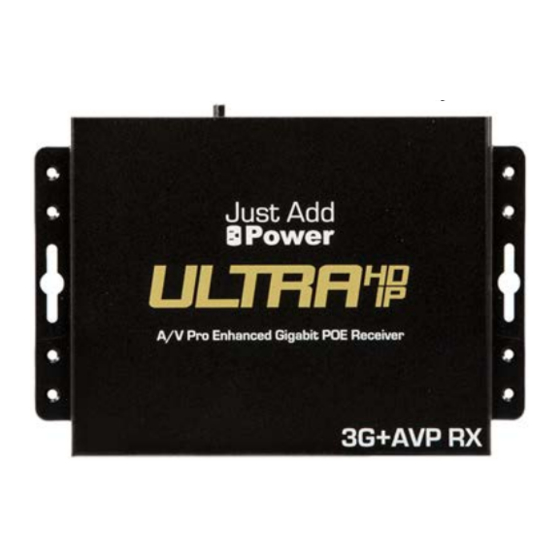

Need help?
Do you have a question about the Flux Capacitor and is the answer not in the manual?
Questions and answers