Subscribe to Our Youtube Channel
Summary of Contents for BCS Ideas YourBell
- Page 1 YourBell YourBell YourBell YourBell INEXPENSIVE, RELIABLE USB PRODUCTS www.bcsideas.com...
-
Page 2: Table Of Contents
Table of Contents Table of Contents Table of Contents Table of Contents General Information ..............3 Installation ..................3 Software.................3 USB Driver ................3 Hardware ................5 Figure 1 – Hardware Over View Figure 2 – Utility -> Data Screen Figure 3 – Preferred Wiring – 2 Button Input Figure 4 –... -
Page 3: General Information
It will continue to play to the end w/o interruption. If another input is received while the unit is playing it will be ignored. When the sound is done playing the YourBell will service the next input. - Page 4 2. Plug the B side of the USB cable into the YourBell and the A side into an open USB port on your computer. 3. Windows will pop up the “Found New Hardware Wizard”. 4. Select No when asked to use Windows Update. Click Next.
-
Page 5: Hardware
Hardware Hardware Hardware Hardware Figure 1 – Hardware Over View... - Page 6 USB Input The USB input is used for loading sound files onto the YourBell, setting up the polarity of the inputs and adjusting the duration of the control output. All of these features are accessible using the YourBell_Programming software. Button Inputs Each input can be set to respond to a NO (normally open) or NC (normally closed) button.
- Page 7 This step is optional. If there is enough room try shorting the 2 outer connectors of the green header ( connectors 1 & 2 or 5 & 6 ) for a short period. The YourBell should play one of 2 sounds that it came with. These sounds were placed on the unit for testing purposes just before shipment.
- Page 8 Placing a Voltage larger than 19Vac on the YourBell may destroy the unit and void the warranty. MPORTANT Figure 3 – Preferred Wiring – 2 Button Input...
- Page 9 Figure 4 – Preferred Wiring – 1 Button Input...
- Page 10 Figure 5 – Single Button Wire – 2 Button Input...
- Page 11 Figure 6 – Single Button Wire – 1 Button Input...
-
Page 12: Electrical Description
Electrical Description Electrical Description Electrical Description Electrical Description Absolute Maximum Ratings Parameter Value Units Rated Input Voltage Measured Input Voltage Current - Active 1000 Amplifier Load Ohms Electrical Characteristics Parameter Units Input Voltage Current - Idle Current - Active Button Input Isolation Voltage 2500 V(rms) -
Page 13: Warranty
Warranty The YourBell is warranted for 1 year. If within the first year of ownership the YourBell fails while being used within the specifications the unit will be replaced with a new one. The user will be responsible for shipping the old unit... - Page 15 www.bcsideas.com General Inquiries info@bcsideas.com Sales Information sales@bcsideas.com Product Support or Recommendations support@bcsideas.com...
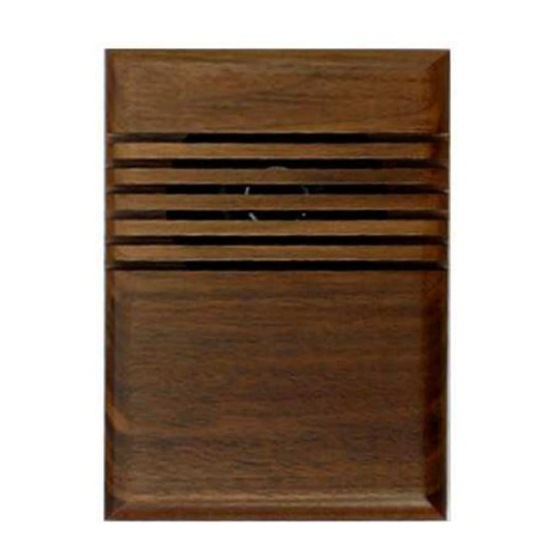


Need help?
Do you have a question about the YourBell and is the answer not in the manual?
Questions and answers