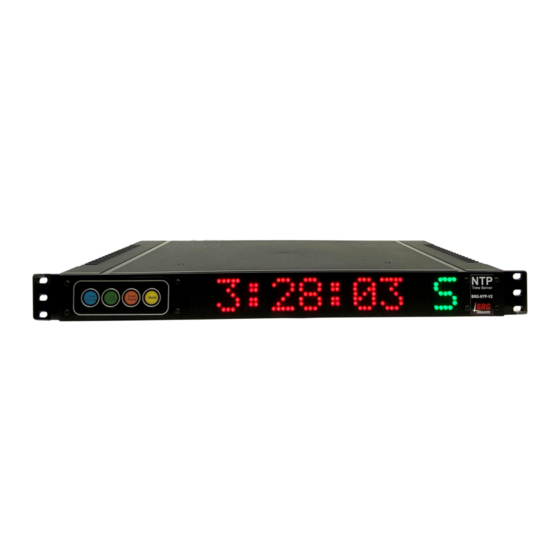
Summary of Contents for BRG Precision Products NTP100B
- Page 1 BRG NTP100B Time Server Stratum 1 GPS Synchronized Time Server USER MANUAL BRG Precision Products 600 N. River Street Derby, Kansas 67037 http://www.brgproducts.com sales@brgproducts.com 7/30/2020...
-
Page 2: Table Of Contents
Table of Contents 1 Introduction ..........................4 2 Installation ..........................4 2.1 Location ..........................4 2.2 Connections ......................... 5 2.2.1Antenna ..........................5 2.2.2 Power ..........................5 2.2.3 Network ..........................5 2.2.4 Front Panel Display and Control ..................6 3 Configuration........................... 6 3.1 Web Page .......................... - Page 3 6 Warranty Agreement ......................17 7 Payments and Returns ......................20...
-
Page 4: Introduction
1 Introduction The BRG Network Time Server is a simple to use GPS based time server that will supply accurate Stratum 1 time for all computers and time keeping devices on the network. The BRG time server incorporates the proven TimeMachines NTP engine to provide accurate and reliable time. -
Page 5: Connections
2.2 Connections Time Server Rear View 2.2.1Antenna The outdoor dome GPS antenna is connected through the SMA connector on the rear of the Time Server. The outdoor antenna uses an SMA to BNC adapter to match the outdoor antenna cable. The antenna includes 25’... -
Page 6: Front Panel Display And Control
2.2.4 Front Panel Display and Control The front panel of the Time Server includes an LED alphanumeric display and four control buttons. When the time server is first powered on, hours, minutes and seconds will appear on the display. A green “S” sync indicator will display when the time server is locked and sync’d to the GPS time signal. - Page 7 Illustration 1: Password Page Default password is 'tmachine'...
-
Page 8: Network Setup
Illustration 2: Parameters Page The time server must 3.2.1 Network Setup By default the network parameters are setup to static address 192.168.1.15. The Time Server is able to use DHCP, but the rest of the network will need to be able to automatically adjust to its IP address should it change. -
Page 9: Gps Lock, Signal, And Current Time Information
static setup is recommended. Addresses in the Network section must be entered in IPv4, dotted quad, format. All of these parameters require a restart for changes to take effect. 3.2.2 GPS Lock, Signal, and Current Time Information At the top of the Time Server Configuration page is status information about the software version in the Time Server and from the GPS module in the Time Server. -
Page 10: Ipv6 Temporary
64-bits are based on the MAC address of the time server. This address is unique to each time server and not modifiable. 3.2.7 IPv6 Temporary This is a default address based on the network address and the MAC address. The time server uses Neighbor Discovery Protocol to find the network address. -
Page 11: Serial Ttl Level Outputs Checkbox
This box must be checked at all times. Checking this option will tell the unit to copy all received data from the GPS module's serial port to the serial port on the back of the Time Server. The copied strings are the standard NMEA GPS data strings. 3.2.14 Serial TTL Level Outputs Checkbox This box must be checked at all times. - Page 12 Pressing the blue TC button will display the date (MMDDYY). Pressing TC again will display the display firmware version number. Pressing TC again will return to the main time display. The display will automatically return to the main time display after 10 seconds of no button activity.
- Page 13 First Second Value Menu Menu Range Level Level Mode Description and Instructions Mode Number the TC button will also exit the menu system. -12 to 12 Time Zone Offset hours This value determines the number of hours to add or subtract from Universal from UTC Coordinated Time.
-
Page 14: Troubleshooting
First Second Value Menu Menu Range Level Level Mode Description and Instructions Mode Number 3231 Default=1117 – (First Sunday in November) Values for rule driven custom daylight saving time for Mode 24-n=10. The format is MMRD, where MM = month (1-12), R = instance of the select day of the week (1-5 5=last instance), D = day of the week (1-7), where 1=Monday and 7=Sunday. -
Page 15: Resetting To Factory Defaults
4.3 Resetting to Factory Defaults Jumper J8 A: Reset to Factory B: Normal Operation Jumper J8 on the inside of the time server is used to reset the units software settings to factory original. This is useful when a password is forgotten or the IP address cannot be determined. To do this, remove the 4 screws from the bottom of the unit. -
Page 16: Antenna Specifications
5.3 Antenna Specifications • Active dome antenna with swivel mount. • Size: 3.5” (89 mm) diameter x 8” (203 mm) high • Amplifier: LNA +20dB Noise: 1.5dB VSWR: 2.0 Voltage: 2.7-6.0V. • Cable: RG58, BNC male. • Environmental: -40 to +85C •... - Page 17 BRG Precision Products, Inc. through inspection establishes the existence of such a defect and that it is covered by this Agreement. BRG Precision Products, Inc. will, at its option, use new and/or reconditioned parts in performing warranty repair and building replacement products. BRG Precision Products, Inc.
- Page 18 Product. 6. Claim Limits Claims are limited to repair or replacement, or if in BRG Precision Products, Inc.'s discretion that is not possible to reimbursement up to the purchase price paid for the Product. In no event will BRG Precision Products, Inc.'s liability under this Agreement exceed the purchase price paid for the Product.
- Page 19 13. Severability If any provision of this Agreement is found by any court or arbitrator to be invalid, illegal or unenforceable, the validity, legality and enforceability of the remaining provisions will not be affected thereby. 14. Entire Agreement This Agreement constitutes the entire contract between the parties concerning the subject matter of this Agreement and supersedes all marketing brochures and other expectations, understandings, communications, representations and agreements, whether verbal or written, between the parties.
- Page 20 This service allows the customer to receive a replacement product right away to replace a defective product that is covered under warranty. BRG Precision Products will pay for ground shipping to send the replacement product. The customer is responsible for expedited shipping charges over the cost of ground shipping.
- Page 21 90 days. -------------------------------------------------------------------------------- Pricing: BRG Precision Products reserves the right to change prices without prior notification. Prices do not include taxes and BRG reserves the right to arrange for insurance on all orders. -------------------------------------------------------------------------------- The courts of Sedgwick County, Kansas will have exclusive jurisdiction and venue over any disputes arising from any sale by BRG and customer and Buyer consent to personal jurisdiction of the federal and state courts located in Sedgwick County, Kansas.

Need help?
Do you have a question about the NTP100B and is the answer not in the manual?
Questions and answers