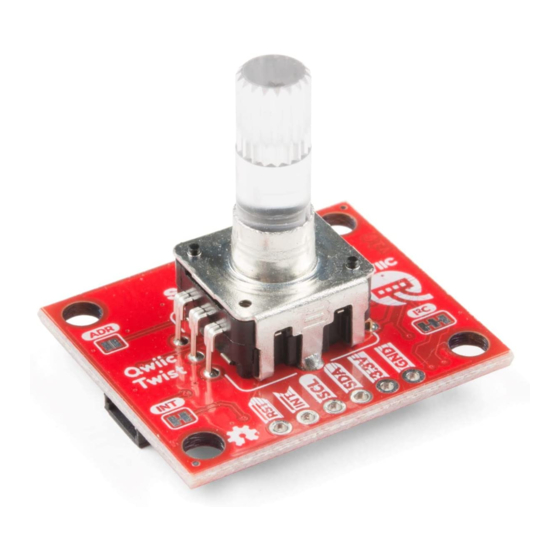
Advertisement
Quick Links
Qwiic Twist Hookup Guide
Introduction
Sometimes you just need a volume knob. The Qwiic Twist is a digital RGB encoder, also known as a continuously
rotating knob that is read and controlled over I C.
SparkFun Qwiic Twist - RGB Rotary Encoder Breakout
DEV-15083
Product Showcase: SparkFun Qwiic Twist
2
Advertisement

Summary of Contents for sparkfun Qwiic Twist
- Page 1 Qwiic Twist Hookup Guide Introduction Sometimes you just need a volume knob. The Qwiic Twist is a digital RGB encoder, also known as a continuously rotating knob that is read and controlled over I C. SparkFun Qwiic Twist - RGB Rotary Encoder Breakout ...
-
Page 2: Required Materials
The Twist takes care of all the various interrupts, switches, PWM'ing of LEDs and presents all those features over an easy-to-use I C interface. The Qwiic Twist was designed to get rid of the large mass of wires that are needed to implement an RGB encoder in a breadboard. - Page 3 You will also need a Qwiic cable to connect the shield to your Twist, choose a length that suits your needs. The Qwiic to breadboard cable is good if you want to easily plug the Qwiic Twist into a 3.3V platform such as Teensy.
-
Page 4: Suggested Reading
PRT-14426 Tools The Qwiic Twist is designed to be easily connected to a Qwiic bus without soldering. But if you choose to connect to the I C pins directly you may need a soldering iron, solder, and general soldering accessories. -
Page 5: Hardware Overview
Qwiic Connect System We also recommend checking out these tutorials before continuing. Qwiic Shield for Arduino & Photon Hookup Guide An introduction to I2C, one of the main embedded Get started with our Qwiic ecosystem with the Qwiic communications protocols in use today. shield for Arduino or Photon. - Page 6 ‘backlit’ effect with an opaque knob. The RGB LEDs are pulse-width- modulated and controlled via software (and backed by non-volatile memory) so you can tell the Qwiic Twist to go to any color you want and it will be that color now and even after the Twist is power cycled (it remembers the last color setting).
- Page 7 The Qwiic Twist is best used with the Qwiic system. Simply plug a Qwiic Cable into the Twist and start talking to it. Alternatively you can solder to the I C pins on the board. Heads Up! The Qwiic Twist is designed to operate at 3.3V so please don’t drive it at 5V. Your I C pins, however, can be 5V logic.
- Page 8 Twist board. Jumpers The ADR jumper is normally open and controls the I C address of the device. By default the Qwiic Twist 7-bit unshifted address is . If the jumper is closed with solder, the address will become...
- Page 9 The INT pin on Qwiic Twist is open drain, meaning the pin will actively go low when an interrupt occurs but will then float when there is no interrupt. This open drain type of setup is handy if you have multiple devices sharing a single interrupt line.
-
Page 10: Register Map
Below are the various functions that can be called from the library. Most of these functions are demonstrated in the examples so we recommend you go through each example first. boolean begin(TwoWire &wirePort, uint8_t deviceAddress); – Returns the number of indents the user has turned the knob int16_t getCount();... - Page 11 You can also download the PDF. The Qwiic Twist behaves as a normal I C slave. First write the address of the register you would like to read or write, then follow that I C command with a Read to read the given register or a Write and a data byte to write to a register.
- Page 12 Hardware repo - For Qwiic Twist that includes the firmware for the ATtiny84 SFE Product Showcase We hope you have a lot of fun with your Qwiic Twist! Check out these other Qwiic products: Qwiic Shield for Arduino & Photon Hookup...
Need help?
Do you have a question about the Qwiic Twist and is the answer not in the manual?
Questions and answers