Table of Contents
Advertisement
Quick Links
UMA-8-SP
USB
DSP
MICROPHONE ARRAY WITH EMBEDDED
S
D
A
AND
TEREO
IGITAL
MPLIFIER
User Manual
Compatible AI
Beamforming DSP
assistants
isolates voice vs
background noise
USB Audio
(7ch raw OR
2ch DSP mode)
Steady state noise is
2x15Wrms
attenuated by noise
Amplifier out
reduction algorithm
1
miniDSP Ltd, Hong Kong /
www.minidsp.com
/ Features and specifications subject to change without prior notice
Advertisement
Table of Contents

Subscribe to Our Youtube Channel
Summary of Contents for miniDSP UMA-8-SP
- Page 1 USB Audio (7ch raw OR 2ch DSP mode) Steady state noise is 2x15Wrms attenuated by noise Amplifier out reduction algorithm miniDSP Ltd, Hong Kong / www.minidsp.com / Features and specifications subject to change without prior notice...
- Page 2 Revision history Revision Description Date First public release 12 June 2018 Adding DOA USB API 14 September 2018 miniDSP Ltd, Hong Kong / www.minidsp.com / Features and specifications subject to change without prior notice...
-
Page 3: Table Of Contents
DSP settings parameters ..........................9 Driver Installation and Configuration – Windows .................... 12 Installation ............................... 12 3.1.1 Download the latest driver ......................12 3.1.2 Connect your UMA-8-SP ........................12 3.1.3 USB Driver installation ........................12 Configuration ............................13 3.2.1 Format ............................. 13 3.2.2... -
Page 4: Important Information
ARRANTY ERMS miniDSP Ltd warrants this product to be free from defects in materials and workmanship for a period of one year from the invoice date. Our warranty does not cover failure of the product due to incorrect connection or installation, improper or undocumented use, unauthorized servicing, modification or alteration of the unit in any way, or any usage outside of that recommended in this manual. -
Page 5: Ce Mark Statement
Notice: Changes or modification not expressly approved by the party responsible for compliance could void the user’s authority to operate the equipment. CE M TATEMENT The UMA-8-SP has passed the test performed according to European Standard EN 55022 Class B. ACKAGE ONTENTS Your UMA-8-SP package includes: •... -
Page 6: Product Overview
Feel free to contact miniDSP on how we can help kickstart your new project! The UMA-8-SP is a fully compliant UAC2 audio interface with driverless support for Mac/Linux and ASIO drivers for Windows. Depending on the loaded firmware, the UMA-8-SP has different modes of operation. -
Page 7: Hardware Connectivity
ARDWARE CONNECTIVITY 2.1 B OARD OVERVIEW The UMA-8-SP has few exposed headers to help for customization of the product. Note that MEMS are up-firing( through the board) and SW1/2/3/4 must be at the top for correct microphone pickup. Bottom VIEW J3 / Audio data &... -
Page 8: Dc Power Schemes
In this mode, the UMA-8-SP will disable the amplifier due to the limited current capabilities of USB power. External 12V power supply: In this mode, the UMA-8-SP will have the digital audio amplifier for up to 2x15Wrms. -
Page 9: Dsp Settings Parameters
The below settings are the default parameters of the internal DSP library. We hope in the near future to provide an easy to use GUI to control these parameters. Stay tuned. miniDSP Ltd, Hong Kong / www.minidsp.com / Features and specifications subject to change without prior notice... - Page 10 Ltd, Hong Kong / www.minidsp.com / Features and specifications subject to change without prior notice...
- Page 11 Ltd, Hong Kong / www.minidsp.com / Features and specifications subject to change without prior notice...
-
Page 12: Driver Installation And Configuration - Windows
3.1 I NSTALLATION The UMA-8-SP is a USB Audio Class 2.0 device. For use with Microsoft Windows, driver installation is required. 3.1.1 Download the latest driver When you receive notification that your order has shipped, your installation software download will be available at the User Downloads section of the miniDSP website: http://www.minidsp.com/userdownloads... -
Page 13: Configuration
3.2 C ONFIGURATION To configure the UMA-8-SP, open the USB Audio Control Panel (from Start Menu -> miniDSP Ltd -> UAC2 Control Panel). It has several panes, described below. 3.2.1 Format This panel selects the input and output data format. -
Page 14: Driver Installation And Configuration - Mac Os X
4.1 I NSTALLATION Mac OS X has native support for USB Audio class 2.0 devices, so no driver installation is required. The UMA-8-SP will automatically be detected by Mac OS X as a compliant multichannel USB audio interface. 4.2 C ONFIGURATION Open the program Audio MIDI Setup (in Applications->Utilities). -
Page 15: Driver Installation And Configuration - Linux
5.2 R ASPBERRY I OR INUX INSTALLATIONS The UMA-8-SP was tested to be plug&play with AlexaPi. A complete app note with step by step instructions to build your DIY Alexa speaker is provided at the following link. We also tested the unit with Google Home, Watson SDK and others. Please check... -
Page 16: Usb Api / Customization
For advanced DIYers, the UMA-8 may be controlled directly using a basic USB API. Note that the below sections assumes you have basic knowledge of USB HID libraries. miniDSP unfortunately won’t be able to provide support to debug/test your code or provide support on basics of HID control.The good news is that there isn’t shortage of USB API libraries online. -
Page 17: Additional Information
USB powered (Amplifier disabled) or +12VDC (Amplifier enabled) Dimensions (diameter) mm 90 mm diameter / 20mm height with LED ring, 14mm height without LED ring miniDSP Ltd, Hong Kong / www.minidsp.com / Features and specifications subject to change without prior notice... -
Page 18: Firmware Upgrade
IRMWARE PGRADE miniDSP may occasionally provide an upgrade to the UMA-8-SP MCU firmware to enable new features. To upgrade the MCU firmware, first download and install the latest version of the Mic Array plugin from the User Downloads section of the miniDSP website. -
Page 19: Obtaining Support
That’s it! You’re done. You can now use your UMA8SP with the new functionality. 7.3 O BTAINING SUPPORT 1. Check the forums on miniDSP.com to see if this issue has already been raised and a solution or solutions provided. 2. Contact miniDSP via the support portal at support.minidsp.com...
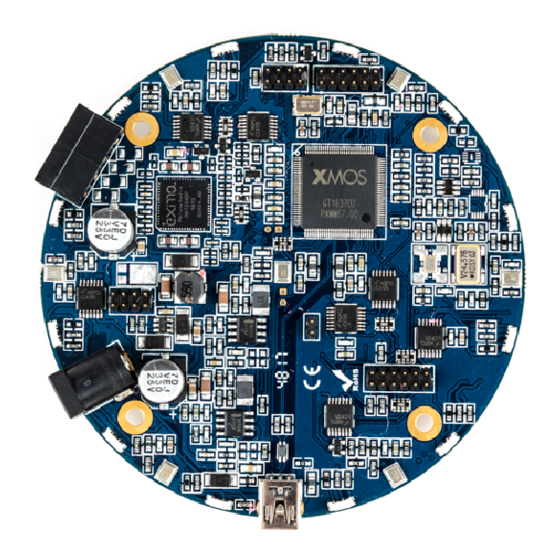



Need help?
Do you have a question about the UMA-8-SP and is the answer not in the manual?
Questions and answers