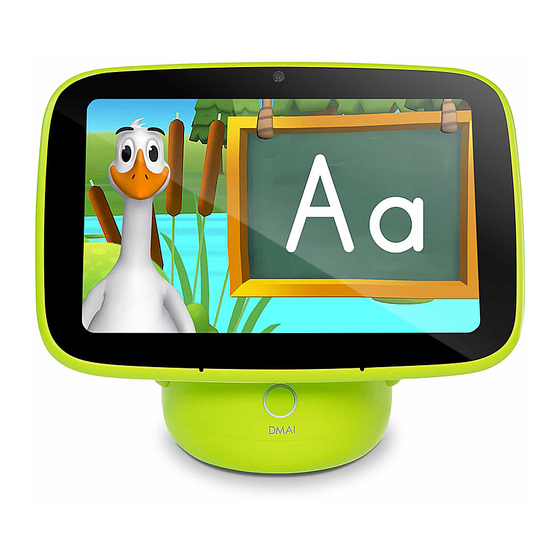
DMAI AILA Sit & Play User Manual
Hide thumbs
Also See for AILA Sit & Play:
- User manual (13 pages) ,
- User manual (24 pages) ,
- User manual (13 pages)
Table of Contents
Advertisement
Advertisement
Table of Contents

Summary of Contents for DMAI AILA Sit & Play
- Page 1 User Manual Support: info@animalisland.us | (424) 465 - 1510 VERSION 1.0...
-
Page 2: Table Of Contents
Step 2: Pairing the Device with the AILA Parent App Using the AILA™ Parent App Start a Learning Session Feature Overview DMAI’s cognitive A.I. algorithms are designed to deliver the right content at the right time, Rate the Session allowing any child to learn by visual, auditory,... -
Page 3: Sessions And Curriculum
Sessions and Curriculum The Curriculum Includes: Letters (A - Z) Skills For Learning • Exposure to uppercase & lowercase letter • Welcoming names • Listening • Exposure to letter sounds • Following directions Broadcast Mode • Exposure to words with the same beginning •... -
Page 4: Step 1: Charging
AILA Setup Select your Wi-Fi network and enter password. Step 3: Connect the Device to Wi-Fi We recommend regularly connecting your AILA Sit & Play to your home Wi-Fi for updates, new content and to pair with the AILA Parent app on your smartphone. -
Page 5: Step 1: Download The Aila Parent App
Step 2: Pair the Device with the AILA Parent App To pair the AILA Parent app with your AILA Sit & Play device, both devices need to be connected to the same Wi-Fi network. Tap the scan icon to scan the QR code as displayed on the device. QR Code and Device Serial Number can be found in settings. -
Page 6: Using The Aila Parent App
Using the AILA Parent App Main Features of the Start Learning Session AILA Parent app Receive push notifications on your mobile phone Check in on your little one while AILA Sit & Play is in use Send pictures or videos from your smartphone directly to the AILA Sit &... -
Page 7: Rate The Session
Alert: Session has ended Rate the Session Active | Sleepy Mode Easily switch between Active (Learning mode) and Sleepy (Lullaby mode). Once a session ends, the parent will receive a push notification on their mobile phone. Click on the notification to open the AILA Parent app Active (Learning mode): Content curated for learning. -
Page 8: Check On Baby
Alert: Session has ended Extend the Session or let it end Check on baby Get a push notification when a session ends to turn on the camera on the AILA Sit & Play and enjoy seeing and hearing your little one. The AILA Parent app will send you a push notification when the session finishes. -
Page 9: Sharing Content With Your Toddler
Specs The AILA device is durable and built for a kinetic household. It’s safe for all ages and requires no additional hardware to get it started. Alert: Session has ended Pinch-free Connections Simple one button Rounded Corners operation High Impact Resistant Baby Resolution Audio High Friendly Resolution Video... -
Page 10: Tips And Tricks
Tips and Tricks 4. Playing Content 1. Pausing the Session Tap Animal Island in the center to play Simply press the Power Button once. To content. resume, press the Power Button again. The Session will resume from where it was paused. -
Page 11: Safety Information
Important Safety Information System and Accessories Precautions and Maintenance Read all the important safety information and the following warnings before setup or use of the AILA Sit & Do not disassemble or try to repair the AILA SIt & Do not expose the AILA Sit & Play or accessories to Play. - Page 12 Your AILA Sit & PLay has a standard Limited Warranty. Please contact us at info@animalisland.us for more information. DMAI, Inc. © 2020. All rights reserved. Animal Island Learning Adventure™ (AILA), AILA Sit & Play™ 10940 Wilshire Blvd, Ste 1100, Los Angeles, CA 90024, USA AILA Sit &...
- Page 13 Support: info@animalisland.us | (424) 465 - 1510 VERSION 1.0...


Need help?
Do you have a question about the AILA Sit & Play and is the answer not in the manual?
Questions and answers
fully charged won't come on
Based on the context, the DMAI AILA Sit & Play may not turn on even when fully charged due to the following issues:
1. Loose Charging Port: The charging hole is described as loose, which may prevent the device from charging properly, even if it appears connected.
2. Charging Cord Positioning: The device may require the cord to be positioned just right to charge, indicating unreliable charging contact.
3. Frequent Restart Issues: The device often requires restarts, which may be a sign of internal software or hardware problems affecting power functionality.
These issues can cause the device to appear fully charged but actually have insufficient power to turn on.
This answer is automatically generated