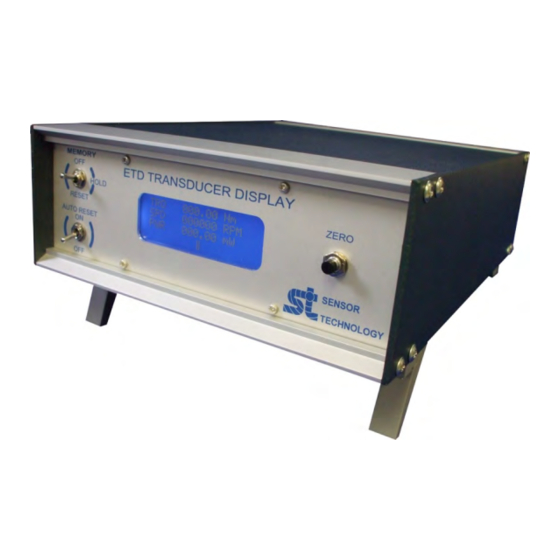
Table of Contents
Advertisement
Quick Links
ETD3386V
PRELIMINARY
TRANSDUCER
DISPLAY ETD
USER MANUAL
CAUTION
This instruction manual should be read carefully and the
safety instructions observed before installing or operating
the equipment related to this manual.
Apollo Park, Ironstone Lane, Wroxton, Banbury, OX15 6AY
Tel: +44 (0)1869 238400
Fax: +44 (0)1869 238401
Email: info@sensors.co.uk Web: www.sensors.co.uk
Advertisement
Table of Contents

Summary of Contents for Sensor Technology TORQSENSE EDT
- Page 1 ETD3386V PRELIMINARY TRANSDUCER DISPLAY ETD USER MANUAL CAUTION This instruction manual should be read carefully and the safety instructions observed before installing or operating the equipment related to this manual. Apollo Park, Ironstone Lane, Wroxton, Banbury, OX15 6AY Tel: +44 (0)1869 238400 Fax: +44 (0)1869 238401 Email: info@sensors.co.uk Web: www.sensors.co.uk...
- Page 2 While every precaution has been exercised in the compilation of this document to ensure the accuracy of its contents, Sensor Technology Ltd, assumes no responsibility for any errors or omissions. Additionally, no liability is assumed for any damages that may result from the use of the information contained in this document.
-
Page 3: Table Of Contents
Getting Started Introduction Operation Front Panel Back Panel Initialisation Screens Main Screens Warning Screens Warning Messages Temperature Warning Error Message . Specification Connection to other devices . Declaration of Conformity Page 2 PRELIMINARY Sensor Technology 2015 ETD3386V (Rev 3) -
Page 4: Operating Precautions
Make sure the ETD is not covered and avoid standing the ETD on or close to other equipment that is hot. Only use Isopropyl alcohol to clean the exterior of the ETD. Page 3 PRELIMINARY Sensor Technology 2015 ETD3386V (Rev 3) -
Page 5: Getting Started
‘HOLD’. This percentage default value can changed using the Transducer Control Program associated with the RWT 420/440 series transducers. ZERO Push Button This is a push button that zeros the transducer. Page 4 PRELIMINARY Sensor Technology 2015 ETD3386V (Rev 3) -
Page 6: Back Panel
Transducer Control Program. Initialisation Screens With a transducer connected and the ETD switched on the following initialisation screens will be displayed: This first initialisation screen displays the current revision of the ETD. Page 5 PRELIMINARY Sensor Technology 2015 ETD3386V (Rev 3) -
Page 7: Main Screens
The torque bar at the bottom of the display indicates the torque relevant to full scale (eg: with 5 Nm of torque applied the bar has increased to 50%.) Page 6 PRELIMINARY Sensor Technology 2015 ETD3386V (Rev 3) -
Page 8: Warning Screens
Check the Check the present. analog analog connector connector wiring in wiring in Channel 1. Channel 2. Page 7 PRELIMINARY Sensor Technology 2015 ETD3386V (Rev 3) -
Page 9: Temperature Warning
Should the error message continue for a prolonged period, then power cycle the transducer. Should this not clear then consult the factory or distributor and give details of the code. Page 8 PRELIMINARY Sensor Technology 2015 ETD3386V (Rev 3) -
Page 10: Specification
Mechanical Data Case Size (W x D x H) 220 x 290 x 100 mm Temperature Operating temperature -10 - +50 Deg C Standards & Approvals LVD & Safety EN61010-1:2001 EN61326-1:2006 Page 9 PRELIMINARY Sensor Technology 2015 ETD3386V (Rev 3) -
Page 11: Connection To Other Devices
Connection to other devices Declaration of Conformity EC Directives We, Sensor Technology Ltd, hereby declare that the products named below, to which this Declaration of Conformity relates, is in conformity to the requirements of EC Council Directives and Standards as listed: ...
Need help?
Do you have a question about the TORQSENSE EDT and is the answer not in the manual?
Questions and answers