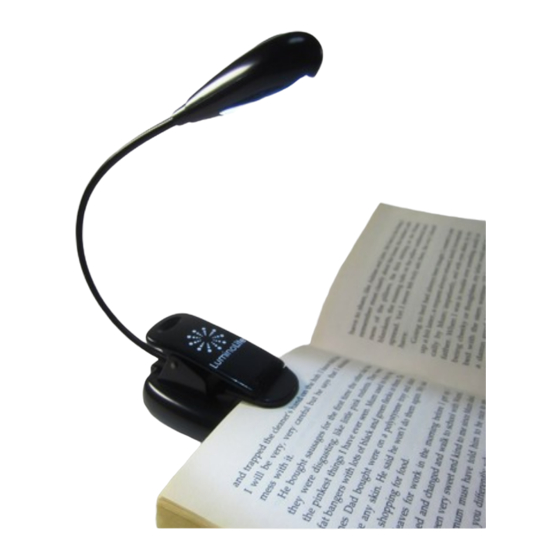
Advertisement
Instructions, Care And Safe Use Of Your Book Light
Extra-Bright LED 'Rechargeable' Book Light By LuminoLite
How to Operate Book Light
If your product arrived faulty or damaged, please contact us at
Your book light should come charged and ready to use. If your book light does not turn on,
please follow the recharge instructions under 'How to Connect and Charge'
Clip the book light onto the book as in the images shown above. You can also clip your
book light behind several pages like in the second image shown. This will allow you to
read without having to re-clip the light onto the pages so often.
For better light coverage try adjusting the position of the light so it is not directly above the
page like a spot light but rather have it slightly away and pointing down towards the bottom
of the page so that it is casting its light across.
You can also try turning the head of the light sideways to cast a wider area of light. Take a
look at the second image above to see how this can cover 2 pages at once.
support@luminolite.com
To turn on the book light, press the button
on the back of the head. There are 2 levels
of brightness. This button also turns off the
light.
Warning: Avoid staring into the LED lights
when turned on.
Advertisement
Table of Contents

Summary of Contents for LuminoLite Book Light
- Page 1 If your product arrived faulty or damaged, please contact us at support@luminolite.com Your book light should come charged and ready to use. If your book light does not turn on, please follow the recharge instructions under 'How to Connect and Charge' Clip the book light onto the book as in the images shown above.
- Page 2 How to Connect and Charge You should recharge your book light when it becomes too dim and avoid running the battery completely down to help prolong battery life. To recharge, attach the barrel end of the USB cable to the base of the light and connect the USB connector to the charger.

Need help?
Do you have a question about the Book Light and is the answer not in the manual?
Questions and answers
what can be done to brighten the bulb is charging didn,t do it
The LuminoLite Book Light does not have a way to brighten the bulb manually. If charging did not work, ensure the charger is properly connected and check if the charging light turns red (charging) or green (fully charged). If the light still does not brighten or turn on, it may be faulty and you should contact support at support@luminolite.com.
This answer is automatically generated
charged my luminoLite but bulb light isn't any brighter
The LuminoLite Book Light may appear not brighter after charging because the light is already very bright, even on the low setting. The brightness level does not increase with charging; charging only restores battery power. If the light turns on and the charger shows green, it means the battery is charged, but the brightness remains the same as designed.
This answer is automatically generated