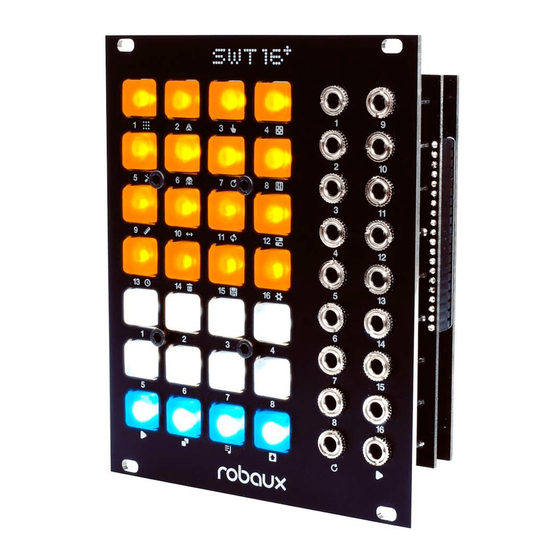
Table of Contents
Advertisement
Quick Links
Advertisement
Table of Contents

Summary of Contents for Robaux SWT16+
- Page 1 MIDI Expander Kit...
- Page 2 Warning! The installation of the firmware chip and the adapter must be carried out by a specialist. The installation is at your own risk. Robaux accepts no liability for improper installation and possible damage. Installation of the expander may void any applicable warranty.
- Page 3 Loosen the small screw located on the lower right side of the back of the module. Now you can remove the main board of the sequencer.
- Page 4 Carefully remove the chip from the main board as shown in the photo. Take the new firmware chip and put it into the empty socket. Make sure that the nose points down as shown in the picture.
- Page 5 Now put the mainboard back on the module. Press it firmly so that all con- nections are tight. Connect the adapter to the programmer port. Make sure that the red stripe is pointing upwards, as shown in the picture. The installation is now complete.
- Page 6 Operation The operation of the sequencer has not changed fundamentally due to the change of the firmware and the installation of the adapter. Only Trigger Mod and Output Routing are no longer available and have been replaced by the new MIDI settings. The sequencer can now output MIDI notes on tracks 1-15.
- Page 7 If a key is pressed in this selection, the MIDI note on the channel is immediately transmitted. This makes it easier to select the correct notes. If necessary, you can deactivate this function in the Util menu. Velocity On channel 16, you can set the global velocity value of MIDI notes. Use keys 1-12 to select the velocity level, and keys 13-16 to adjust the intensity of the accent in four steps.
- Page 8 MIDI Panic Press key five to send a MIDI panic to stop any hanging MIDI notes. Debug Mode With debug mode, you can check if all triggers, buttons, and LEDs work. Press Button 13 and the sequencer stops. If you then press the buttons 1-16, the respective lamp lights up, and the corresponding trigger is triggered.

Need help?
Do you have a question about the SWT16+ and is the answer not in the manual?
Questions and answers