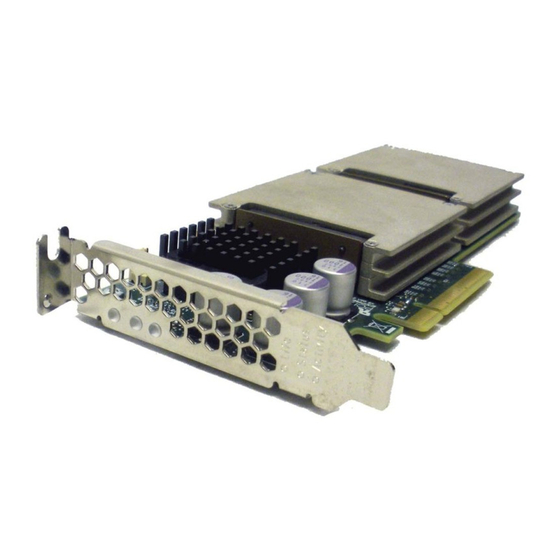
Table of Contents
Advertisement
Quick Links
Advertisement
Table of Contents

Summary of Contents for Oracle Sun Flash Accelerator F80
- Page 1 Sun Flash Accelerator F80 PCIe Card User's Guide Part No: E41251-02 December 2013...
- Page 3 If you use this software or hardware in dangerous applications, then you shall be responsible to take all appropriate fail-safe, backup, redundancy, and other measures to ensure its safe use. Oracle Corporation and its affiliates disclaim any liability for any damages caused by use of this software or hardware in dangerous applications.
- Page 4 à son utilisation dans des conditions optimales de sécurité. Oracle Corporation et ses affiliés déclinent toute responsabilité quant aux dommages causés par l’utilisation de ce logiciel ou matériel pour ce type d’applications.
-
Page 5: Table Of Contents
Access to Oracle Support ................. 8 Change History .................... 8 Sun Flash Accelerator F80 PCIe Card Overview .......... 9 Card Overview .................... 9 About the Sun Flash Accelerator F80 PCIe Card .......... 9 Key Features .................. 10 Card Hardware Components .............. 11 Card Software and Firmware Components .......... 14 Card LEDs ................... - Page 6 Show the Vital Product Data Command ............. 50 Extract SMART Logs Command .............. 51 Help Command .................. 53 Troubleshooting Using Card LEDs .............. 54 Error Messages ..................... 55 Exception Handling ................ 56 Firmware Exception Error Messages ............ 57 Reason Codes .................. 58 Index ........................ 59 Sun Flash Accelerator F80 PCIe Card User's Guide • December 2013...
-
Page 7: Using This Documentation
For specific installation instructions, see your server installation guide. For information Note - about restrictions and use of the Sun Flash Accelerator F80 PCIe Card on your server, see the most recent version of the server product notes. This preface contains the following sections: “Product Notes”... -
Page 8: Access To Oracle Support
Access to Oracle Support Access to Oracle Support Oracle customers have access to electronic support through My Oracle Support. For information, visit or visit http://www.oracle.com/pls/topic/lookup?ctx=acc&id=info if you are hearing impaired. http://www.oracle.com/pls/topic/lookup?ctx=acc&id=trs Change History The following lists the release history of this documentation set: October 2013. -
Page 9: Sun Flash Accelerator F80 Pcie Card Overview
■ About the Sun Flash Accelerator F80 PCIe Card The Sun Flash Accelerator F80 PCIe Card is a turnkey PCI-E 2.0, host bus adapter (HBA), low- profile, half-height, and half-length PCIe board form factor flash memory storage card. The following image shows a Sun Flash Accelerator F80 PCIe Card. -
Page 10: Key Features
Oracle Solaris supported OSes. PCIe standard PCI Express– 2.0, x8, PCIe low-profile bracket. LED status indicators Three board-mounted, right-angle LEDs shine through the PCI bracket to indicate activity, drive life, and status. Sun Flash Accelerator F80 PCIe Card User's Guide • December 2013... -
Page 11: Card Hardware Components
Energy storage component capacitance allows time to shut down tasks cleanly, assuring full data retention during loss of power. The Sun Flash Accelerator F80 PCIe Card is a block storage device, with block sizing optimization capabilities. You can use the card for either nonpersistent or persistent data. - Page 12 The card functions using a SAS controller with drive firmware running on its internal processor. The controller connects to up to four embedded flash memory modules. For example, two Sun Flash Accelerator F80 PCIe Card available drives display as follows in an Oracle Solaris operating system: 2.
- Page 13 Card Overview Sun Flash Accelerator F80 PCIe Card Components FIGURE 1 Sun Flash Accelerator F80 PCIe Card Overview...
-
Page 14: Card Software And Firmware Components
PCI Express Specification 2.0. Related Information “Card Software and Firmware Components” on page 14 ■ Card Software and Firmware Components The following firmware and software modules are included with the Sun Flash Accelerator F80 PCIe Card: Component Description SAS controller firmware The SAS firmware controller runs on the PCIe host controller board of the Sun Flash Accelerator F80 PCIe Card. -
Page 15: Card Leds
Card Specifications Card LEDs Use the Sun Flash Accelerator F80 PCIe Card LEDs to determine the status of the card. Three LEDs that are located on the PCI bracket indicate drive life, card status, and card activity. Image Normal LED state... -
Page 16: Physical Dimensions
0.5 lb / 10 oz maximum (283.5 g) Related Information “About the Sun Flash Accelerator F80 PCIe Card” on page 9 ■ Environmental Specifications The Sun Flash Accelerator F80 PCIe Card operates and is stored in an environment defined by the following parameters: Specification Measurement Temperature range ■... -
Page 17: Electrical Specifications
“About the Sun Flash Accelerator F80 PCIe Card” on page 9 ■ Electrical Specifications The Sun Flash Accelerator F80 PCIe Card receives power from the PCI Express +12 VDC and +3.3 VDC power rails as shown in the following table: Specification Value 3.3 Vdc... - Page 18 +3.3 V aux: 30 mA rms 30 mA rms Total power: 11.5 W 25 W max Related Information “About the Sun Flash Accelerator F80 PCIe Card” on page 9 ■ Sun Flash Accelerator F80 PCIe Card User's Guide • December 2013...
-
Page 19: Preparing The Card For Installation
Required Tools You need the following tools to install or service the Sun Flash Accelerator F80 PCIe Card: Antistatic wrist strap ■... -
Page 20: Ship Kit Contents
Documentation ESD wrist strap (Note: Not included in some ship kits) Foam Antistatic bag Bracket screw Sun Flash Accelerator F80 PCIe Card with low profile PCIe mounting bracket Packaging Sun Flash Accelerator F80 PCIe Card User's Guide • December 2013... -
Page 21: Observing Safety Precautions
Observing Safety Precautions Related Information “Installing the Card Into a Server” on page 26 ■ Observing Safety Precautions This section contains information about safeguarding the equipment and personnel from damage: “General Safety Information” on page 21 ■ “Safety Symbols ” on page 21 ■... -
Page 22: Esd Safety Measures
Place ESD-sensitive components such as the printed circuit boards on an antistatic mat. The following items can be used as an antistatic mat: Antistatic bag used to wrap a replacement part ■ Sun Flash Accelerator F80 PCIe Card User's Guide • December 2013... -
Page 23: Update The Host Operating System
“ESD Safety Measures” on page 22 ■ Update the Host Operating System Check the Sun Flash Accelerator F80 PCIe Card Product Notes for the latest firmware requirements, available at the Sun Flash Accelerator F80 PCIe Card Documentation Library: http://www.oracle.com/goto/SunFlashF80/docs. Download and install any firmware updates required to support the card, host... - Page 24 Sun Flash Accelerator F80 PCIe Card User's Guide • December 2013...
-
Page 25: Installing The Card
■ “Sun Flash Accelerator F80 PCIe Card Overview ” on page 9 ■ Installation Overview To quickly install your Sun Flash Accelerator F80 PCIe Card into a system, refer to the following table: Steps Description Prepare the card for installation. Carefully unpack “Preparing the Card for Installation”... -
Page 26: Installing The Card Into A Server
ZFS (recommended). If you allocate individual EFI partitions to a ZFS pool, ensure the partition is 8k-aligned as discussed above. For optimal performance of ZFS with the Sun Flash Accelerator F80 PCIe Card, refer to the ZFS Best Practices Guide and the ZFS Evil Tuning Guide. -
Page 27: Install A New Card
The system meets the physical, environmental, and electrical specifications listed in “Card ■ Specifications” on page The Sun Flash Accelerator F80 PCIe Card functions in x4 and x2 slots, with an active width of 4 or 2, but with reduced performance. Related Information “Card Hardware Components” on page 11 ■... - Page 28 Install a New Card If you notice any damage, contact Oracle support , or your reseller support representative. Go to: https://support.oracle.com. Prepare the server for service. Refer to the servers service manual. Remove the server from active operation. Turn off the server.
- Page 29 Install a New Card Sun Flash Accelerator F80 PCIe Card Installation FIGURE 3 Figure Legend Bracket screw Press here Press here 32-bit slot (3.3 V only) PCI express x8 slot 64-bit slot (3.3 V only) Motherboard Your server chassis may contain a card riser or other configuration. Refer to the servers Note - service manual for card installation instructions.
- Page 30 If applicable, perform any required commands for your system to recognize the new card. For the Oracle Solaris OS, enter the reboot command with the reconfiguration option. Refer to the servers administration guide. Verify successful installation of the card through your systems OS.
-
Page 31: Remove An Existing Card From A Server
Remove an Existing Card From a Server Remove an Existing Card From a Server For specific PCIe card removal instructions, refer to the system service manual and product notes. Prepare the server for service. Refer to the servers service manual. Remove the server from active operation. - Page 32 FIGURE 4 Figure Legend Bracket screw Lift here Install the new card, as required. Refer to “Install a New Card” on page Related Information “Installation Overview” on page 25 ■ Sun Flash Accelerator F80 PCIe Card User's Guide • December 2013...
-
Page 33: Servicing The Card
■ Service Overview For service, the Sun Flash Accelerator F80 PCIe Card contains updatable flash ROM for storing the BIOS and firmware, and also NVRAM for storing nonvolatile configuration data. Use DDCLI to monitor and service the card. You can also use the MegaRAID Storage Manager (MSM) software utility for troubleshooting. -
Page 34: Update The Card Software
Check the Sun Flash Accelerator F80 PCIe Card Product Notes for the latest firmware requirements, available at: http://www.oracle.com/goto/SunFlashF80/docs The Sun Flash Accelerator F80 PCIe Card has two sets of firmware. Both firmware sets are updated as a single F80 firmware package using the ddcli utility, or MSM: NAND flash controller firmware ■... -
Page 35: Technical Support
My Oracle Support (MOS). Please have your CSI Customer Support ID ready. Go to My Oracle Support: https://support.oracle.com Sign in to My Oracle Support to open a service request. Call Oracle support, using the appropriate number from the Oracle Global Customer Support Contacts Directory: http://www.oracle.com/us/support/contact-068555.html... -
Page 36: Servicing The Card Using The Ddcli Utility
■ “Access Command Line Interface (CLI) in ddcli Utility” on page 37 ■ The term WarpDrive refers to the Sun Flash Accelerator F80 PCIe Card in the menu and Note - CLI text. Access Text Menu Interface in ddcli Utility... -
Page 37: Access Command Line Interface (Cli) In Ddcli Utility
Access Command Line Interface (CLI) in ddcli Utility The ddcli utility displays the following top-level menu, showing a list of cards in the system. Four Sun Flash Accelerator F80 PCIe Cards are shown in the following example: WarpDrive Package Version... -
Page 38: Verify Card Status
Verify Card Status Verify Card Status To assess if the Sun Flash Accelerator F80 PCIe Card is ready to be used: Run the ddcli utility. “Access Text Menu Interface in ddcli Utility” on page List card information. Select 1 in text interface. or: ■... -
Page 39: List All Command
PCI address ■ Text Menu Interface Usage: The ddcli utility lists seven commands. Type 1 to list all installed Sun Flash Accelerator F80 PCIe Cards installed in a server, as shown in the following example: # ddcli List WarpDrive Information... -
Page 40: List Command
Text Menu Interface Usage: The following top-level menu lists the cards in the system and prompts you to select a card on which to perform an operation. Four Sun Flash Accelerator F80 PCIe Cards are shown in the following example:... - Page 41 Extract SMART Logs Select Operation [1-7 or 0:Quit]: 1 Command Line Interface Usage: In CLI mode, select a Sun Flash Accelerator F80 PCIe Card by including its card number (adapter index). Enter the following line of text in the CLI to run...
- Page 42 Firmware Revision : PROLUI5D Link Rate : 6.0 Unique Identifier : 0x3232333532 : 2E256 - 8K Optimized : Enabled Device is a Solid State Drive SSD Slot # Cage Sun Flash Accelerator F80 PCIe Card User's Guide • December 2013...
-
Page 43: Update Flash Package Command
Text Menu Interface Usage: The following top-level menu lists the cards in the system and prompts you to select a card on which to perform an operation. Four Sun Flash Accelerator F80 PCIe Cards are shown in the following example:... -
Page 44: Health Reporting Command
Text Menu Interface Usage: The following top-level menu lists the cards in the system and prompts you to select a card on which to perform an operation. Four Sun Flash Accelerator F80 PCIe Cards are shown in the following example:... - Page 45 Verify Card Status Locate WarpDrive Format WarpDrive Show Vital Product Data Extract SMART Logs Select Operation [1-7 or 0:Quit]: 3 Command Line Interface Usage: Enter the following line of text in the CLI to run the -health command: ddcli -c1 -health Sample Output: When the -health command runs, the ddcli utility outputs the following text.
- Page 46 (degree C) -------------- Cumulative -------------------------------------------- Retired Block Count Power-On Hours 184.4 Uncorrectable RAISE Errors Maximum Lifetime Temperature (degree C) SSD Life Left (PE Cycles) Total Writes From Host 10960 Sun Flash Accelerator F80 PCIe Card User's Guide • December 2013...
-
Page 47: Locate Card Command
SSD ..Slot # PCIe slot number in server. Logical disk number assigned as cards are discovered. For example: 0-3 for card ID 1, 4-7 for card ID 2. Refer to the Sun Flash Accelerator F80 PCIe Card Product Notes for supported slots. -
Page 48: Format Card Command
Text Menu Interface Usage: The following top-level menu lists the cards in the system and prompts you to select a card on which to perform an operation. Four Sun Flash Accelerator F80 PCIe Cards are shown in the following example:... - Page 49 Verify Card Status ELP-4x200-4d-n 09.05.24.00 00:04:00:00 ELP-4x200-4d-n 09.05.24.00 00:05:00:00 Select the WarpDrive [1-4 or 0:Quit]: 1 List WarpDrive Information Update Flash Package Display WarpDrive Health Locate WarpDrive Format WarpDrive Show Vital Product Data Extract SMART Logs Select Operation [1-7 or 0:Quit]: 5 Enter whether to format single or all SSDs[1:Single 2:All or 0:Quit] 2 Perform Over-provisioning? (Yes/No): No WARNING: Formatting will result in loss of all data on the selected WarpDrive device.
-
Page 50: Show The Vital Product Data Command
Text Menu Interface Usage: The following top-level menu lists the cards in the system and prompts you to select a card on which to perform an operation. Four Sun Flash Accelerator F80 PCIe Cards are shown in the following example:... -
Page 51: Extract Smart Logs Command
The -getsmartlog command extracts SMART logs for the selected Sun Flash Accelerator F80 PCIe Card. Use the -getsmartlog command when requested to assist Oracle support in debugging and resolution. This command extracts two specific files for each single card or all cards in the server if the -slot option is not used. - Page 52 Text Menu Interface Usage: The following top-level menu lists the cards in the system and prompts you to select a card on which to perform an operation. Four Sun Flash Accelerator F80 PCIe Cards are shown in the following example:...
-
Page 53: Help Command
Verify Card Status Select Operation [1-7 or 0:Quit]: 7 Command Line Interface Usage: Enter the following line of text in the CLI to run the - getsmartlog command: ddcli -c 1 -getsmartlog -slot 2 -path /root. Related Information “ddcli Utility Command Summary” on page 38 ■... -
Page 54: Troubleshooting Using Card Leds
■ Troubleshooting Using Card LEDs Use the Sun Flash Accelerator F80 PCIe Card LED indicators to determine the status of the card. The Life, Status, and Activity LEDs, shown in the following image, provide key status indicators to diagnose card issues. -
Page 55: Error Messages
“Verify Card Status” on page 38 ■ “Card LEDs” on page 15 ■ Error Messages The following sections contain service information for the Sun Flash Accelerator F80 PCIe Card. “Exception Handling” on page 56 ■ “Firmware Exception Error Messages” on page 57 ■... -
Page 56: Exception Handling
Error Messages Exception Handling The following table lists all of the input validation errors for the Sun Flash Accelerator F80 PCIe Card ddcli utility. Message LSI WarpDrive Management Utility: Invalid command format specified on the command line. LSI WarpDrive Management Utility: Invalid argument: %s. -
Page 57: Firmware Exception Error Messages
“ddcli Utility Command Summary” on page 38 ■ Firmware Exception Error Messages The following table lists the firmware error messages for the Sun Flash Accelerator F80 PCIe Card ddcli utility. Message SSD is being throttled Slot Number <slot#> (Cage <cage#> Location <upper or lower>) Throttle <level>... -
Page 58: Reason Codes
Diagnostic trigger fired Related Information “ddcli Utility Command Summary” on page 38 ■ Reason Codes The following table lists the Reason Codes for the Sun Flash Accelerator F80 PCIe Card ddcli utility. Health Reason Code Description Backup rail monitor failure... -
Page 59: Index
Index access CLI in DDCLI, 37 features, key, 10 access DDCLI, 36 feedback, 7 access text menu in DDCLI, 36 firmware, 14 activity, 15, 54 firmware exception error messages, 57 antistatic wrist strap, 22 format command, 48 assess card readiness, 38 FRU, 33 Fusion MPT interface, 11 capacity, 11... - Page 60 50 protocol controller, 11 VPD, 50 Reason codes, 55 WarpDrive, 36 remove a card, 31 WarpDrive controller, 14 safety, 21 safety symbols, 21 SAS controller, 11 Sun Flash Accelerator F80 PCIe Card User's Guide • December 2013...

Need help?
Do you have a question about the Sun Flash Accelerator F80 and is the answer not in the manual?
Questions and answers