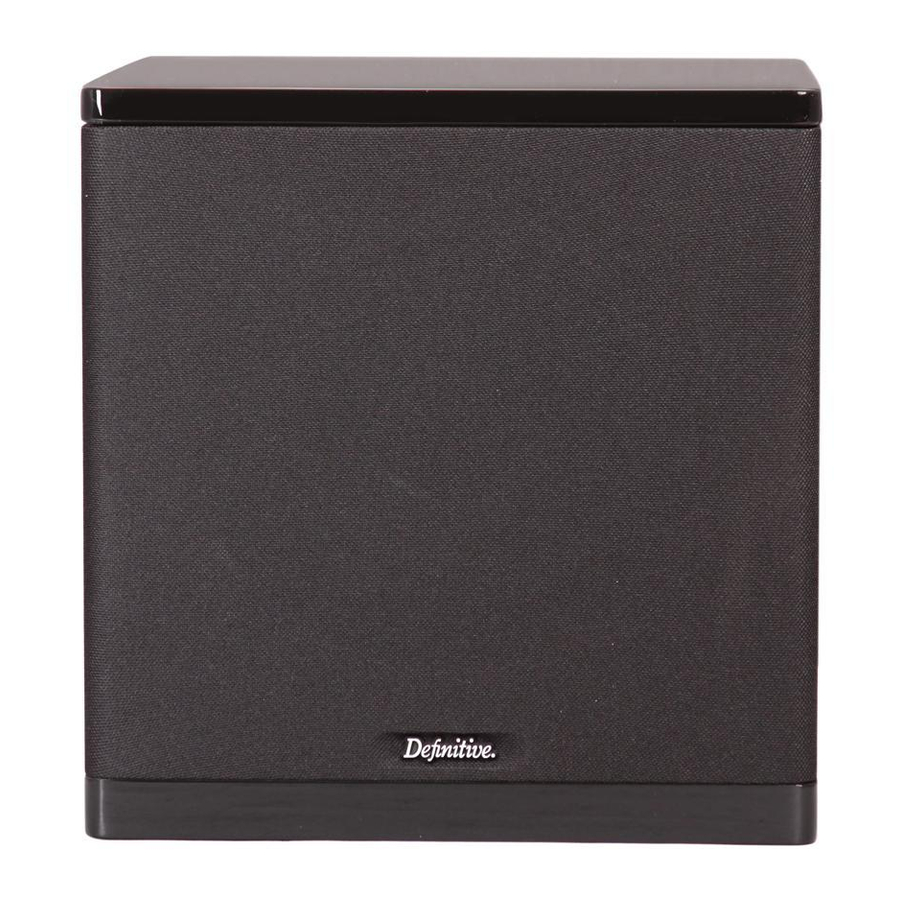
Definitive Technology SuperCube I Removal Procedure
Hide thumbs
Also See for SuperCube I:
- Owner's manual (14 pages) ,
- Brochure (4 pages) ,
- Supplementary manual (1 page)
Advertisement
SuperCube I & SuperCube Reference
The following will detail the amplifier removal process for Definitive
Technology subwoofer models SuperCube I & SuperCube Reference. Some models
The subwoofer should be unplugged from any receiver or power amp that it may be plugged
into. Disconnect the speaker from AC power at least 60 minutes prior to starting. Gather the tools
you will need in a clean well-lighted place:
•
a Phillips head screwdriver
•
a flat head screwdriver (optional)
•
4 small plastic cups, with labels
•
a (small or tack) hammer
•
a needle nosed pliers (recommended)
•
a digital camera (or pen and paper)
•
3mm hex key (high-level amp)
•
4mm hex key (woofer)
1.
Remove both end caps.
a.
The top end cap lifts off using as purely vertical a motion as possible.
b.
The bottom end cap is secured onto the cabinet by long wood screws.
2.
Remove the logo
a.
The logo is held in by simple tension
b.
The pegs that press into the cabinet are located beneath the left and right sides of
the logo.
c.
Using a flat bladed screwdriver slightly pry up one side. Then slightly pry up the
other side.
d.
This should expose enough space between the middle of the logo and cabinet to
insert your screwdriver between the pegs and pop the logo right off.
1.
Lay the speaker down gently on its belly, so that the amplifier to be removed (entire back
panel) is facing toward the ceiling.
2.
Remove the screws that are along the outer edge of the back panel.
CAUTION: Only remove the screws along the outer edge of the back panel.
As you get the screws out drop them into a 2
a.
It is very important that you retain all the original screws.
3.
You may use the power cord as leverage to remove the amplifier. It can stick and this
process needs to be done with care.
may be Labeled Powerfield SuperCube X.
Remove End Caps and Logo.
i.
Remove them and set aside the bottom end cap.
ii.
Mind the gloss finish.
iii.
Reserve the screws in the 1
Remove the Low-Level Amplifier
container, labeled "end cap".
st
plastic cup labeled "LL/Temp".
nd
Advertisement
Table of Contents

Summary of Contents for Definitive Technology SuperCube I
- Page 1 SuperCube I & SuperCube Reference The following will detail the amplifier removal process for Definitive Technology subwoofer models SuperCube I & SuperCube Reference. Some models may be Labeled Powerfield SuperCube X. The subwoofer should be unplugged from any receiver or power amp that it may be plugged into.
- Page 2 Alternately you can pry at a corner of the back panel with a small flat head screwdriver, but this method risks chewing up the cabinet corner a bit. Stand over the speaker with one foot on each side. Grasp the power cord securely with your dominant hand. Place your off hand on the speaker, such that only the corner of the back plate is beneath your palm.
- Page 3 Remove the passive radiators To remove the passive radiator, the grill sock must be lowered to reach the screws along the top half and raised to reach the screws along the bottom half. The grill sock is stretchy but not infinitely so, so a bit of care is called for. Using a Phillips screwdriver, remove the screws around the circumference of the passive radiator.
- Page 4 © Eat your Wheaties ! Woofers may weigh upwards of 65 lbs. Set the woofer to the side and be sure to test it using the instructions provided by your customer service agent. Remove the High-Level amp Once you have removed the low-level amp, both passive radiators, and the woofer there is enough access to remove the high-level amp’s mounting screws.








Need help?
Do you have a question about the SuperCube I and is the answer not in the manual?
Questions and answers