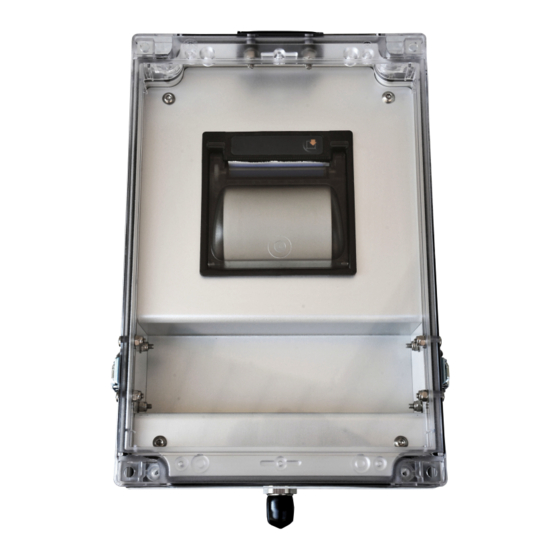
Table of Contents
Advertisement
Quick Links
Advertisement
Table of Contents

Subscribe to Our Youtube Channel
Summary of Contents for Label i-Print 2
- Page 1 i•Print Thermal Printer Technical Guide...
-
Page 3: Table Of Contents
Table of Contents General Information Important safety standards ............. 2 Mechanical installation ..............3 Connections ..................4 Loading the paper roll ..............5 Paper specifications ................ 6 Maintenance ................... 6 EC Declaration of Conformity ............7 ... -
Page 4: General Information
General Information Before using i•Print it is important to read the information provided in this Guide to avoid seriously harming yourself or damaging the printer. Note: for further information, contact your Distributor or send a support request to the address support@labelgroup.com. Important safety standards Carefully read all the documentation attached to the •... -
Page 5: Mechanical Installation
Disconnect the connection cable in the following situations: If the connection cable or connectors are worn or • damaged. If there is any liquid inside the printer, including • condensation. If printer case is damaged or broken. • If the vehicle battery needs to be recharged. •... -
Page 6: Connections
Connections The printer is connected to the i•FeedGood scale through a cable with two M12 straight, 8-pole, M/F connectors. The female connector must be inserted in the connector of the printer, while the male connector must be inserted in the COM A connector of the scale. -
Page 7: Loading The Paper Roll
Loading the paper roll To change the paper proceed as follows: Open the printer cover using the two opening levers on the plastic cover. Move down the plastic cover to the maximum opening. Place the paper roll making sure that it unrolls in the proper direction. -
Page 8: Paper Specifications
Paper specifications Type of paper: Thermal rolls. • Heat-sensitive side: Outside of roll. • Paper width: 57mm ± 0,5mm. • Paper weight: From 55g/m to 70g/m • Paper thickness: From 63µm to 85µm. • External roll diameter: Max. Ø 50mm. •... -
Page 9: Ec Declaration Of Conformity
EC Declaration of Conformity The printer complies with the essential requirements of the Directive 2014/30/EU on Electromagnetic Compatibility as it complies with standards EN 61326-1:2013. If the printer is not installed and used in strict compliance with the instructions provided in this Guide, it could be faulty or cause the surrounding equipment to malfunction. -
Page 10: Description
Description General Features The i•Print printer is a thermal printer with an easier paper loading system. i•Print is versatile and efficient, able to satisfy all printing requirements. The printer has a 203 dpi (8dots/mm) thermal printing mechanism, which uses a 57 mm width and 50 mm diameter roll of thermal paper. -
Page 11: Printer Description
Printer Description The printer has a front cover which opens to allow access to the paper roll and print head. The front panel has a Feed key and Status led. Status led. Displays printer hardware status. • Printer OFF. Green •... -
Page 12: Annex A
Annex A Technical Specifications Printing Methods .......... Fixed head thermal printing Resolution ..............203dpi (8dots/mm) Printing Speed ................. 40mm/sec Columns ....................40 Type of Paper ................Thermal Paper width ..............57mm ± 0.5mm Roll dimension ..............Max. Ø 50mm Interface ..................RS232C Sensors .......... - Page 15 Label will not be held liable for any printing errors. Label will not be held liable for direct or indirect damage to persons, animals or property resulting from misuse or improper use of its products and for damage resulting from failure to use or suspension from using the products;...
- Page 16 Label S.r.l. Via Don Mazzucotelli, 6/A 24020 Gorle (BG) ITALY Phone +39 035 30.28.12 Fax +39 035 30.28.15 support@labelgroup.com www.labelgroup.com...
Need help?
Do you have a question about the i-Print 2 and is the answer not in the manual?
Questions and answers