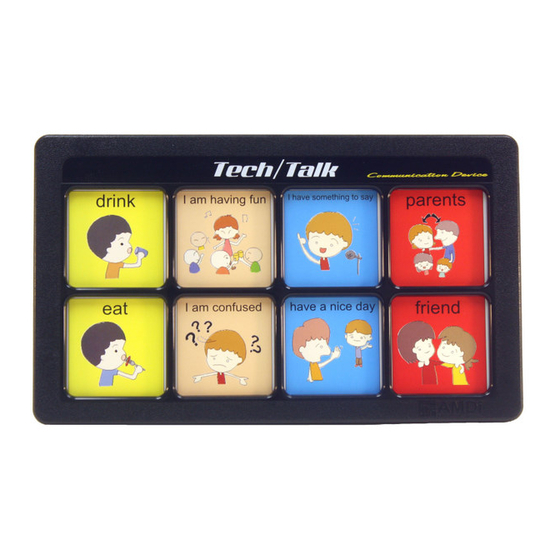
Table of Contents
Advertisement
Quick Links
TECH/TALK™
RF & IR E
WITH
INSTRUCTION SHEET
Congratulations on your purchase of the Tech/Talk™ with Environmental Controls Communicator. T
A
UGMENTATIVE COMMUNICATOR THAT OFFERS THE ABILITY TO CONTROL ANY ELECTRIC APPLIANCE YOU CAN PLUG INTO AN
I
. T
WELL AS
NFRARED CONTROLS
ECH
. T
T
A VERY AFFORDABLE PRICE
HE
. W
OPERATION
E FULLY GUARANTEE THE
D
F
T
ISTINCTIVE
EATURES OF THE
ECH
•
D
ROP RESISTANT
•
W
ATER RESISTANT FOR EASY CLEANING
•
T
HE SHATTERPROOF CASE IS MADE OF A HIGH IMPACT PLASTIC
•
"R
-V
"
EAL
OICE
HIGH QUALITY AUDIO REPRODUCTION
•
A
LLOWS YOU TO PROGRAM
THE RECORDING TIME IS CONTROLED WITH OUR BUILT IN
•
P
ROGRAM UP TO
•
P
ROGRAM UP TO
•
O
I
PTIONAL
NPUT JACKS ARE AVAILABLE
•
M
ESSAGES CAN BE STORED FOR UP TO
•
B
L
ATTERY
OW INDICATOR LIGHT
•
I
N ADDITION TO THE BUILT IN SPEAKER AND RECORD SWITCH
•
I
NTERCHANGEABLE
.
USABLITY
GENERAL OPERATION:
All controls are located on the back of the Tech/Talk ECU (see diagram – BACK VIEW).
The Tech/Talk ECU is a self-contained 6 level communication device, which permits the user to record and playback 48 distinct
messages, each of 4.5 seconds in length. The Tech/Talk ECU is simple to operate, just turn the unit on, adjust the volume, select the
desired level and push the pictures to activate the corresponding messages.
THE RECHARGEABLE BATTERY PACK IS A STANDARD FEATURE ON THE TECH/TALK ECU AND PROVIDES
YOU WITH UP TO EIGHT HOURS OF USE WITH A RECHARGING TIME OF APPROXIMATELY FOUR HOURS.
1.
To charge the battery pack, plug the charging unit into an AC outlet.
2.
Plug the other end of the charger into the front of the Tech/Talk ECU (see diagram – FRONT VIEW). The charging LED
will light, (RED for charging).
3.
When the charging LED changes to GREEN, the battery pack is fully charged. It is recommended that the unit be recharged
nightly. But, allow the battery to be fully drained and then recharged every 3 months
BATTERY LOW INDICATOR:
1.
The Battery Low indicator is the Recording LED located in the front right hand side of the Tech/Talk ECU.
2.
When the batteries are Low, the LED will flash On and Off.
3.
During Record, the LED will stay on for the length of time the message is being recorded.
C
NVIRONMENTAL
ONTROLS
/T
ECU
ALK
ALSO OFFERS HIGH QUALITY
/T
ECU
ECH
ALK
IS MANUFACTURED TO THE HIGHEST COMMERCIAL STANDARDS TO PROVIDE MANY YEARS OF RELIABLE
T
/T
ECU
ECH
ALK
OPERATION FOR A FULL YEAR
/T
ECU
ALK
,
ABLE TO WITHSTAND ROUGH HANDLING
.
.
,
RECORD AND PLAYBACK
32 AC
REMOTE OUTLET RECEIVERS OR LIGHT BULBS
8
I
. S
DIFFERENT
NFRARED CONTROLS
100
YEARS WITH NO POWER
.
O
VERLAYS WHICH ARE COMPATABLE WITH
*S
W
EE
A
C
UGMENTATIVE
OMMUNICATION
,
,
RELIABLE PERFORMANCE
AS WELL AS MANY OTHER IMPORTANT FEATURES FOR
,
INCLUDING PARTS AND LABOR
.
.
48
6
INDEPENDENT MESSAGES ON
LEVELS
"T
-L
."
IME
OCK
.
P
O
/O
, C
UCH AS
OWER
N
FF
HANNELS OR
.
,
JACKS ARE PROVIDED FOR EXTERNAL HOOK UPS FOR EACH
M
J
BOARDMAKER™ S
AYER
OHNSON
A
ARRANTY
GREEMENT FOR DETAILS
D
/L
EVICES W
T
/T
ECU
HE
ECH
ALK
IS A MULTI
AC
OUTLET OR LIGHT FIXTURE AS
.*
, 8
,
MESSAGES PER LEVEL
ADDITIONALLY
V
U
/D
.
OLUME
P
OWN
.
OFTWARE WHICH EXTENDS
.
EVELS
-
LEVEL
Advertisement
Table of Contents

Summary of Contents for Amdi TECH/TALK
- Page 1 The Tech/Talk ECU is a self-contained 6 level communication device, which permits the user to record and playback 48 distinct messages, each of 4.5 seconds in length. The Tech/Talk ECU is simple to operate, just turn the unit on, adjust the volume, select the desired level and push the pictures to activate the corresponding messages.
- Page 2 EXT REC. Select one of the 8 message squares on the face of the Tech/Talk ECU and depress and hold that message square down, begin to say your message into the built in microphone located on the front right hand side of the Tech/Talk ECU.
- Page 3 PROGRAMMING THE ENVIRONMENTAL CONTROL LOCATIONS: Place the unit face down on a flat surface so that the bottom is seen. Set the level Select switch to ECU (level 1). Remove the screw holding the door for the keypad closed. Remove the door by pressing the clip forward and unlocking the door. The programming keypad will be visible (see diagram –...
- Page 4 CLEARING THE PROGRAMMED POSITION: Place the unit face down on a flat surface so that the bottom is seen. Remove the screw holding the door for the keypad closed. Remove the door by pressing the clip forward and unlocking the door. Turn the power On by turning the Volume control clockwise.
- Page 5 The Tech/Talk ECU is designed to automatically power down after a message is played. However, the power down mode is still an active mode and will drain some power from the battery, affecting battery life. Therefore, if the Tech/Talk ECU is not going to be used for a long period of time (2 to 3 hours) it is recommended that the unit be turned off.
Need help?
Do you have a question about the TECH/TALK and is the answer not in the manual?
Questions and answers