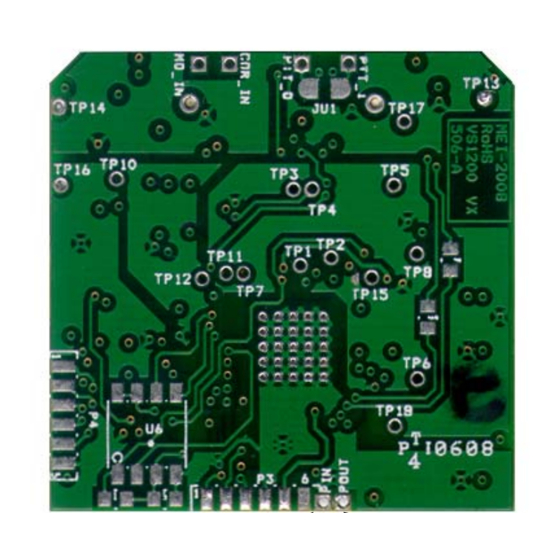
Table of Contents
Advertisement
Quick Links
Manual Revision: 2013-04-03
Covers Software Revisions:
VS-1xxx: 01.53.00 & Higher
This manual & product supports the following Vertex radios:
Portables: VX-350, VX-410, VX-420, VX-450, VX-460, VX-600, VX-800, VX-820, VX-900, VX-920
Mobiles: VX-2100, VX-2200, VX-4000, VX-4100, VX-4200, VX-4500, VX-4600, VX-5500, VX-6000
Installation Manual
VS-1200-VX1
Frequency Domain Scrambler with Multi-Format ANI
Rolling Double Inversion Scrambler
VS-1100-VX1
Double Inversion Scrambler
VS-1000-VX1
Voice Inversion Scrambler
VS-1050-VX1
Voice Inversion Scrambler with Multi-Format ANI
VS-110-VX1
1
Advertisement
Table of Contents

Summary of Contents for Midian VS-1200-VX1
- Page 1 Installation Manual VS-1200-VX1 Frequency Domain Scrambler with Multi-Format ANI VS-110-VX1 Rolling Double Inversion Scrambler VS-1100-VX1 Double Inversion Scrambler VS-1000-VX1 Voice Inversion Scrambler VS-1050-VX1 Voice Inversion Scrambler with Multi-Format ANI Manual Revision: 2013-04-03 Covers Software Revisions: VS-1xxx: 01.53.00 & Higher This manual & product supports the following Vertex radios:...
-
Page 2: Hardware Specifications
HARDWARE SPECIFICATIONS Operating Voltage 4.75-9.5 VDC Operating Current – VS-1200/VS-1100/VS-110: Power Save Mode (COR Operation) 2.5 mA typical Power Save Mode (VOX Operation) 10 mA typical Clear or Inversion Operation 29 mA typical FFT Scrambling Operation 83 mA typical Average w/COR Power Save (80-10-10 cycle) <17 mA* Average w/COR Power Save (90-5-5 cycle) ~10.5 mA*... -
Page 3: Installation Overview
3. Install the scrambler into the radio per the Hardware Installation Section of this manual. 4. Program the radio per the Radio Programming Section of this manual. *** Midian is not responsible for any damage/loss resulting from the use of Midian’s products. -
Page 4: General Information
VS-110: Midian’s VS-110 is a rolling double inversion scrambler that offers 1020 possible codes (4 groups with 255 codes per group). Of these codes the scrambler may be programmed with up to 4 of these codes. The VS-110 series is compatible with Icom’s UT-110. -
Page 5: Product Programming
English keyboard such as 0-9, A-Z (upper and lower case), *, #, @, $, etc. Spaces are also allowed. Midian does not recommend using international language character such as ñ, ä, ß, ü, é, etc. as these have not been tested. -
Page 6: Hardware Alignment
The scrambler uses programmable gain amplifiers to accomplish this. Determining the gain settings for these amplifiers is an involved process, so Midian simplified this process by developing an algorithm that requires the technician to make only four voltage measurements. From these four measurements, all of the many internal settings are determined. - Page 7 Adjust the slider bar such that the value appearing in the appropriate column matches what was measured as closely as possible. The following table shows Midian’s recommended levels for the VS-1200/VS-1100/VS-110 at 60% modulation:...
-
Page 8: Hardware Installation
HARDWARE INSTALLATION Be certain to follow standard anti-static procedures when handling any of Midian’s products. VX-350: Remove the battery, exposing the option board cover and remove the cover. Plug the scrambler onto the options connector. Replace the option board cover and battery. The scrambler requires this radio have firmware version 1.0 or higher. - Page 9 VX-4000, VX-5500 & VX-6000: Remove the cover of the radio exposing the options connector. Plug the FIF-7A (from Vertex) onto the options connector per Vertex’s instructions. Then plug the scrambler onto the FIF-7A. Replace the cover of the radio. The scrambler requires firmware version 2.02 or higher in the VX-4000. The VX-5500 has been tested with firmware version 0324.
-
Page 10: Radio Programming
RADIO PROGRAMMING VX-350: For the VX-350 radio programming software CE-86 v1.01 or higher must be used. Read the radio with the option board installed. Select “Common” from the menu and then “Option”. The “Option Unit” should be read as “FVP-35”. Under the “Common”... - Page 11 VX-800: For the VX-800 radio programming software CE-31 v1.20 or higher (DOS) or v1.05 (Windows) must be used. Read the radio with the option board installed. Select “Common” from the menu and then “Miscellaneous”. Set the “Encryption Type” to “Hi Level”. This will also change the “Encryption Device” setting under “Common” > “Option”...
- Page 12 VX-4500 & VX-4600: For the VX-4500 & VX-4600 radio programming software CE-115 v1.01 or higher must be used. Read the radio with the option board installed. Select “Common” from the menu and then “Option”. The “Option Unit” should be read as “FVP-35”. Under the “Common”...
-
Page 13: Operation
OPERATION Scrambler Operation: Mode Select: Press the radio key that was assigned in the radio programming. A tone followed by a higher tone indicates the unit was toggled into scramble mode. A tone followed by a lower tone indicates the unit was toggled into clear mode. -
Page 14: Technical Notes
TECHNICAL NOTES Radio Compatibility: Midian has taken the utmost care to ensure the option board integrates into the radio with minimal impact to the features of the radio. However, some features may not be available in the radio when an option board is used. - Page 15 +3.3VDD 560p 2.2u P1-40 (SOURCE) +3.5V TP14 560p U7:1 P1-1 .0068u 100K 100K U7:2 P1-39 .001u MIDIAN ELECTRONICS, INC. DOCUMENT NAME VS-1200/1100/110-VX1 .01u 8.2K 2007-12-01 SCHEMATIC APPR DATE: DWN BY: SHEET PROJECT NUMBER 7506 2012-12-12 REV: COPYRIGHT © 1 of 1...
- Page 16 This page intentionally left blank...
- Page 19 +3.3VDD 560p 2.2u P1-40 (SOURCE) +3.5V TP14 560p U7:1 P1-1 .0068u 100K 100K U7:2 P1-39 .001u MIDIAN ELECTRONICS, INC. DOCUMENT NAME VS-1000-VX1/VS-1050-VX1 .01u 8.2K 2007-12-01 SCHEMATIC APPR DATE: DWN BY: SHEET PROJECT NUMBER 7506 2012-12-12 REV: COPYRIGHT © 1 of 1...
- Page 20 This page intentionally left blank...
Need help?
Do you have a question about the VS-1200-VX1 and is the answer not in the manual?
Questions and answers