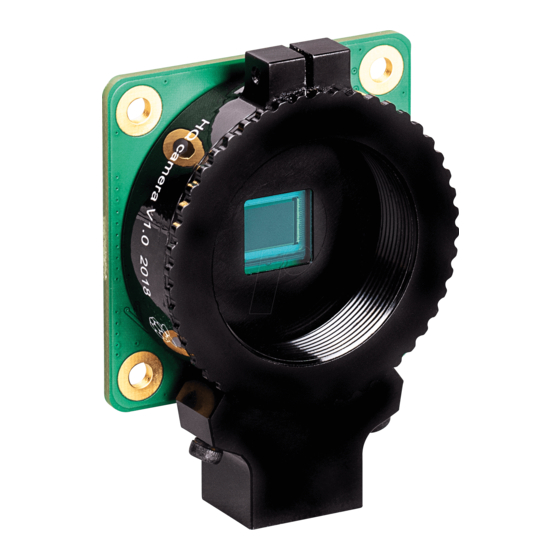
Table of Contents
Advertisement
Quick Links
Raspberry Pi
High Quality Camera
Getting started
Operating Instructions, regulatory compliance
information, and safety information
Published in April 2020
by Raspberry Pi Trading Ltd.
www.raspberrypi.org
Advertisement
Table of Contents

Subscribe to Our Youtube Channel
Summary of Contents for Raspberry Pi RASP CAM HQ
- Page 1 Raspberry Pi High Quality Camera Getting started Operating instructions, regulatory compliance information, and safety information Published in April 2020 by Raspberry Pi Trading Ltd. www.raspberrypi.org...
- Page 2 When using an adjustable-focus lens, it allows adjustment of the focal range. To adjust the back focus: Ensure the lens is screwed all the way into the back focus adjustment ring. Raspberry Pi High Quality Camera Getting Started...
- Page 3 First, enable the camera in Raspbian: in the Raspbian menu, select Preferences, then Raspberry Pi Configuration. Click the Interfaces tab, find the Camera entry in the list, and select Enabled. Click OK, and reboot your Raspberry Pi when prompted. is a command line tool for capturing camera images. To check raspistill your camera is correctly installed, open a terminal window (Raspbian menu >...
- Page 4 It is possible to remove this filter, but doing so will void the warranty on the product, and is likely to prove irreversible. See further information on removing the IR filter. Raspberry Pi High Quality Camera Getting Started...
- Page 5 Regulatory compliance The Raspberry Pi High Quality Camera is in conformity with the following applicable community harmonised legislation: Electromagnetic Compatibility Directive (EMC) 2014/30/EU, Restriction of Hazardous Substances (RoHS) Directive 2011/65/EU The following harmonised standards have been used to demonstrate conformity...
- Page 6 Do not expose it to water or moisture, or place it on a conductive surface whilst in operation. • Do not expose it to heat from any source; the Raspberry Pi High Quality Camera is designed for reliable operation at normal ambient room temperatures.
- Page 7 MIPI DSI and MIPI CSI are service marks of MIPI Alliance, Inc Raspberry Pi and the Raspberry Pi logo are trademarks of the Raspberry Pi Foundation www.raspberrypi.org...
Need help?
Do you have a question about the RASP CAM HQ and is the answer not in the manual?
Questions and answers