Table of Contents
Advertisement
Quick Links
Safety Information
Precautions.........................Inside cover
Important Safety Instructions .........1-3
Instructions .......................................3-4
Safety Precautions ...........................5-6
Operation
Control Panel....................................9-10
Starting to Use Your Oven ...................11
Setting the Clock..................................11
Child Safety Lock.................................11
Selecting Power & Cook Time.............12
Quick Min Feature ...............................12
Keep Warm Feature ............................12
Popcorn Feature..................................13
More/Less Feature ..............................13
Inverter Turbo Defrost Feature ............14
Sensor Reheat Feature .......................16
Sensor Cook Feature ..........................17
Sensor Cook Chart ..............................17
Microwave Recipes .............................18
READ ALL INSTRUCTIONS CAREFULLY BEFORE USING THE OVEN.
For assistance, please call:
or send e-mail to: consumerproducts@panasonic.com
or visit us at www.panasonic.com
For assistance, please call:
or visit us at www.panasonicpr.com
Operating Instructions
Models: NN-S533/S743/S943
Para instrucciones en español, voltee el libro.
1-800-211-PANA(7262)
787-750-4300
Microwave Oven
Operation
Time/Delay Start).................................19
Microwave Shortcuts ......................20-21
Food Characteristics............................22
Cooking Techniques .......................22-23
Quick Guide to Operation....................27
Maintenance
Oven ....................................................24
Ordering Accessories, Books, etc. ......24
Before Requesting Service..................25
Directory ..............................................26
General Information
Cookware Guide....................................7
Oven Components Diagram ..................8
Specifications ......................................28
User's Record......................................28
(U.S.A)
(Puerto Rico)
F00035Y70AP
FLE0103-0
Printed in China
Advertisement
Table of Contents

Summary of Contents for Panasonic NN-S533WF
-
Page 1: Table Of Contents
Sensor Cook Chart ...17 Microwave Recipes ...18 READ ALL INSTRUCTIONS CAREFULLY BEFORE USING THE OVEN. For assistance, please call: or send e-mail to: consumerproducts@panasonic.com or visit us at www.panasonic.com For assistance, please call: or visit us at www.panasonicpr.com Operating Instructions... -
Page 2: Microwave Oven Safety
Microwave Oven Safety Your safety and the safety of others are very important. We have provided important safety messages in this manual and on your appliance. Always read and obey all safety messages. This is the safety alert symbol. It is used to alert you to poten- tial hazards that can kill or hurt you and others. -
Page 3: Important Safety Instructions
Thank you for purchasing a Panasonic Microwave Oven. Your microwave oven is a cooking appliance and you should use as much care as you use with a stove or any other cooking appliance. When using this electric appliance, basic safety precautions should be followed, including the following:... -
Page 4: Save These Instructions
IMPORTANT SAFETY INSTRUCTIONS 18. Liquids, such as water, coffee, or tea are able to be overheated beyond the boiling point without appearing to be boiling. Visible bubbling when the con- tainer is removed from the microwave oven is not always present. THIS COULD RESULT IN VERY HOT LIQUIDS SUDDENLY BOILING OVER WHEN THE CONTAINER IS DISTURBED OR A UTENSIL IS INSERTED INTO THE LIQUID. -
Page 5: Installation And Grounding Instructions
IMPORTANT SAFETY INSTRUCTIONS Glass Tray 1. DO NOT operate the oven without the Roller Ring and the Glass Tray in place. 2. DO NOT operate the oven without the Glass Tray fully engaged on the drive hub. Improper cooking or damage to the oven could result. Verify that the Glass Tray is properly engaged and rotating by observing its rotation when you press Start. -
Page 6: Grounding Instructions
(120 V, 60 Hz). Using a higher voltage is dangerous and may result in a fire or oven damage. Using a lower voltage will cause slow cooking. Panasonic is NOT responsible for any damages resulting from the use of the oven with any voltage other than specified. -
Page 7: Safety Precautions
Safety Precautions Follow These Safety Precautions When Cooking in Your Oven. IMPORTANT Proper cooking depends upon the power, the time setting and quantity of food. If you use a smaller portion than recommended but cook at the time for the recommended portion, fire could result. 1) HOME CANNING / STERILIZING / DRYING FOODS / SMALL QUANTITIES OF FOODS •... - Page 8 Safety Precautions 5) GLASS TRAY / COOKING CONTAINERS / FOIL • Cooking containers get hot during microwaving. Heat is transferred from the HOT food to the container and the Glass Tray. Use pot holders when removing containers from the oven or when removing lids or plastic wrap covers from cooking containers, to avoid burns.
-
Page 9: Cookware Guide
ITEM MICROWAVE Aluminum Foil Browning Dish Brown paper bags Dinnerware: Labeled “Microwave Safe” Unlabeled Dinnerware Disposable polyester Paperboard Dishes Fast Food Carton with Metal Handle Frozen Dinner Tray Metal Frozen Dinner Tray Microwave safe Glass Jars Heat Resistant Oven Glassware & Ceramics Metal Bakeware Metal Twist-Ties Oven Cooking Bag... -
Page 10: Oven Components Diagram
Oven Components Diagram a a External Air Vent b b Internal Air Vent c c Door Safety Lock System d d Exhaust Air Vent e e Control Panel f f Identification Plate g g Glass Tray Oven Light (for NN-S533): Oven Light turns on only while cooking and will not turn on when oven door is opened. -
Page 11: Control Panel
Control Panel Display Window Sensor Reheat Pad (☛ page 16) Popcorn Pad (☛ page 13) Quick Min Pad (☛ page 12) Power Level Pad (☛ page 12) Number Pads Timer Pad (☛ page 19) Stop/Reset Pad Before cooking: One tap clears memory. - Page 12 Control Panel * The control panel of NN-S943 has the same key layout as NN-S743. Display Window Popcorn Pad (☛ page 13) Inverter Turbo Defrost Pad (☛ page 14) Number Pads Timer Pad (☛ page 19) Clock Pad (☛ page 11) Stop/Reset Pad Before cooking: One tap clears memory.
-
Page 13: Starting To Use Your Oven
Starting to Use Your Oven! • Plug into a properly grounded electrical outlet. The oven automatical- Display Window ly defaults to the impe- rial measure system (oz/lb). • Press Start to convert to metric. Verify your If you wish to selection in the dis- use metric play window. -
Page 14: Selecting Power & Cook Time
Selecting Power & Cook Time Example: To cook at P 6 (MEDIUM) power for 1 minute 30 seconds • Press Power Level until the desired power level appears Press 5 times. in the display window. • Set Cooking Time using number pads. •... -
Page 15: Popcorn Feature
Popcorn Feature (NN-S533) Example: To pop 3.5 oz. of popcorn • Press Popcorn until the desired size appears in the display window. Press once Press once twice 3 times (see More/Less Feature.) Optional • Press Start . ➤After several seconds, cooking time appears in the display window and begins to count down. -
Page 16: Defrosting Tips & Techniques
Inverter Turbo Defrost Feature This feature allows you to defrost foods such as: meat, poultry and seafood simply by entering the weight. Example: To defrost 1.5 pounds of meat Place food on microwave safe dish. • Press Inverter Turbo Defrost. •... - Page 17 Defrosting Tips & Techniques DEFROST FOOD TIME at P3 mins (per lb) Fish and Seafood [up to 3 lbs. (1.4 kg)] Crabmeat Fish Steaks Fish Fillets Sea Scallops Whole fish Meat Ground Meat Roasts -4 lbs. (1.1-1.8 kg)] Chops/Steak Ribs/T-bone Stew Meat Liver (thinly sliced) Bacon (sliced)
-
Page 18: Sensor Reheat Feature
Sensor Reheat Feature This sensor feature allows you to reheat food without setting time. The oven sim- plifies programming. Example: To reheat a plate of food For NN-S533: • Press Sensor Reheat. (see More/Less Feature) (☛page 13) Optional • Press Start. ➤Cooking starts. -
Page 19: Sensor Cook Feature
Sensor Cook Feature This sensor feature allows you to cook food without setting time. The oven simplifies pro- gramming. Example: To cook a 10 oz. Frozen Entrée For NN-S533: • Press Sensor Cook until the desired cate- gory appears in the Press 5 times display window. -
Page 20: Microwave Recipes
Microwave Recipes OMELET Basic Omelet tablespoon butter or margarine eggs tablespoons milk salt and ground black pepper, if desired Heat butter in a microwave safe 9-inch pie plate, 20 seconds at P10, or until melted. Turn the plate to coat the bottom with butter. Meanwhile, combine the remaining ingredients in a separate bowl, beat together and pour into the pie plate. -
Page 21: Timer Feature (Kitchen Timer/Stand Time/Delay Start)
This feature allows you to program the oven as a kitchen timer. It can also be used to program a standing time after cooking is completed and/or to program a delay start. To Use as a Kitchen Timer: Example: To count down 5 minutes. •... -
Page 22: Microwave Shortcuts
Microwave Shortcuts FOOD To separate refrigerated P10 (High) Bacon, 1 pound (450 g) To soften Brown Sugar P10 (High) 1 cup (250 ml) To soften refrigerated Butter, P3 (MED-LOW) 1 stick, pound (110 g) To melt refrigerated Butter, P6 (MEDIUM) 1 stick, pound (110 g) To melt Chocolate,... -
Page 23: Microwave Shortcuts
Microwave Shortcuts FOOD To cook baked Potato, (6 - 8 oz. each) (170 - 225 g) To steam Hand Towels - 4 P10 (High) To soften Ice Cream, P3 (MED-LOW) gallon (2 L) Cup of liquid To boil water, broth, etc. P10 (High) 1 cup, 8 oz. -
Page 24: Food Characteristics
Food Characteristics Bone and Fat Both bone and fat affect cook- ing. Bones may cause irregu- lar cooking. Meat next to the tips of bones may overcook while meat positioned under a large bone, such as a ham bone, may be under- cooked. - Page 25 Cooking Techniques Covering As with conventional cooking, moisture evaporates during microwave cooking. Casserole lids or plastic wrap are used for a tighter seal. When using plastic wrap, vent the plastic wrap by folding back part of the plastic wrap from the edge of the dish to allow steam to escape.
-
Page 26: Care And Cleaning Of Your Microwave Oven
For pricing quotes, call or write the Parts & Literature Department at the phone or address listed below. Please have your credit card information readily available. Shipping & handling are not included. Price & availability subject to change. Sorry, no COD’s. PANASONIC SERVICES COMPANY 20421 84th Avenue South Kent, WA 98032... -
Page 27: Before Requesting Service
Before Requesting Service These things are normal: The oven causes interference with my TV. Steam accumulates on the oven door and warm air comes from the oven vents. PROBLEM Oven will not turn on. Oven will not start cooking. The Glass Tray wobbles. -
Page 28: Limited Warranty & Customer Service Directory
Panasonic Microwave Oven Product Limited Warranty Coverage If your product does not work properly because of a defect in materials or workmanship, Panasonic Consumer Electronics Company or Panasonic Sales Company (collectively referred to as “the warrantor”) will, for the length of the period indicated on the chart below, which starts with the date of original purchase ("warranty period"), at its option either (a) repair your product with new or refurbished parts, or (b) replace it... -
Page 29: Quick Guide To Operation
QUICK GUIDE TO OPERATION Feature To set Clock (☛page 11) To set Power and Time (☛page 12) Press to select Power Level. Set cooking time. To Use Child To Set: Safety Lock (☛page 11) To cook using Popcorn (☛page 13) Select weight. -
Page 30: Specifications
Approx. 23 lbs. (10.5 kg) Approx. 32 lbs. (14.3 kg) Approx. 36 lbs. (16.4 kg) Specifications subject to change without notice. User’s Record Panasonic Sales Company, Division of Matsushita Electric of Puerto Rico, Inc. (“PSC”) Ave. 65 de Infanteria, Km. 9.5...
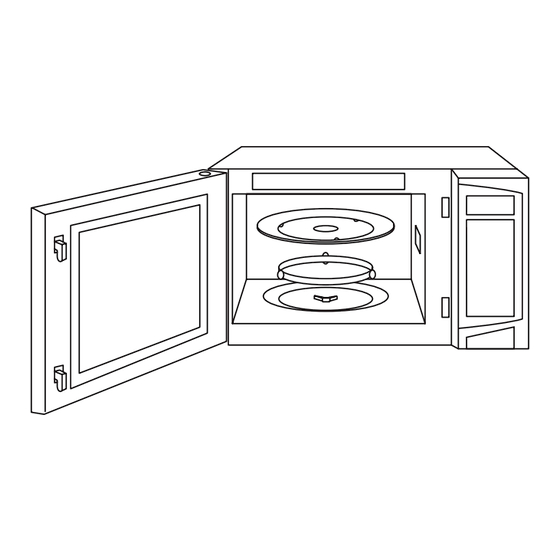





Need help?
Do you have a question about the NN-S533WF and is the answer not in the manual?
Questions and answers