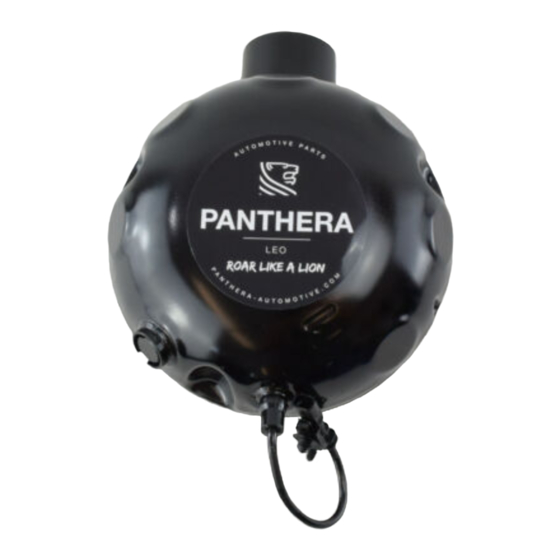
Advertisement
Quick Links
Advertisement

Summary of Contents for panthera Leo ASC
- Page 1 Installation Instructions PANTHERA Leo Sound Generator ASC Universal...
-
Page 2: Safety Instructions
The user is responsible for compliance with the current legislation itself. Technical Hotline If you have questions or suggestions for installation of our PANTHERA Sound Generator, you can reach us Monday to Saturday from 9:00am till 5:00pm. Hotline number: +49 163 33 66 55 6... - Page 3 Overview for harness, OBD Dongle and Sound Generator 1. Possible place for installation: - Sound generator for motor noise generation (Optional second sound generator available) - Control unit for engine noise generation - Sound module to adjust volume and sound 2.
- Page 4 Leo Sound System may be damaged. For damages due to incorrect connection or installation, there are no claims for compensation. 3. Connect the black cable of the PANTHERA harness to a ground point of the vehicle. Example Image: Fuse Box Mercedes W205 C-Class...
- Page 5 Example Image: Fuse Box Mitsubishi Outlander Example Image: Fuse Box Mercedes CLA...
- Page 6 Installation PANTHERA OBD Dongle 1. Plug the OBD dongle into the OBD port.
- Page 7 Installation PANTHERA Sound Generator Generally, there are two ways of installation. A) In the trunk B) Outside Check both options and decide yourself which one you prefer. ATTENTION! Welding work on the speaker may only be carried out on the underside (see picture below).
- Page 8 1. Remove the floor mat and trunk lining in accordance to manufacturer Workshop Information System. 2. Check if there is mounting space in the spare wheel recess, for the PANTHERA Sound Generator, and whether if there is an existing hole such as Water drains.
- Page 9 (e.g. glass adhesive, silicone etc.). Example Image: Mercedes-Benz S-Class W222 5. Attach the PANTHERA Sound Generator with suitable material at a suitable location in the vehicle. At some models, a separate holder must be built by yourself, to aligned and attach...
- Page 10 1 Speaker Example Image: Mercedes-Benz C-Class W205 – without brackets 2 Speaker Example Image: Mercedes-Benz E-Class W212 – with brackets...
- Page 11 At some models, a separate holder must be built by yourself, to aligned and attach the PANTHERA Sound Generator. 3. Lay the speaker cables (SPK 1 and/or SPK2) of the PANTHERA CON harness, from the trunk to the outside, and connect it to the PANTHERA Sound Generator.
- Page 12 If you do not receive data from the OBD dongle / engine control unit, please disconnect the OBD dongle and connect it again! The team of PANTHERA wishes you a lot of fun and at all time a good trip!
Need help?
Do you have a question about the Leo ASC and is the answer not in the manual?
Questions and answers