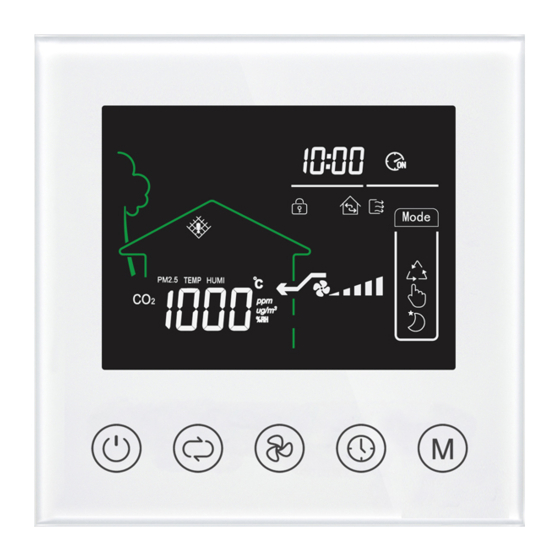
Table of Contents
Advertisement
GT11 Controller User Guide
Technical Parameters
Power supply: AC85-260V 50Hz
Dimensions: 86*86mm
Display: LCD
Outer Shell: ABS Flame retardant materials + Toughened glass
Installation: Standard 86 box (Hole Pitch 60mm)
Wireless communication: WiFi
Wire communication: RS485
Wiring: Terminals
Sensors: PM2.5, CO2, Temperature, Humidity, VOC(A8-5 Multi-sensor is optional)
Sensor option: external, equipped with WS130
Advertisement
Table of Contents

Subscribe to Our Youtube Channel
Summary of Contents for Gaobiao GT11
- Page 1 GT11 Controller User Guide Technical Parameters Power supply: AC85-260V 50Hz Dimensions: 86*86mm Display: LCD Outer Shell: ABS Flame retardant materials + Toughened glass Installation: Standard 86 box (Hole Pitch 60mm) Wireless communication: WiFi Wire communication: RS485 ...
- Page 2 Key and Display Instructions Button Instruction Press and hold on 5 seconds to turn ON/OFF Press to adjust the brightness at 3 levels Press and hold on 5 seconds to control the damper to be ON/OFF Press to switch and check each sensor’s parameter Press and hold on 5 seconds to check the counting time of the filter Press to change the fan speed at High, Medium, Low manually Press and hold on 5 seconds to lock or unlock the keys...
- Page 3 2. Working Mode Setting: Under normal working interface, press to switch the mode among Auto, Manual, Mute . ● During auto mode, the controller can control the fan speed to work automatically based on the values of PM2.5, CO2 or VOC. PM2.5 value CO2 value VOC level...
- Page 4 to switch the fan speed in no-wind, low, medium, high four statuses. Under non-manual mode, press to change the fan mode. In non-manual mode, the fan speed can not be set. 5. Key lock: under normal interface, press and hold on 5 seconds to lock the keys. When the lock icon displays on the LCD, it indicates that the buttons are locked.
- Page 5 Secret Menu: Under OFF status, press and hold on 5 seconds to enter into the secret menu password interface, press to set the first number of the password, press to switch to the next number of the password until the password 1234 is inserted, then press to enter into the secret menu.
- Page 6 AC 2-Speed Analog Output RS485 External Sensors External Function Model No. Output Fan (AC220V) (0-10V) (Optional—E) (Optional—T) Sensors WS130 instruction (AC220V) (220V) GT11-A2 █ □ □ ●PM2.5 GT11 ●Working Mode: ●CO2 Manual, Auto, Mute GT11-A2V █ █ □ □ GT11 ●Temperature ●Timer function:...
- Page 7 WS130 GT11-A3V █ █ □ □ GT11-A3VD █ █ █ □ □ GT11-2A3 2 ways█ □ □ GT11-D2V █ 2 ways█ □ □...
- Page 8 Diagrams...
Need help?
Do you have a question about the GT11 and is the answer not in the manual?
Questions and answers