Advertisement
■
Terms and illustrations in these instructions
In these instructions, the names and terms are referred as follows.
: Conditions that may result in minor or moderate injury.
CAUTION
: Useful and helpful information.
NOTE
•
"Windows 10 Pro 64-bit" as "Windows" or "Windows 10"
-
(Settings): Click
è :
:
Please read these instructions carefully before using this product, and save this manual for future use.
OPERATING INSTRUCTIONS
Contents
Read Me First
Safety Precautions .........................................
Regulatory Information ...................................
Getting Started
First-time Operation .....................................
(Start) and then click
Page in these Operating Instructions.
Reference to the on-screen manuals.
Read Me First
Personal Computer
CF-LX6
Model No.
(Settings).
series
2
7
11
Advertisement
Table of Contents

Summary of Contents for Panasonic CF-LX6 Series
- Page 1 OPERATING INSTRUCTIONS Read Me First Personal Computer CF-LX6 Model No. series Contents Read Me First Safety Precautions ......... Regulatory Information ........Getting Started First-time Operation ........■ Terms and illustrations in these instructions In these instructions, the names and terms are referred as follows. : Conditions that may result in minor or moderate injury.
-
Page 2: Safety Precautions
Safety Precautions To reduce the risk of injury, loss of life, electric DANGER shock, fire, malfunction, and damage to equipment or property, always observe the Precautions on the Battery Pack following safety precautions. Electrolyte leakage, generation of heat, Explanation of symbol word panels ignition or rupture of the Battery Pack The following symbol word panels are used may result. - Page 3 „ Clean Dust and Other Debris of the WARNING AC Plug Regularly • If dust or other debris accumulates on the plug, humidity, etc. may cause Fire or electric shock may result. a defect in the insulation. „ Do Not Do Anything That May „...
- Page 4 Safety Precautions WARNING CAUTION Detrimental health effects on your body Fire or electric shock may result. may result. „ Do Not Move This Product While the AC Plug Is Connected „ Do Not Turn the Volume Up Too ÖIf the AC cord is damaged, unplug Loud When Using Headphones the AC plug immediately.
- Page 5 ● Panasonic shall not be liable for loss of data This product may fall over or drop, or other incidental or consequential damages resulting in an injury. resulting from the use of this product.
- Page 6 Panasonic cannot be held responsible pack should be replaced with a new one. in any way for any damages or loss resulting from ●...
-
Page 7: Regulatory Information
ENERGY STAR guidelines for energy efficiency. By enabling available ® power management settings, Panasonic computers enter a low-power sleep mode after a period of inactivity, saving the user energy. Outline of the International ENERGY STAR Office Equipment Program ®... -
Page 8: Lithium Battery
Ny-Ålesund. ● The latest version of “ERC RECOMMENDATION 70-03” by European Radiocommunications Committee and the regulation in Turkey. ● Use only the antenna specified by Panasonic. ● Confirm the latest information to the radio regulation authorities. 40-E-1 Lithium Battery Lithium Battery! This computer contains a lithium battery to enable the date, time, and other data to be stored. -
Page 9: For Europe
For Europe For CE marking, refer to the followings: Declaration of Conformity (DoC) “Hereby, Panasonic declares that this computer is in compliance with the essential requirements and other relevant provisions of the Directive 2014/53/EU.” Hint: If you want to get a copy of the original DoC of our above mentioned products, please contact our web address: http://www.ptc.panasonic.eu... - Page 10 Regulatory Information For UK For your safety, please read the following text carefully. This appliance is supplied with a molded three pin mains plug for your safety and convenience. A 3 ampere fuse is fitted in this plug. Should the fuse need to be replaced please ensure that the replacement fuse has a rating of 3 ampere and that it is approved by ASTA or BSI to BS1362.
-
Page 11: First-Time Operation
Preparation Check and identify the supplied accessories. If you do not find the described accessories, contact Panasonic Technical Support. • AC Adaptor ..1 • AC Cord ..1 •... - Page 12 First-time Operation Insert the battery pack Turn the computer over. Slide the battery pack in parallel with the arrow direction. Attach the battery pack so that the left and right projections (A) on the battery pack match the dents (B) of the computer.
- Page 13 Connect your computer to a power outlet The battery charging starts automatically. CAUTION ● Do not disconnect the AC adaptor and do not switch the wireless switch to on until the first-time operation procedure is completed. ● When using the computer for the first time, do not connect any peripheral device (including wired LAN cable) except the battery pack and AC adaptor.
-
Page 14: Set Up Windows
First-time Operation Setup Windows Select language and click [Next]. Follow the on-screen instructions. ● The computer restarts several times. Do not touch the keyboard or touchpad, and wait until the drive indicator has turned off. ● After the computer is turned on, the screen remains black or unchanged for a while, but this is not a malfunction. -
Page 15: Restart The Computer
Click (Start). Click (Power) - [Restart]. ● A portion of the Panasonic PC Settings Utility functions will be enabled after the computer restarts. NOTE ● When the “Emergency notification setting” screen appears, read the on-screen messages carefully. Follow the on-screen instructions. - Page 16 Panasonic Corporation Osaka, Japan Importer’s name & address pursuant to the EU legislation Panasonic System Communications Company Europe, Panasonic Marketing Europe GmbH Hagenauer Straße 43 65203 Wiesbaden Germany 55-E-1 Web Site : https://panasonic.net/cns/pc/ PB0518-0 CPE03368ZA © Panasonic Corporation 2018 Printed in UK...
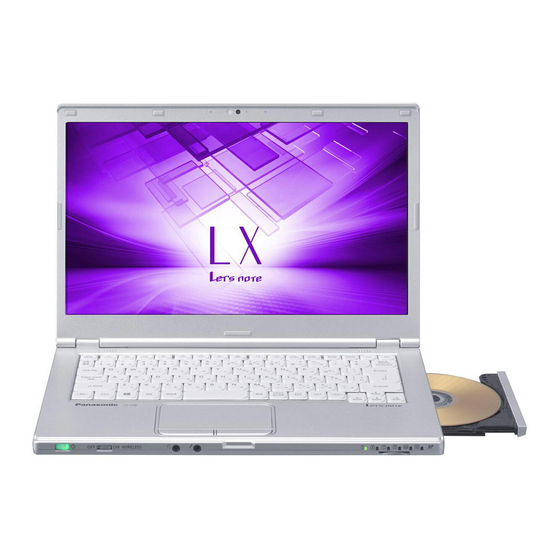
















Need help?
Do you have a question about the CF-LX6 Series and is the answer not in the manual?
Questions and answers
Sign-in screen puts "=" repeatedly and automatically for password
The sign-in screen may automatically input "=" repeatedly if the keyboard layout is not set correctly. You should set the key entry mode to English (“ENG”) and ensure the correct keyboard layout is selected. You can add or change the keyboard layout by going to Start > Settings > Time & language > Region & language, selecting a language, clicking Options, then Add a keyboard.
This answer is automatically generated