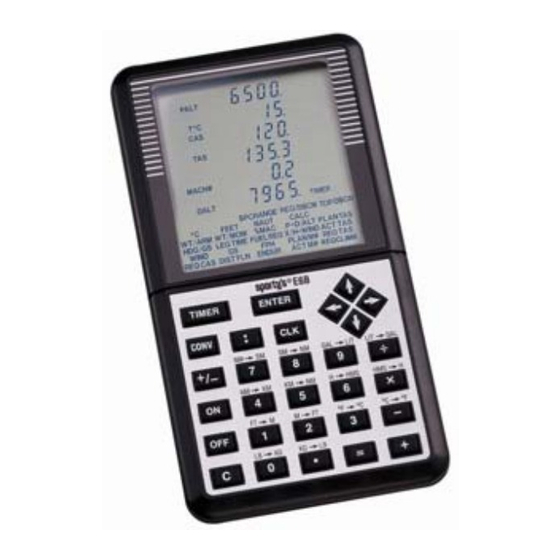
Table of Contents
Advertisement
SPORTY'S E6B
ELECTRONIC FLIGHT COMPUTER
Sporty's E6B Flight Computer is designed to perform 23
Aviation Functions and 14 standard conversions, and
includes timer and clock functions.
We hope that you enjoy your E6B Flight Computer. Its use
has been made easy through direct path menu selection
and calculation prompting. As you will soon learn, Sporty's
E6B is one of the most useful and versatile of all aviation
computers.
Copyright © 2008 by Sportsman's Market, Inc.
Version 08A
1
Advertisement
Table of Contents

Summary of Contents for Sporty's E6B
- Page 1 We hope that you enjoy your E6B Flight Computer. Its use has been made easy through direct path menu selection and calculation prompting. As you will soon learn, Sporty's E6B is one of the most useful and versatile of all aviation computers. Copyright © 2008 by Sportsman's Market, Inc.
- Page 2 CONTENTS B E F O R E U S I N G Y O U R E 6 B ....... . 3 D I S P L A Y S C R E E N .
- Page 3 Make sure that battery polarity is aligned correctly. An opaque plastic film has been placed over the display screen to protect your E6B during shipping. This film is easily removed by peeling up one corner and pulling gently.
- Page 4 A C T M # R E Q C L I M B The figure above shows all possible displays, prompts and labels on the E6B. The numeric display is surrounded by labels for specific problems. Below this are lines of text representing...
- Page 5 PROMPTS AND LABELS Weight I°C: Indicated Temperature in Celsius W SPD: Wind Speed MOM: Moment RWY: Runway Center of Gravity X-WIND: Crosswind Ground Speed H-WIND: Headwind HDG: Heading W DIR: Wind Direction P ALT: Pressure Altitude ARM: T°C: True Temperature in Celsius CAS: Calibrated Air Speed CRS:...
- Page 6 PROMPTS AND LABELS (cont.) %MAC: Percent Mean Aerodynamic Chord HOME: Home Time Clock Label FPH: Fuel Per Hour TIME: Time I ALT: Indicated Altitude MAC: Mean Aerodynamic Chord BARO: Altimeter Setting in Inches (Barometer) FUEL: Fuel LOCAL: Local Time Clock Label °C: Temperature in Celsius Label FEET:...
- Page 7 SPECIAL FUNCTION KEYS Turns power on and resets E6B to main menu. Turns display screen off. TIMER Starts and stops timer function. ENTER Selects menu function and enters data input. Totals regular calculator functions. CONV Converts keys to alternate functions.
- Page 8 Your E6B will automatically save computed values from one aviation function to another. To override this option, key in new value when prompted. The E6B will save true airspeed, groundspeed, time, and fuel per hour functions. It will also save cumulative weight and balance...
- Page 9 CONVERSIONS Conversions are displayed above the appropriate key, and are listed on the next page. All conversion functions are keyed into the computer in the same manner. For example, to convert decimal hours to hours, minutes and seconds: Input 4 . 2 6 2 5 Press CONV Press...
- Page 10 CONVERSIONS (cont.) pounds to kilograms • kilograms to pounds feet to meters meters to feet Fahrenheit to Celsius Celsius to Fahrenheit nautical miles to kilometers kilometers to nautical miles decimal hours to hours, minutes, seconds hours, minutes, seconds to decimal hours nautical miles to statute miles statute miles to nautical miles U.S.
- Page 11 THE CLOCK FUNCTION The E6B has three clocks that run simultaneously. They are labeled as ZULU (#1), HOME (#2) and LOCAL (#3). To display clocks (repeat to cancel): Press then press To set 11:25:00 on ZULU clock: Press CLK then press...
- Page 12 ADDING AND SUBTRACTING TIME Time can be entered into the E6B in either decimal hours or as hours, minutes and seconds. To enter in decimal hours, simply key in a normal decimal number. For example, entering 2.75 hours is the same as entering 02:45:00.
- Page 13 TIMER FUNCTION The timer can be used in either a count down or count up mode. To enter TIMER mode, press TIMER Once in TIMER mode, the TIMER key acts as a start/stop button. The timer is set to count up. To change counting direction, press CONV TIMER...
- Page 14 PRESSURE AND DENSITY ALTITUDE (P-D/ALT) This function will compute the pressure and density altitude given the indicated altitude, barometric pressure (altimeter setting in inches), and true temperature in Celsius. In this example, indicated altitude is 10,000 feet, the barometer is 29.94 inches, and the temperature is 5°C.
- Page 15 PLANNED TRUE AIRSPEED (PLA TAS) This function is used to calc ulate tru e air speed for preflight planning. It will compu te t he true airspeed in kno ts and Mach number and density altitude, given the pressure altitude, temperature, and c alibrated airs peed in knots.
- Page 16 HEADING AND GROUND SPEED (HDG/GS) This function will compute heading and ground speed given wind direction, wind speed, course, and true airspeed. In this example, the wind is from 270° at 20, course is 180°, and true airspeed is 185. Select HDG/GS from main menu Press ENTER...
- Page 17 LEG TIME (LEG TIME) This function computes the time required to fly a particular distance given distance and ground speed. In this example, distance is 25 and ground speed is 185. Select LEG TIME from main menu Press ENTER and the display will prompt for D I S T Key in 25 and press ENTER The dis...
- Page 18 FUEL REQUIRED (FUEL REQ) Since it is one of the most important aviation calculations, this function flashes on the main menu when the computer is turned on. It calculates fuel requirements given time and fuel per hour consumption. In this example, flying time is 3 hours 15 minutes and fuel per hour consumption is 14 gallons.
- Page 19 CROSSWIND, HEADWIND AND TAILWIND (X/H-WIND) This function computes the crosswind component and headwind or tailwind component given wind direction, wind speed and runway number. In this example, the wind is from 270° at 20, and the runway number is 30. Note that the runway number, not heading, is asked for, and therefore 30 should be entered, not 300.
- Page 20 value for H-WIND denotes a tailwind, while a negative value denotes a headwind. ACTUA L TRUE AIRSPEED (ACT TAS) This function calculates true airspeed, Mach number and density altitude given pressure altitude, indicated temperature in Celsius and calibrated airspeed. In this example, pressure altitude is 10,000 feet, temperature is 3°C, and airspeed is 200.
- Page 21 10000. P ALT I° 200. (FLASHING) T 232. (FLASHING) MACH# 44.8 (FLASHING) D ALT WIND SPEED A ND DI RECTION (WIND) This function calculates wind speed and direction given course, true airspeed, ground speed, and headin g. In th example , the course is 355°, true airspeed is 200, ground speed is 170 , and the heading is 350°.
- Page 22 (FLASHING) W DIR 324.2 (FLASHING) W SPD 355. 200. 170. 350. UND S PEED (GS) This function calculate s gr ound speed giv en distance and time. In this example, distance is 18, and time is 7 minutes. Select G S from main menu Press ENTER d the...
- Page 23 DIST 154.3 GS (FLASHING) 00:07:00 TIME NOTE: Times can be imported from the timer for ground speed calculations. This can be done by pressing TIMER ENTER when the computer prompts for T I M E to use the timer’s current value. FUEL PER HOUR (FPH) This function computes fuel per hour given time and total...
- Page 24 Key in time of 3 hours, 15 minutes and press ENTER The display will read: 03:15:00 TIME FPH (FLASHING) 45.5 FUEL PLANNED MACH NUMBER (PLAN M#) This function will compute the true airspeed given the true temperature in Celsius and the Mach number. In this example, temperature is -20°C and the Mach# is 0.85.
- Page 25 The display will prompt for M A C H # Key in 0.85 and press ENTER The display will read: T°C 527.2 (FLASHING) TAS 0.85 MACH# REQUIRED TRUE AIRSPEED (REQ TAS) Required True Airspeed is a planning function used to maintain a certain ground speed and course in order to arrive at a desired point at a specific time.
- Page 26 Display will prompt for W S P D ; Key in 15 and press ENTER Display will prompt for C R S Key in 355 and press ENTER Display will prompt for G S Key in 225 and press ENTER The display will read: 270.
- Page 27 Display will prompt for T ° C ; Key in 2 and press ENTER Display will prompt for T A S Key in 200 and press ENTER The display will read: 10000. P ALT T°C (FLASHING) CAS 170.4 200. 0.31 (FLASHING) MACH# 10774.9 (FLASHING) D ALT...
- Page 28 Key in time of 15 minutes and pres ENTER The displa y will read: 46.3 DIST (FLASHING) 00:15:00 TIME OTE: The ti me can also be keyed in as 0.25 hours; "Adding and Subtracting Time". ENDURANCE (ENDUR) his function calculates endurance given the total fuel on board and the fuel per hour consumption.
- Page 29 Key in 14 and press ENTER The displa y will rea 05:17:09 TIME (FLASHING) ACTUAL MACH NUMBER (ACT M#) This fu nction calculates true airspe ed given the indicated tempera ture and Mach number. It differs from the PLAN M# function only in that indicated temperature is used instead of true temperature.
- Page 30 In the WT/ARM mode, the E6B continuously prompts for new WT and ARM values. Arm is the distance in inches from the datum line to the ter of gra vity of an item.
- Page 31 line established by the manufacturer from which all arm measurements are taken. The moment is the product of arm times weight, divided by the reduction factor. The reduction factor is a constant of 1 for WT/ARM calculations. The computer will always assume RF=1. In this example, aircraft empty weight is 2467, arm is 76 .7", and the redu...
- Page 32 2467. 76.7 (FLASHING) MOM 189218. 76.7 (FLASHING) CG (FLASHING) GW 2467. After keying in the airplane's empty weight and arm, the next step is to calculate the weight and balance for the aircraft at takeoff. For this example, we'll assume the following load: Item Weight...
- Page 33 When finished, the cumulative totals will be displayed. The screen will display: 164. (FLASHING) MOM 289395. 80.39 (FLASHING) CG (FLASHING) GW 3600. Weight can also be moved or subtracted. Suppose one of the rear seat passengers can't make the trip: Press ENTER Key in W T of 1 7 0 and press...
- Page 34 This function is similar to the WEIGHT AND ARM function. However, flight manuals for some aircraft describe weight and balance problems in terms of moments. Sporty's E6B will retain and display cumulative totals for center of gravity, gross weight and moment given weight and moment for each item and reduction factor.
- Page 35 Press ENTER to input remaining weights and moments. Since the RF has already been keyed in, the computer will not prompt for RF after the first entry. The E6B will keep running totals for moment, center of gravity and gross weight.
- Page 36 Totals for moment, center of gravity, and gross weight should then be checked against the aircraft's approved operating limits. PERCENT MAC (%MAC) This function computes the percent of mean aerodynamic chord, or the percentage distance of the center of gravity from the leading edge to the trailing edge of the wing.
- Page 37 : 22.29 LEMAC 24.4 %MAC (FLASHING) 37.27 P ALT 61.4 The total for %MAC should be checked against the aircraft's approved operating limits. REQUIRED RATE OF CLIMB (REQCLIMB) This function computes the required rate of climb (common in departure procedures) in feet per minute and provides the climb gradient given groundspeed and minimum climb in feet per mile.
- Page 38 MCLM MROC (FLASHING) % (FLASHING) REQUIRED RATE OF DESCENT (REQ/DSCN) This function determines the required descent or climb rate to arrive at a fix at a specific altitude given groundspeed, indicated altitude, crossing altitude and fix distance. In this example, the aircraft is cruising at 14,000 feet with a groundspeed of 180.
- Page 39 Key in 25 and press ENTER The display will read: 180. 720. (FLASHING) RQ/DN 14000. IALT P ALT 8000. CRALT FXDIS This ATC crossing restriction will require a descent rate of 720 feet per minute A positive value for RQ/DN indicates a descent. A negative value indicates a climb to the crossing altitude.
- Page 40 Key in 1500 and press ENTER Display will prompt for RATE Key in 600 and press ENTER The display will read: (FLASHING) T-DCN 38.9 RATE 600. IALT 11500. P ALT 140. 1500. DALT The descent should begin 39 miles from our destination. SPECIFIC RANGE (SPCRANGE) Specific range is a planning function used to determine the...
- Page 41 Key in 24 and press ENTER The display will read: 150. 875. (FLASHING) SPCRNG 140. FUEL This cruise altitude will yield a range of 875 miles Following the same sequence for a flight at 8,000 feet with 140 gallons of fuel, a groundspeed of 165 and fuel burn of 27 gallons per hour, a specific range of 855.6 is calculated.
- Page 42 12:30:30 hms to decimal hrs 12.5083 87 nautical miles to statute mi 100.117 115 statute miles to nautical miles 99.9324 1 U.S. gallon to liters 3.78541 10 liters to U.S. gallon 2.64172 empty 2467 76.7 189218 2467 RF 1 fuel 75.0 222518 2911...
- Page 43 Zero fu el weight 9716 3017.2 + Fuel 5424 1644.1 = Ramp weight 5,140 4661.3 — Taxi fuel -200 -61.8 = Takeoff gro ss weight ,940 599.5 — En Route fuel -2000 -612.9 = Landing weight 12940 3986.6 C G = 3 0 8 .
- Page 44 2 7 0 W S P D 1 9 2 . 2 C R S H D G 3 4 9 . 1 T A S 1 9 5 E G T I M E D I S T I M E 0 0 : 0 7 : 4 2 1 9 5 F U E L...
- Page 45 D I S T 1 2 8 . T I M E 0 0 : 1 5 : 0 0 F P H F U E L F P H 1 2 . T I M E 0 2 : 4 5 : P L A N T °...
- Page 46 2 2 0 D I S T 4 7 6 . 7 T I M E 0 2 : 1 0 : 0 0 E N D U R U E L T I M E 0 5 : 0 0 : 0 0 F P H A C T M I °...
- Page 47 F U E L 2 5 0 C A S 1 6 0 . 7 2 8 0 M A C H # 0 . 2 8 F P H 7 0 0 WEIGHT AND MEASURE CONVERSIONS 1 in 2.54 centimeters 1 centim eter 0.3937 inches...
- Page 48 1 oun 28.35 grams 1 gram 0.035 ounces 1 in ch of Mercury 33.86 millibars 1 millibar 0.02 95" of Mercury BATTERY REPLACEMENT Your E 6B com puter requires three 1.5 volt AA A batteries. Heavy-duty or extra heavy-duty batteries are recommended.
- Page 49 TROUBLESHOOTING AND CARE 1. Batteries should last from six to nine months depending on use. If your E6B fails to respond or the display becomes dim, replace the batteries. Installation of new batteries should be checked to ensure proper placement.
- Page 50 Also be sure that units agree, i.e., all units in statute miles, nautical miles, or kilometers. 5. Your E6B is designed to withstand a wide range of temperatures. However, exposure to direct sunlight or excessive temperatures for prolonged periods may cause the display to go blank.
- Page 51 SPORTY'S E6B CALCULATOR FIVE YEAR LIMITED WARRANTY Our limited warranty is simple. If your E6B fails due to defective workmanship or parts during normal use in its first five years, we will replace or repair it at our option. This warranty does not apply to units subjected to misuse, battery leakage, neglect or accidents.
- Page 52 NOTES...
- Page 53 NOTES...

Need help?
Do you have a question about the E6B and is the answer not in the manual?
Questions and answers