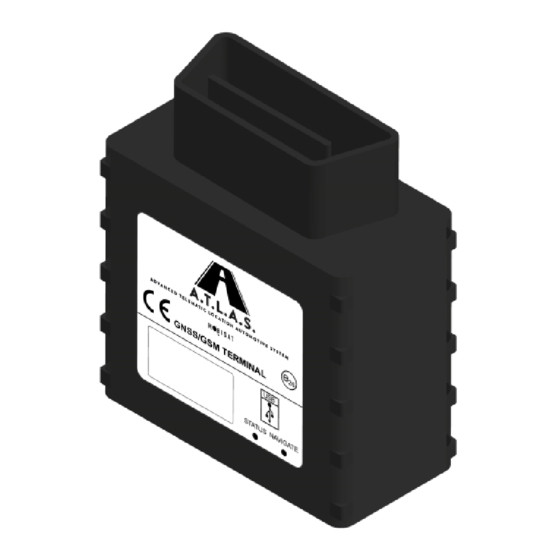
Table of Contents
Advertisement
Quick Links
MOBISAT
- PROTECTION / SATELLITE LOCATION SYSTEMS
®
A.T.L.A.S.
User manual.
–
V1.0.1
THANK YOU!
FOR CHOOSING
A.T.L.A.S.
MOBISAT
®
Advanced Telematic Automotive System
THIS MANUAL WILL SET OUT IN DETAIL ALL THE SERVICES OFFERED BY THE PRODUCT.
FOR PROPER USE OF THE PRODUCT, WE ADVISE YOU TO READ THE WHOLE MANUAL THOROUGHLY.
www.mobisat.eu
Advertisement
Table of Contents

Summary of Contents for MOBISAT A.T.L.A.S.
- Page 1 MOBISAT - PROTECTION / SATELLITE LOCATION SYSTEMS ® A.T.L.A.S. User manual. – V1.0.1 THANK YOU! FOR CHOOSING A.T.L.A.S. MOBISAT ® Advanced Telematic Automotive System THIS MANUAL WILL SET OUT IN DETAIL ALL THE SERVICES OFFERED BY THE PRODUCT. FOR PROPER USE OF THE PRODUCT, WE ADVISE YOU TO READ THE WHOLE MANUAL THOROUGHLY.
-
Page 2: Instructions For Safe Use
® design, the product features and specifications without notice and without incurring other obligations. MOBISAT ATLAS - User Manual v.1.0.1 - www.mobisat.eu - Page 2 of 13 ®... -
Page 3: Product Description
This allows the reading of various kinds of information from the vehicle's on-board computer, such as, for example: engine rpm, throttle pressure (%), travelling speed, etc. ATLAS, together with the Mobisat Greenbox service, allows for remote vehicle diagnostics using sophisticated tools such as the Virtual Dashboard and real-time forwarding (on the Smartphone client via push notifications) of any faults of the vehicle . - Page 4 On average, less than 4mA Operating temperature: -25°c to +55°c Storage temperature: -40 ° c to +70 ° c Relative humidity for storage : 5 ... 95% (No condensation) MOBISAT ATLAS - User Manual v.1.0.1 - www.mobisat.eu - Page 4 of 13 ®...
-
Page 5: Electrical Features
® To calculate the power consumption of the cards for connecting to the Greenbox Mobisat service necessary to establish how often you want to receive a position from the GPS tracker. Although sending 1 position has a weight of just a few bytes, the operator charges for 1Kb for each connection (a bit like a flat fee per answer). -
Page 6: Inserting The Sim Card
4 - Connect the lithium battery to the connector. 5 - Close ATLAS properly supporting the two parts of the body 6 - ATLAS is ready to be used. as shown. MOBISAT ATLAS - User Manual v.1.0.1 - www.mobisat.eu - Page 6 of 13 ®... -
Page 7: Status Of Led
Ground pin GND (-) Ground pin CAN H K-Line PWM BUS 14 CAN L L-Line Power +(10 16) V DC Power range +(10...16) V DC to ground MOBISAT ATLAS - User Manual v.1.0.1 - www.mobisat.eu - Page 7 of 13 ®... - Page 8 ▪ It allows you to install the product in a hidden area of the vehicle for a more effective anti-theft feature. ▪ It lets leave the OBDII port available for vehicle diagnostics performed at authorized centres. MOBISAT ATLAS - User Manual v.1.0.1 - www.mobisat.eu - Page 8 of 13 ®...
- Page 9 ▪ The product label should face to heaven (the GNSS antenna is located under the label). ▪ The OBDII plug must be facing the front of the vehicle. ▪ The LED should face the rear of the vehicle. MOBISAT ATLAS - User Manual v.1.0.1 - www.mobisat.eu - Page 9 of 13 ®...
-
Page 10: Special Commands
- The GPRS connection has been activated successfully. SPECIAL COMMANDS COMMAND SMS TEXT: OBTAIN A GPS POSITION <Space> <space>getgps POSITION WITH HYPERLINK <Space> <space>getgpslink RESTART THE CPU <Space> <space>cpureset FIRMWARE VERSION <Space> <space>getver MOBISAT ATLAS - User Manual v.1.0.1 - www.mobisat.eu - Page 10 of 13 ®... - Page 11 SEND AN ALARM IF THE VEHICLE IS OUTSIDE THE <Space> <space>SetParam<Space>1104<Space>2 FENCING CUSTOMISE THE AUTOGEOFENCE MESSAGE. <Space> <space>SetParam<Space>148<Space>1.0, AUTOGEOFENCE! NB: Commas are part of the message and should be written. MOBISAT ATLAS - User Manual v.1.0.1 - www.mobisat.eu - Page 11 of 13 ®...
- Page 12 THE GREENBOX SERVICE It is a service available for both PC (web) for Smartphone (App: Mobisat Greenbox for Android, IoS and WIN Phone). Greenbox ® allows you to view in real time every movement of your vehicles (or people), from any PC connected to the Internet. In addition, from the service settings section you can send configuration commands to ATLAS product, such as for example: ▪...
-
Page 13: Warranty And Support
WARRANTY AND SUPPORT ATLAS has a 2-year warranty. For technical support on the product visit: http://www.mobisat.eu/support, Register (if you do not already have access credentials) to open a support ticket, indicating: the cause of the problem ▪ the product's IMEI No.
Need help?
Do you have a question about the A.T.L.A.S. and is the answer not in the manual?
Questions and answers