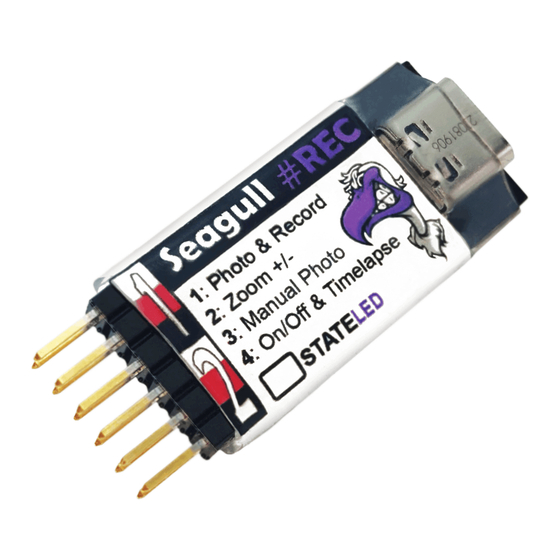
Table of Contents
Advertisement
Quick Links
Seagull
General information
Please read this manual thoroughly before connecting and configuring Seagull #REC!
Zoom
( Zoom In/Out, with 7 speeds for each direction )
Video Record
( Video Start/Stop )
AF-T
( Autofocus-Trigger, 1 sec pre-AF then trigger )
IS-T
( Instant-Trigger, instant trigger as soon as camera locks focus )
Digital Capture
( only Camcorder - capture photo )
Manual Photo
( 2-stage individual autofocus and trigger )
Timelapse
( Shutter release with variable time interval )
( Turn camera power on/off )
Configuring your Transmitter
Setting up Seagull #REC could not be easier!
Simply select the channels that #REC is connected to, and trim the LOW/HIGH values for those channels, until the desired
modes are met – refer to the table below:
CH.
1
1
1
1
2
3
4
4
1, 2, 4
3
*
Neutral state has a value of 1500 μS for all modes/states
(except "Manual Photo" mode !)
**
Neutral state for "Manual Photo" has value of 1175 μS
#REC
State / Mode
Record Video
AF-T
IS-T
Digital Capture
Zoom OUT
****
- Speed 1
- Speed 2
- Speed 3
- Speed 4
- Speed 5
- Speed 6
- Speed 7
Zoom IN
****
- Speed 1
- Speed 2
- Speed 3
- Speed 4
- Speed 5
- Speed 6
- Speed 7
Manual Photo
- Neutral
**
- Focus
- Shutter release
Timelapse
- 1 Second
- 2 Second
- 3 Seconds
- 4 Seconds
- 5 Seconds
- 10 Seconds
- 15 Seconds
- 20 Seconds
Camera On/Off
Neutral
*
Neutral
**
No signal
***
- Manual
Value
1800 μS
1601 <> 2200 μS
1330 μS
1266 <> 1399 μS
1200 μS
1132 <> 1265 μS
1060 μS
1000 <> 1131 μS
1369 μS
1339 <> 1399 μS
1308 μS
1278 <> 1338 μS
1247 μS
1217 <> 1277 μS
1186 μS
1156 <> 1216 μS
1125 μS
1095 <> 1155 μS
1064 μS
1034 <> 1094 μS
1000 μS
850 <> 1033 μS
1631 μS
1601 <> 1661 μS
1692 μS
1662 <> 1722 μS
1753 μS
1723 <> 1783 μS
1814 μS
1784 <> 1844 μS
1875 μS
1845 <> 1905 μS
1936 μS
1906 <> 1966 μS
2000 μS
1967 <> 2200 μS
1175 μS
1000 <> 1349 μS
1500 μS
1350 <> 1650 μS
1800 μS
1651 <> 2200 μS
1375 μS
1351 <> 1399 μS
1325 μS
1301 <> 1350 μS
1275 μS
1251 <> 1300 μS
1225 μS
1201 <> 1250 μS
1175 μS
1151 <> 1200 μS
1125 μS
1101 <> 1150 μS
1075 μS
1051 <> 1100 μS
1025 μS
1000 <> 1050 μS
1800 μS
1605 <> 2200 μS
1500 μS
1400 <> 1600 μS
1175 μS
1000 <> 1349 μS
n/a
0 <> 800 μS / 2200 <> ∞ μS
***
No signal state will occur when camera is turned OFF or
when there are no SIGNAL inputs into the #REC's channels.
****
Zoom is limited to "Speed 1" while recording video with
a still camera because of legal reasons from Sony Corp.
Range
Advertisement
Table of Contents

Summary of Contents for Seagull REC
- Page 1 Configuring your Transmitter Setting up Seagull #REC could not be easier! Simply select the channels that #REC is connected to, and trim the LOW/HIGH values for those channels, until the desired modes are met – refer to the table below:...
- Page 2 Example with Seagull #REC using Zoom and AF-T / Video record on channel 6 and 7 on a transmitter: Connecting to your Receiver / Flight Controller Connect the servo cable by following the colored polarity markings on Seagull #REC and connect the other end of the servo cable to your Receiver / Flight Controller, with the correct polarity.
- Page 3 Setting up Mission Planner / Ground Control If you wish to trigger Seagull #REC from a Flight Controller, setting it up in Mission Planner is also straight forward. Start Mission Planner and follow the steps below: Mapping / Survey mission Click on INITIAL SETUP >>...
- Page 4 Seagull #REC and camera cable is ONLY TO BE USED TOGETHER !! The camera cable connector for Seagull #REC is NOT to be used with other devices that could use the same connector type !! This WILL DAMAGE your other equipment – or Seagull #REC !!

Need help?
Do you have a question about the REC and is the answer not in the manual?
Questions and answers