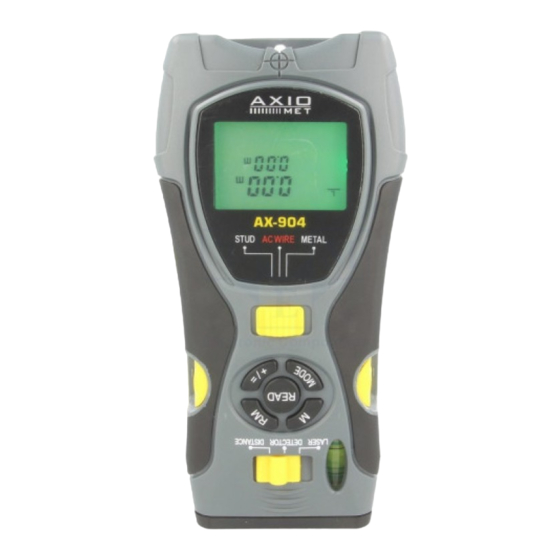
Advertisement
Quick Links
1. Safety instructions
Failure to follow the instructions listed below may cause personal injury.
• Read and understand all instructions prior to any operation.
• Do not remove any label from the tool.
• Do not operate the tool with the presence of flammable/explosive gases.
• Do not operate the laser tool around the children or allow children to operate the laser tool, failure to do so
will injure eyes of children.
• Do not stare into the laser beam.
• Do not project the laser beam directly into the eyes of others.
• Do not set up the tool at eye level or operate the tool on or near a reflective surface, as the laser beam could
be projected into your eyes or the eyes of others.
• Do not observe the laser beam by using optical tools such as binoculars and magnifying glass.
• Operate with care because the pin is sharp.
• Do not push the metal pins into material other than dry wall or wood as breakage of the pins and the tool may
occur.
• Remove the batteries when storing the tool for an extended time to avoid damage to the tool caused by
batteries deteriorate.
Laser mark function: The tool can generate a visible red laser line on the surface of objects. It is convenient for
you to choose the desired position while constructing. The tool also has the pin fixation function for using on
the wall.
AX-904 Multifunction gauge is a Class 2 laser tool conforming to the EN 60825-1:1994+A1:
2002+A2:2001 safety rule.
Cautions
When drilling, tacking and cutting on the wall, floor or ceiling, it is necessary to notice the wires and iron pipes
inside them and this kind of materials can be detected by the intelligent scanner of our company, disconnect
with the power when operating near wires.
Warning
Class 2 Laser Product
PER EN60825-1:1994+A1:2002+A2:2001
Pmax<1mW,λ=630~660nm
AX-904
Advertisement

Summary of Contents for Axio MET AX-904
- Page 1 Laser mark function: The tool can generate a visible red laser line on the surface of objects. It is convenient for you to choose the desired position while constructing. The tool also has the pin fixation function for using on the wall. AX-904 Multifunction gauge is a Class 2 laser tool conforming to the EN 60825-1:1994+A1: 2002+A2:2001 safety rule. Cautions...
-
Page 2: Tool Components
Do not stare into beam! Avoid direct eye exposure! This tool emits a laser radiation! 2. Tool components A.Measuring reference: Distance measurement is counted from end of the tool B.Marking / hanging hole: As a marking hole of detected object’s edge when detecting; as a hanging hole to assistant fix the tool when laser marking. -
Page 3: Illustration Of Display Screen
L. Level vials M. M: Memory input key: Input the length, area or volume into memory N. Pin button: Can fix the tool while laser marking. O. MODE: Clear/Mode select: Press this key to clear or return back to the menu to select length, area or volume mode. - Page 4 4. Operation Instructions 4.1. • Battery installation Open the battery compartment door on the back of the tool, and plug one 9 Volt block battery onto the battery connector and put the battery back to the compartment and close the door. •...
- Page 5 • Press the RM key to recall previous measurement for the addition (displayed on the bottom of the display), and at the same time, the “M+” icon disappears and the stored memories will be automatically eliminated; • Press+/= key, the sum is shown on the lower portion of the screen. 4.5.
- Page 6 • The height character “H” on the screen will blink showing the next measurement to take. Press READ key to take height measurement, the result will be displayed on upper portion of screen. (Step 3); • Then the volume is automatically displayed on the lower portion of the screen; •...
- Page 7 5.2. Detecting calibration for joist Set the mode switch to the mode for joist, and then lightly adhere the scanner to the detected surface, press the power button to connect to the power supply, the scanner will send out sound indication and be calibrated automatically according to the thickness of the detected wall.
- Page 8 If the edge of joists are detected, the center arrow symbol will illumine and the beeps will ring, at this time, make a mark on the edge of detected object through the marker slot by pencil. Then continue to move the unit slowly in the same way until the arrow symbol goes out and the beeps stop.
-
Page 9: Technical Specifications
8. Technical specifications Name: 5 in 1 Multifunction Gauge Type: AX-904 Recommended use: Indoor or indirect sunlight Length of laser line: 2m Width of laser: <5mm... - Page 10 - Measurement range: 2′to 53′(0.6~16m) - Calculation range: Length 9999′11″(9999.99m), Area 99999.9 sq ft(99999.9m2), Volume 999999 cu ft(999 999m3). - Resolution: 0.01m - Temperature range: 0°C to +40°C - Automatic turn-off: The tool will be automatically off after 30s disabling. - Backlight function: Shutdown automatically if there is no action of pressing keyboard in 15s Object of detection: Joists, AC live wires and Metals Detection capability: Joist:Thickness of wall is 19mm...
Need help?
Do you have a question about the AX-904 and is the answer not in the manual?
Questions and answers