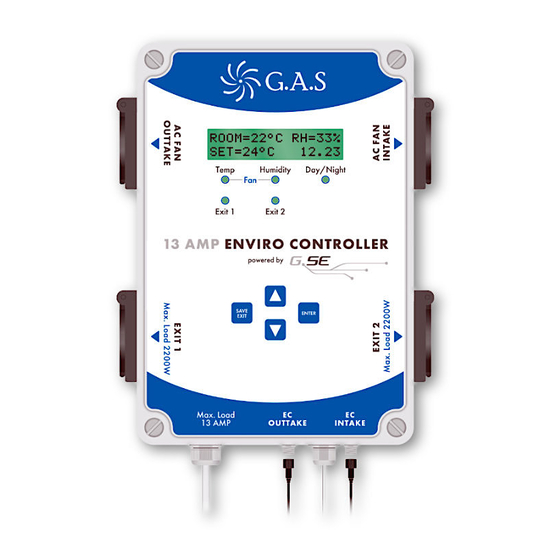
Summary of Contents for G.A.S ENVIRO
-
Page 1: Exit 1
GLOBAL AIR SUPPLIES UK 13 AMP ENVIRO CONTROLLER G.A.S. AC/EC CONTROLLER Temp Humidity Day/Night Exit 1 Exit 2 13 AMP ENVIRO CONTROLLER powered by SAVE ENTER EXIT Max. Load 13 AMP OUTTAKE INTAKE... -
Page 2: Table Of Contents
CONTENTS USING YOUR 13AMP ENVIRO CONTROLLER 4-14 IN THE BOX – LED’S TECHNICAL SPECIFICATION – CONTROL KEYS – MAIN MENU MOUNTING YOUR UNIT – GENERAL SETTINGS SENSOR POSITIONING – FAN SETTINGS MENU CONNECTING YOUR FAN – EXIT 1 AND 2 MENU IN THE G.A.S. -
Page 3: Sensor Positioning
Plants Intake fan CONNECTING YOUR FANS The 13 AMP Enviro Controller can be used with AC or EC Fans. • To connect AC fans, simply plug the fan into the top two plug sockets on the side of the controller. -
Page 4: Ac/Ec
USING YOUR 13 AMP ENVIRO CONTROLLER G.A.S. AC/EC CONTROLLER Temp Humidity Day/Night Exit 1 Exit 2 13 AMP ENVIRO CONTROLLER powered by SAVE ENTER EXIT Max. Load 13 AMP OUTTAKE INTAKE LCD information display Menu down key LED indication lights... -
Page 5: Led's
LED’s Five lights on the front of the controller give The LED’s indicate when on:- you information about your grow room. Temp When the controller is turned on, all 5 lights will briefly Grow room is above set temperature illuminate, then go off. Humidity Temp Temp... -
Page 6: General Settings
USING YOUR 13 AMP ENVIRO CONTROLLER GENERAL SETTINGS MENU This menu allows you to change the main settings ACCESSING GENERAL SETTINGS of the controller such as: Start from the Main Menu – Home Screen • Set Time Room=23°C RH=60% •... - Page 7 SETTING THE LANGUAGE LANGUAGE MENU General Settings Menu From the (see page 6), Select General Settings as detailed on page 6 DOWN ‘Set Language’. press and scroll down to Press to scroll down to Set Language ENTER With ‘Set Language’ blinking, press Press to access Language Settings...
- Page 8 USING YOUR 13 AMP ENVIRO CONTROLLER GENERAL SETTINGS MENU SETTING THE DISPLAY DISPLAY MENU From the General Settings Menu (see page 6), Select General Settings as detailed on page 6 DOWN ‘Set Display’. press and scroll down to Press to scroll down to Set Display...
-
Page 9: Fan Settings Menu
SETTING THE EC SIGNAL EC SIGNAL MENU General Settings Menu From the (see page 6), Select General Settings as detailed on page 6 DOWN ‘EC fan signal’. press and scroll down to Press to scroll down to EC Fan Signal ENTER With ‘EC fan signal’... - Page 10 USING YOUR 13 AMP ENVIRO CONTROLLER FAN SETTINGS MENU SETTING THE FAN TEMPERATURE FAN TEMPERATURE MENU From the Fan Settings Menu (as detailed on page 9), Select Fan Settings as detailed on page 9 DOWN ‘Set temperature’. press and scroll down to...
- Page 11 SETTING THE FAN SPEED FAN SPEED MENU Fan Settings Menu From the (as detailed on page 9), Select Fan Settings as detailed on page 9 DOWN ‘Fan settings’. press and scroll down to Press to scroll down to Fan settings ENTER With ‘Fan settings’...
-
Page 12: Exit 1 And 2 Menu
USING YOUR 13 AMP ENVIRO CONTROLLER EXIT 1 AND 2 SETTINGS This menu allows you to change the settings of ACCESSING EXIT 1 AND EXIT 2 SETTINGS items connected to exits 1 and 2 such as: Start from the Main Menu – Home Screen •... -
Page 13: Max Amp
HEAT SETTING EXIT 1 AND EXIT 2 HEAT MENU You can set the desired temperature of your room Select Set exit 1 or Set exit 2 settings as detailed on page 12 when a heater is connected to Exit 1 or Exit 2. Press to scroll down to Heat The controller will turn on the heater whenever it is... - Page 14 USING YOUR 13 AMP ENVIRO CONTROLLER EXIT 1 AND 2 SETTINGS DEHUMIDIFY SETTING EXIT 1 AND EXIT 2 DEHUMIDIFY MENU With a dehumidifier connected to Exit 1 or Exit 2: Select Set exit 1 or Set exit 2 settings as detailed on page 12...
- Page 16 Official Dealer Distributed in the UK by: Global Air Supplies UK Ltd www.globalairsupplies.co.uk...

Need help?
Do you have a question about the ENVIRO and is the answer not in the manual?
Questions and answers