Summary of Contents for Radial Engineering JDI Duplex
- Page 1 True to the Music Radial Engineering Ltd. • 1588 Kebet Way, Port Coquitlam BC V3C 5M5 Tel: 604-942-1001 • Fax: 604-942-1010 • email: info@radialeng.com...
- Page 2 Block diagram and specifications ....................9 Warranty ......................... Back cover Thank you for purchasing the Radial JDI Duplex - arguably the world’s finest passive stereo direct box. The Duplex combines an incredibly accurate audio signal path with tons of connectivity and a rugged construction that will provide years of dependable use.
- Page 3 DC voltages which are often the root cause of noise in audio systems. Radial Engineering Ltd. JDI • Duplex User Guide...
- Page 4 14. I-BEaM REInFoRCED: 14-guage steel enclosure with rigid i-beam construction makes it impossible to torque the PC board and eliminates cold solder joints. 15. PoWDER-CoaTED: Durable and environmentally friendly powder-coated finish for years of use. Radial Engineering Ltd. JDI • Duplex User Guide...
- Page 5 Use a small screwdriver to access the recessed switches. the JDi DuPLeX quick start 2. Connect the XLR oUTPUT to the Pa or audio mixer. This section is for advanced users. It provides a quick 3.
- Page 6 You can adjust the relative levels using the KEYS RIGHT KEYS LEFT keyboards volume controls. MONITOR KEYS RIGHT KEYS LEFT THRU PA SYSTEM CHANNEL-1 KEYS LEFT CHANNEL-1 (MONO) KEYS RIGHT PA SYSTEM CHANNEL-1 CHANNEL-2 KEYS LEFT KEYS RIGHT Radial Engineering Ltd. JDI • Duplex User Guide...
- Page 7 3.5mm mini jack input. as described earlier, the balanced XLR outputs connect back to your Pa or recording system. 3.5mm MINI HEADPHONE OUT PA SYSTEM CHANNEL-1 CHANNEL-2 MONO KEYS MONO SAMPLER PA SYSTEM CHANNEL-1 CHANNEL-2 LEFT RIGHT Radial Engineering Ltd. JDI • Duplex User Guide...
- Page 8 In jacks. The RCa THRU jack can be used to pass the stereo signal on to another audio system. DJ MIXER CHANNEL-1 CHANNEL-2 LEFT RIGHT PA SYSTEM CHANNEL-1 CHANNEL-2 RECORDER LEFT SIGNALS RIGHT SIGNALS Radial Engineering Ltd. JDI • Duplex User Guide...
- Page 9 By reversing the phase on the direct CHANNEL-2 MIC-LEVEL signal, the problem can be reduced. If using the Duplex MIC-LEVEL with an acoustic guitar, a similar problem could occur whereby the sound from the stage monitors could Radial Engineering Ltd. JDI • Duplex User Guide...
- Page 10 This kit enables one or two Duplex units to be rack mounted in a single 19” (1RU) rack space. Push switch caps off from inside. Optional kit lets you rackmount one or two Duplex direct boxes in 1RU. Radial Engineering Ltd. JDI • Duplex User Guide...
- Page 11 W x H x D: ..210 x 159 x 83mm (8.25" x 6.25" x 3.25") shipping Weight: ............1.43 kg (3.15 lbs) Power: ............Passive, no power required Conditions: ....For use in dry locations only between 5°C and 40°C Warranty: ............Radial 3-year, transferable Radial Engineering Ltd. JDI • Duplex User Guide...
- Page 12 RaDIaL EngInEERIng 3 YEaR TRansFERaBLE LIMITED WaRRanTY RaDIaL EngInEERIng LTD. (“Radial”) warrants this product to be free from defects in material and workmanship and will remedy any such defects free of charge according to the terms of this warranty. Radial will repair or replace (at its option) any defective component(s) of this product (excluding fi nish and wear and tear on components under normal use) for a period of three (3) years from the original date of purchase.
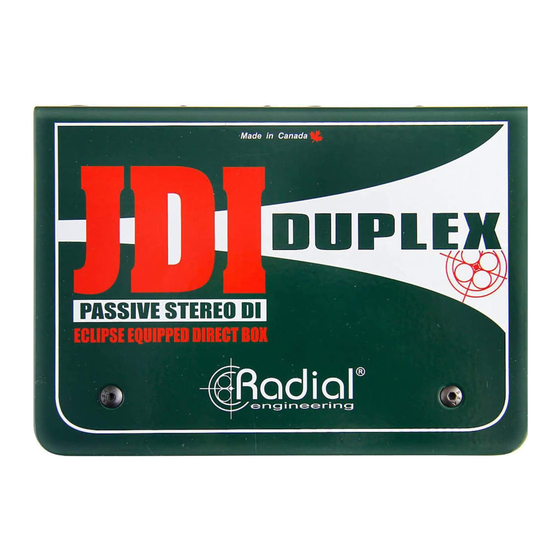




Need help?
Do you have a question about the JDI Duplex and is the answer not in the manual?
Questions and answers