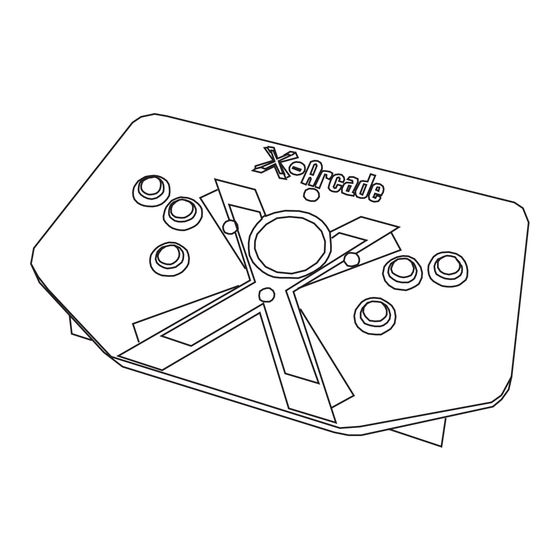
Advertisement
XGAMING, INC® Copyright © 2005. All Rights Reserved. X-Arcade™ is protected by one or more US and International
Patents/pending patents and trademark/copyright. XGAMING® X-MS™ Multiple System Technology is protected by
one or more U.S and International Patents or pending patents. Any violation of copyright, trademark or patent laws in U.S,
Europe or Asia will be prosecuted to the fullest extent of the law. SW1 2005 V1.1
TABLE OF CONTENTS
SETUP - CONNECTING TO A PC
SETUP - CONNECTING TO A MAC™
CLEANING INSTRUCTIONS
WARRANTY
4
5
6
7
8
9
12
14
2
16
01
Advertisement
Table of Contents

Summary of Contents for XGAMING X-Arcade Trackball
-
Page 1: Table Of Contents
CLEANING INSTRUCTIONS WARRANTY XGAMING, INC® Copyright © 2005. All Rights Reserved. X-Arcade™ is protected by one or more US and International Patents/pending patents and trademark/copyright. XGAMING® X-MS™ Multiple System Technology is protected by one or more U.S and International Patents or pending patents. Any violation of copyright, trademark or patent laws in U.S,... -
Page 2: X-Arcade Trackball Overview
X-ARCADE TRACKBALL OVERVIEW THANK YOU FOR YOUR PURCHASE The XGAMING® Inc. team is excited to bring the X-Arcade™ Trackball mouse into Included in this Kit: your home. With your X-Arcade™ Trackball, reverse time and play the classics like Centipede™, Marble Madness™, Golden Tee Golf™ and any of your favorite titles which can be controlled with a mouse! For golf fans, inject arcade-style play into EA Sports™... -
Page 3: Operation With A Pc
CONNECTING TO A PC OPERATION WITH A PC On a PC , the buttons are assigned to specific mouse buttons. When you press a button on the X- Arcade™ Trackball, your computer thinks you are pressing a button on your mouse. You can also adjust your mouse speed in your operating system to adjust the speed of the X-Arcade™... -
Page 4: Operation With A Mac
CONNECTING TO A MAC™ OPERATION WITH A MAC™ On a Mac™, the buttons are assigned to specific mouse buttons. When you press a button on the X-Arcade™ Trackball, your Mac™ thinks you are pressing a button on your mouse. You can also adjust your mouse speed in your operating system to adjust the speed of the X-Arcade™... -
Page 5: Golf Games
GOLF GAMES OPERATION WITH MAME™ The X-Arcade™ Trackball has been optimized for use with arcade-style video games and has a preset Using X-Arcade™ Trackball With Golf Games: configuration for the highly popular MAME™ arcade emulator on PC/Mac™. MAME™ is a softare You must learn the feel of the trackball, spend a few games just playing with different degrees of hook application that allows you to play arcade games on your computer. -
Page 6: Operation With Game Consoles 10
OPERATION WITH GAME CONSOLE Mouse to Console Adapters: The X-Arcade™ Trackball has also been tested with mouse-to-console adapters. Some games you will also want to use a keyboard along with the X-Arcade™ Trackball for full control. It is possible to plug the X-Arcade™ Trackball into game consoles that have native mouse support. Keep in mind though that not all console games support the use of a mouse, so be sure that the See the "Customer Service"... -
Page 7: Troubleshooting 12
TROUBLESHOOTING adjustment will also effect any other mouse you may have connected. Please refer to the "Customer Service" and "Technical Support" section at www.x-arcade.com for MY X-ARCADE™ TRACKBALL MOVES ERRATICALLY OR more in depth help, frequently updated support answers, as well as Live Chat . STICKS, WHAT CAN I DO? Toll Free Technical Support is available at 1-866-942-6464 (M-F 9-5 Eastern Time) Your X-Arcade™... - Page 8 A Word About Comfort and Safety CLEANING YOUR X-ARCADE™ TRACKBALL Computer User Health Information Input devices using mouse or track ball technology need to be cleaned periodically. Cleaning frequency In recent years, medical attention on occupational and recreational injuries has identified normal, for your X-Arcade™...
- Page 9 • When you return from a break, slightly reposition the keyboard and input device to readjust them to customer will be responsible for shipping the unit back to Xgaming, Inc. – but the replacement unit will comfortable positions. be shipped back to customer at Xgaming, Inc.®’s cost.
Need help?
Do you have a question about the X-Arcade Trackball and is the answer not in the manual?
Questions and answers