Table of Contents
Advertisement
160GB jukebox with display
Installation & User Instructions – Please keep for future reference
Important
– Please read these instructions fully before using
These instructions contain important information which will help you get the best from your
appliance and ensure safe and correct installation, use and maintenance.
If you need help or have damaged or missing parts, call the Customer Helpline: 0870 600 3030
428/1289 (D)
Advertisement
Table of Contents

Subscribe to Our Youtube Channel
Summary of Contents for ACOUSTIC SOLUTIONS CMP3160CLASSIC
- Page 1 160GB jukebox with display Installation & User Instructions – Please keep for future reference 428/1289 (D) Important – Please read these instructions fully before using These instructions contain important information which will help you get the best from your appliance and ensure safe and correct installation, use and maintenance. If you need help or have damaged or missing parts, call the Customer Helpline: 0870 600 3030...
-
Page 2: Table Of Contents
Music setting menu ......7 CMP3160CLASSIC Play mode . . . . . . . . . . . . . . . . . . . . . . . . . . . . . . . . . . . . . . . . . 7 Boot volume . -
Page 3: Care & Maintenance
Safety information Important – Please read these instructions fully before using CAUTION: TO REDUCE THE RISK OF ELECTRIC SHOCK, DO NOT REMOVE ANY COVER. NO USER-SERVICEABLE PARTS INSIDE, REFER ANY SERVICING TO QUALIFIED SERVICE PERSONNEL. • Please read this owner’s guide Care &... -
Page 4: Accessories Included
Functions & controls Please familiarize yourself with the parts and accessories listed below Accessories included • 1 x CMP3160CLASSIC • 1 x Instruction manual • 1 x USB charging cable • 1 x earphones Overview of controls 1: EARPHONE input socket... -
Page 5: Connecting To A Pc
User instructions Connecting to a PC Earphone connection Once the unit is charged or during charging you can Instructions for earphone usage . copy files to the player . 1: Follow steps 1-2 of ‘Getting started’ to connect the player to a pc/ laptop . 2: Once connected the player will power up and display the following screen . -
Page 6: Navigation Controls
User instructions Navigation controls Navigating the playlist menu (10) SKIP NEXT: . . . . . . . .Press to navigate NEXT option 1: Navigate to the ‘PLAYLIST’ menu icon on the main (6) SKIP PREVIOUS: . -
Page 7: The File Browser Menu (Cont)
User instructions The file browser menu (cont) Playback mode 2: Press the SELECT button (5) to enter the menu . Select a playback mode from the below options . 3: Using the NEXT (10), PREV (6) buttons or jog wheel Assign as a favourite track select a track or folder from the list . -
Page 8: Music Setting Menu
User instructions Music setting menu System setting menu Play mode Background pattern As an alternative to using the icons in the ‘Now playing’ Select from 4 different background patterns . menu you can assign a playback mode from here . 1: Use the NEXT (10), PREV (6) buttons or jog wheel to Select one of the options explained below . -
Page 9: Power Off
User instructions Power off Technical specifications Set the time the unit stays on with no activity . Power Supply . . . . . . . . . . . . . . . . . . . . . . . . . .2050mAh, 3 . 7 V Dimensions . -
Page 10: Troubleshooting
User instructions Troubleshooting In the unlikely event of difficulties with your appliance please follow the trouble shooting guide below . If the problem persists, visit the technical support website: www . a rgos-support . c o . u k Problem Reason(s) Solution(s) No Power... - Page 11 Guarantee PRODUCT GUARANTEE This product is guaranteed against manufacturing defects for a period of Year This product is guaranteed for twelve months from the date of original purchase. Any defect that arises due to faulty materials or workmanship will either be replaced, refunded or repaired free of charge where possible during this period by the dealer from whom you purchased the unit.
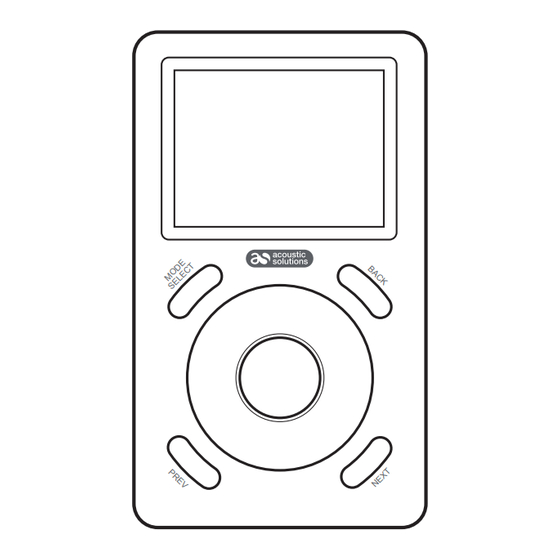

Need help?
Do you have a question about the CMP3160CLASSIC and is the answer not in the manual?
Questions and answers