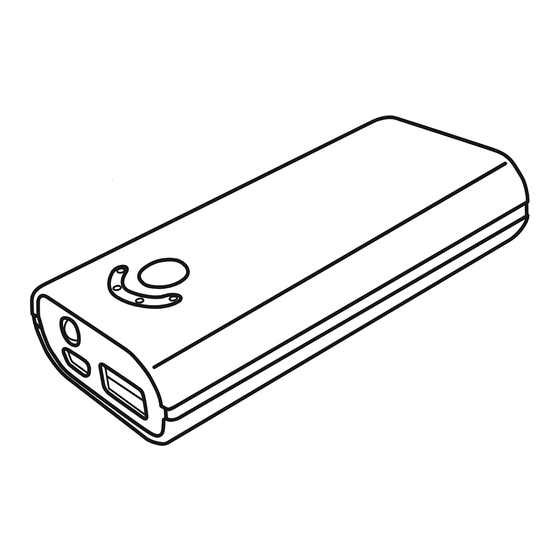
Table of Contents
Advertisement
Quick Links
Specifications:
Input: 5.0V/1A
Output: 5.0V/1A
Battery: 2X Samsung 3.7V Li-ion 18650 2800mAh
Capacity: 5600
Charging Time: About 4 to 6 Hours
Charging Cycles: Over 500 Times
Charging Method: USB
Working Environment:
Temperature: 20-45°C
Humidity: 85% Maximum
• Press Power Button twice to turn flashlight
on.
• Press Power Button twice again to turn
flashlight off.
• Press Power Button once to display power
capacity
• Capacity Indicator LEDs switch off after ten seconds if unit is not
charging a device or being charged
These four LEDs show the amount of power remaining in the unit. Four lights on indicates 100% power.
Three lights on indicates 75% power. Two lights on indicates 50% power. One light on indicates 25% or
less power. When the unit is nearly out of power, the four LEDs flash on and off.
Safety Instructions:
Please read the following instructions carefully. Improper use may damage the PowerNOW! 5600 or the
device being charged.
• Always check to make sure the device being charged is compatible with the PowerNOW! 5600.
• Do not drop or strike the unit.
• Do not disassemble. Contains no user serviceable parts.
• Do not expose to open flames or high temperatures.
• Do not submerge in water.
• Do not use if the exterior shell is damaged.
• Use only at temperatures from 20-45°C
The PowerNOW! 5600 comes with a USB to Micro USB Charging Cable, a Mini USB Adapter, and a
USB-enabled Wall Charger.
Charging the PowerNOW! 5600
For best results, charge the PowerNOW! 5600 for at least eight hours before first use. You can charge
the unit using the included USB-enabled wall charger or by plugging it into an available USB port on your
computer.
Charging with the included
USB-enabled wall charger.
Input: DC 5V/1A
Flashlight
Output USB:
DC 5V/1A
Charging by plugging into a computer.
Capacity
Indicator
LEDs
Power
Button
Advertisement
Table of Contents

Subscribe to Our Youtube Channel
Summary of Contents for PC Treasures PowerNOW! 5600
- Page 1 • Do not use if the exterior shell is damaged. • Use only at temperatures from 20-45°C The PowerNOW! 5600 comes with a USB to Micro USB Charging Cable, a Mini USB Adapter, and a USB-enabled Wall Charger. Charging the PowerNOW! 5600 For best results, charge the PowerNOW! 5600 for at least eight hours before first use.
- Page 2 The PowerNOW! 5600 Will Not Recharge Check to make sure that the charging cable is plugged in to the Micro USB Input port of the PowerNOW! 5600. The charging cable or charging unit may be damaged. Try using a different one.

Need help?
Do you have a question about the PowerNOW! 5600 and is the answer not in the manual?
Questions and answers