Table of Contents
Advertisement
Quick Links
THE SINGERS ULTIMATE CHOICE
Features:
• Supports DivX, DVD, VCD, MP3, and Photo CD for
playback to any system
• USB 2.0 connection for ultra fast file transfer
• Built-in Digital Key Controller for professional-style
Karaoke
• 40 GIG hard drive stores a huge library of A/V files
• Hard drive output eliminates skipping
• Unique Reserve function allows you to cue up to 20
tracks for program while current track is playing
• Firmware & hard drive are upgradable
• Super small size--less then 1 lb for total portability
• Includes full function remote, AC adapter, USB &
A/V cable
• Connects directly to a TV and sound system without
a computer
MEDIA-JUKEBOX
40 Gig Hard Drive Media Player with Key Control
Advertisement
Table of Contents

Summary of Contents for VocoPro MEDIA-JUKEBOX MEDIA-JUKEBOX40
- Page 1 THE SINGERS ULTIMATE CHOICE Features: • Supports DivX, DVD, VCD, MP3, and Photo CD for playback to any system • USB 2.0 connection for ultra fast file transfer • Built-in Digital Key Controller for professional-style Karaoke • 40 GIG hard drive stores a huge library of A/V files •...
-
Page 2: Table Of Contents
Table of Contents Caution and safety information ... 3-4 Listening for a lifetime ...5 Welcome ...6 Before getting started ...7 Getting connected ...8 Disconnecting USB cable ...8 Panel descriptions ...9 Remote control descriptions and functions ... 10-11 Remote control battery instalation and use ...12 Media playback and other functions ... -
Page 3: Fcc Information (U.s.a.)
UNIT!: This product, when installed as indicated in the instructions contained in this manual, meets FCC requirements. Modifications not expressly approved by Vocopro may void your authority, granted by the FCC, to use this product. 2. IMPORTANT: When connecting this product to accessories and/or another product use only high quality shielded cables. -
Page 4: Safety Instructions
Safety Instructions CAUTION RISK OF SHOCK CAUTION: To reduce the risk of electric shock, do not remove cover (or back). No user- serviceable parts inside. Only refer servicing to qualified service personnel. Explanation of Graphical Symbols The lightning flash & arrowhead symbol, within an equilateral triangle, is intended to alert you to the presence of danger. -
Page 5: Listening For A Lifetime
Now it’s time to consider how you can maximize the fun and excitement your equipment offers. VocoPro and the Electronic Industries Association’s Consumer Electronics Group want you to get the most out of your equipment by playing it at a safe level. -
Page 6: Welcome
Club VocoPro for Karaoke news and events, chat rooms, club directories and even a Service directory! We look forward to hearing you sound like a PRO, with VocoPro, your ultimate choice in Karaoke entertainment. Please record the model number and serial number below, for easy reference, in case of loss or theft. These numbers are located on the rear panel of the unit. -
Page 7: Before Getting Started
files from your PC to The MEDIA-JUKEBOX. Other USB cables may not be compatible with the specialized requirements for this function. If you misplace the included MEDIA-JUKEBOX USB cable, contact VocoPro for a replacment. 1 A/V Patch Cable 1 MEDIA-JUKEBOX... -
Page 8: Getting Connected
files (videos, songs, photos, etc.) following your operating system’s normal procedures for saving or copying files from one drive to another. VocoPro has provided a PLAY MENU for you to help you organize your files into KARAOKE, VIDEO, MP3 and JPEG folder categories. -
Page 9: Panel Descriptions
Panel Descriptions Front Panel 1. DC power adaptor connection - Connect the included power adaptor here, and insert the other end into a wall socket. 2. Audio & Video jack - We have provided an adaptor cable with a three-ring-tip 1/16” to RCA L/R and Video for universal connection to any A/V system. -
Page 10: Remote Control Descriptions And Functions
Remote control descriptions and functions POWER MUTE SETUP REPEAT SHUFFLE PHOTO DIGEST KEY- KEY+ VOCAL VOL+ RESERVE VOL- SUBTITLE ZOOM ENTER PLAY SLOW PAUSE STOP PREV NEXT MEDIA-JUKEBOX 6. RESERVE - This key allows you program multiple tracks for playback. When a folder is open, pressing RE- SERVE will display “PROGRAM P00:0000”... - Page 11 21. STOP - Press this button once to enter AUTO STOP MODE, which stops playback with a time marker for resuming PLAY. Press twice to completely STOP playback. While in AUTO STOP MODE, the Vocopro splash screen appears. Pressing PLAY will resume playback starting at the time marker.
-
Page 12: Remote Control Operation
Remote control descriptions and functions Cont... Remote control battery installation 1.To install the batteries, first remove the battery compartment lid from the back of the remote control. 2. Insert two AA batteries, ensuring that the polarities are aligned correctly, according to the markings on the battery compartment showing +/- terminal orientation. -
Page 13: Media Playback And Other Functions
Karaoke. Connect to an external mixer, mixing amp or other audio system to combine the signal from MEDIA-JUKEBOX OUTPUT with a microphone mix. With a mixer, the MEDIA-JUKEBOX is input into a channel for total compatibility. Consult your VocoPro dealer for model suggestions. to select the folder you want to... - Page 14 Media playback and other functions Cont... ROOT PLAY MENU ROOT ROOT VIDEO FILE 1 VIDEO FILE 2 VIDEO FILE 3 VIDEO FILE 4 ROOT PLAY MENU ROOT ROOT SONG TITLE 1 SONG TITLE 2 SONG TITLE 3 SONG TITLE 4 SONG TITLE 5 SONG TITLE 6 NOTE:...
-
Page 15: Media Playback And Other Functions
Media playback and other functions Cont... ROOT PLAY MENU ROOT ROOT JPEG FILE 1 JPEG FILE 2 JPEG FILE 3 JPEG FILE 4 JPEG JPEG JPEG JPEG JPEG JPEG JPEG JPEG JPEG JPEG JPEG format 1. When you have selected the JPEG folder from the PLAY MENU, using the DIRECTION KEYS, choose the file name you want to cue for view and press ENTER or PLAY. -
Page 16: Setting Preferences
Setting up preferences ROOT MAIN MENU TV TYPE LANGUAGE ENGLISH KARAOKE MODE CHINESE EXIT MENU ROOT MAIN MENU TV TYPE LANGUAGE KARAOKE MODE KARAOKE EXIT MENU LANGUAGE selection The MEDIA-JUKEBOX provides both English and Chinese for its menu language. 1. To select LANGUAGE preference, press the SETUP button on the remote control. -
Page 17: Karaoke
MEDIA-JUKEBOX OUTPUT with a microphone mix. With a mixer, the MEDIA-JUKEBOX should be input into a stereo channel. Consult your VocoPro dealer for model suggestions. TV TYPE... -
Page 18: Specifications
Specifications Model ... Hard Disk storage and player HDD type ... 2.5 Inch Video formats supported ... PAL/NTSC File formats supported ... DivX, DVD, VCD, MP3, JPEG Resolution ... ≥ 500 lines Video Signal to Noise Ratio ... ≥ 56dB Audio Signal to Noise Ratio ... - Page 19 THE SINGERS ULTIMATE CHOICE Vocopro 2004 V 1.0 WWW.VOCOPRO.COM...
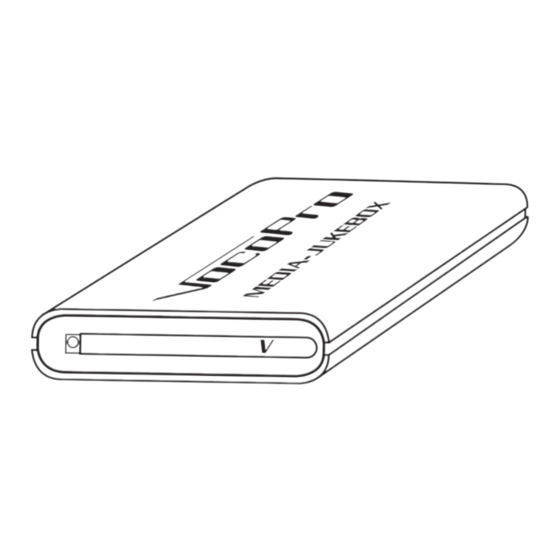

Need help?
Do you have a question about the MEDIA-JUKEBOX MEDIA-JUKEBOX40 and is the answer not in the manual?
Questions and answers