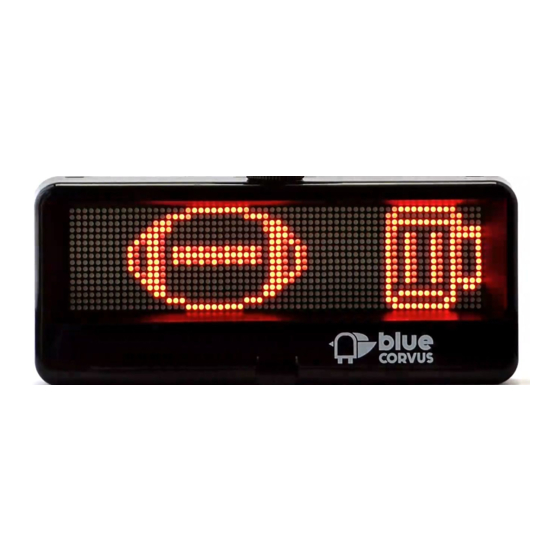Advertisement
Quick Links
Thank you for purchasing The Bird Rechargeable
LED sign from Blue Corvus. We think you're going to love it!
LED sign from Blue Corvus. We think you're going to love it!
Hardware Features of The Bird Rechargeable:
64x16 LED Display (1024 dots), capable of scrolling well
64x16 LED Display (1024 dots), capable of scrolling well-crafted fonts and simple graphics/emojis
Bluetooth Low Energy-enabled ARM controller for 100% wireless programming and contro
Tested up to 300-foot range
Powered by either a user-replaceable 14650, 1050 mAh Li
power supply must be capable of providing a minimum of 1.6A at 5V.
power supply must be capable of providing a minimum of 1
Heavy-gauge ABS plastic housing for durability and heat/cold resistance
gauge ABS plastic housing for durability and heat/cold resistance
Brass threaded insert on top of housing for attaching
Brass threaded insert on top of housing for attaching the included windshield suction cup mount
Included Bird Rechargeable Visor for those extra sunny days (The
Software features of The Bird Rechargeable App:
iOS and Android support
20 programmable and reprogrammable messages of ridiculously long length – up to 260,000 total characters
20 programmable and reprogrammable messages of ridiculously lon
Messages are retained on The Bird Rechargeable
Voice-to-text input compatible
Bluetooth Low Energy for programming and control of The
Bluetooth Low Energy for programming and control of The Bird Rechargeable
16 levels of brightness – from "It won't wa
the included Bird Rechargeable sun visor.
32 different scrolling speeds
Display "LED window" at the top of the app's remote control screen to show the user the message that is currently
Display "LED window" at the top of the
scrolling on The Bird Rechargeable's LED display.
Mirror mode – allows the driver in the car in front of you to read your front
allows the driver in the car in front of you to read your front-facing message in their rearview mirror.
Choose to have The Bird Rechargeable
between 1 and 60.
Party Mode plays each programmed message in succession in a continuous loop.
Each of the user's devices (tablet(s), mobile phone(s)...) will have its own set of messages stored on each device.
Each of the user's devices (tablet(s), mobil
The user's Bird Rechargeable will not be accessible by another copy of the app without the user's permission. No
bombing allowed.
Emoji support: send a smiley, paw print, pile of po
Emoji support: send a smiley, paw print, pile of poo, thumbs up, football, etc., straight from your device's touchscreen
keyboard. Support for nearly 200 emojis!
Before we get started, a note to keep your Bird happy and healthy: if you plan on leaving your Bird in
Before we get started, a note to keep your Bird happy and healthy:
store it in the glove compartment out of the heat of the sunlight.
it in the glove compartment out of the heat of the sunlight. Neglecting to do so can permanently deform your Bird's
enclosure, making for a less-than-optimal experience. By following this simp
your Bird!
OK, now let's get started!
The Bird Rechargeable
Bird Rechargeable User's Guide
Bird Rechargeable, your personal, portable, rechargeable, and Bluetooth
enabled ARM controller for 100% wireless programming and control
replaceable 14650, 1050 mAh Li-ion (lithium ion) battery or via the micro USB power port. USB
Visor for those extra sunny days (The Bird Rechargeable wears it, not
App:
Bird Rechargeable until reprogrammed
from "It won't wake the baby" to retinal-searing. Readable up to 90
sun visor.
's LED display.
Bird Rechargeable scroll your message once, twice, three times, forever
ed message in succession in a continuous loop.
e phone(s)...) will have its own set of messages stored on each device.
will not be accessible by another copy of the app without the user's permission. No
will not be accessible by another copy of the app without the user's permission. No Bird
emojis!
**ATTENTION**
optimal experience. By following this simple care plan, you should get years of service out of
crafted fonts and simple graphics/emojis
remote control screen to show the user the message that is currently
o, thumbs up, football, etc., straight from your device's touchscreen
le care plan, you should get years of service out of
Bluetooth-programmable scrolling
or via the micro USB power port. USB
uction cup mount
wears it, not you)
up to 260,000 total characters
feet in bright sunlight, using
facing message in their rearview mirror.
forever, or any number of minutes
your Bird inside a hot vehicle, please
can permanently deform your Bird's
Advertisement

Summary of Contents for Blue Corvus The Bird Rechargeable
- Page 1 Brass threaded insert on top of housing for attaching the included windshield suction cup mount uction cup mount Included Bird Rechargeable Visor for those extra sunny days (The Visor for those extra sunny days (The Bird Rechargeable wears it, not wears it, not you) Software features of The Bird Rechargeable App: App: ...
-
Page 2: Battery Activation
Important! It is critical that you keep the battery installed as shown, with the text right- side up, as you face The Bird Rechargeable. If you remove the battery and reinstall it backwards, it will permanently damage your Bird Rechargeable. - Page 3 During your Bluetooth scan for new devices, “The Bird” will appear as one of the Available Devices. Touch on “The Bird” to pair your device to The ” to pair your device to The Bird Rechargeable. Confirm that “The Bird” then appears as one of your then appears as one of your Paired...
-
Page 4: Battery Charging
” does not appear as an Available Device, simply remove and then reapply power to The ply remove and then reapply power to The Bird Rechargeable by briefly removing and reinserting the battery. Then by briefly removing and reinserting the battery. Then just repeat the pairing process. - Page 5 This will preserve the life of your battery. Please use the Blue Corvus Vehicle Power Kit or your existing charger with micr it or your existing charger with micro USB cable to recha o USB cable to recharge your battery. Once you have charged you battery, which will take approximately 2 ½...
- Page 6 Input your messages through your device’s touch keyboard or by using voice-to-text input. A note of caution: please do not operate your Bird Rechargeable operate your Bird Rechargeable while driving! Blue Corvus does not condone this practice! Your while driving! Blue Corvus does not condone this practice! Your safety is important to us.
- Page 7 Remote Control From the Program Messages screen, touch the Remote Control button to access the remote control screen and its features. Selecting Message to Display To select and scroll any of the messages 1-10, simply touch the corresponding number on the screen: touching the “1” button instantly starts displaying the message you have programmed into the Message 1 slot on the Messages page, touching “2”...
- Page 8 There are instances when you might want to have your message freeze on the display, instead of scrolling. If you slide the Scrolling Speed all the way down to “1”, the next time y Scrolling Speed all the way down to “1”, the next time you play back a message, The Bird Rechargeable Bird Rechargeable will start scrolling. When it reaches the end of the message, it will freeze the display.
- Page 9 The <uber> and <lyft3> logos have been optimized for The The <uber> and <lyft3> logos have been optimized for The Bird Rechargeable’s screen width, and in Tall Skinny font mode will fill ’s screen width, and in Tall Skinny font mode will fill the display perfectly in Banner Mode.
- Page 10 This will take you to the following screen: From here, you can choose to have your message scroll once, twice, or message scroll once, twice, or 3 times, before The Bird Rechargeable Bird Rechargeable goes into sleep mode. You can also select “CONTINUOUS”, which will keep your ”, which will keep your Bird Rechargeable’s message scrolling...
- Page 11 For example, if you have a message in slots 2, 3, 4, 8, and 12, The Bird Rechargeable would scroll message 2, then 3, then 4, then 8, then 12, then back to 2, and 3, etc. would scroll message 2, then 3, then 4, then 8, then 12, then back to 2, and 3, etc.
- Page 12 Message Feedback Window Since there are many times your Bird Rechargeable might not be facing you (think back or front windshield), the app provides a message feedback window, which scrolls the message currently selected. This way, once you touch the button corresponding to the message you want to scroll, you will get instant feedback which message you have selected and that the message is being displayed.
- Page 13 This device complies with Part 15 of the FCC Rules. Operation is subject to the following two conditions: (1) This device may not cause harmful interference (2) This device must accept any interference received, including interference that may cause undesired operation.