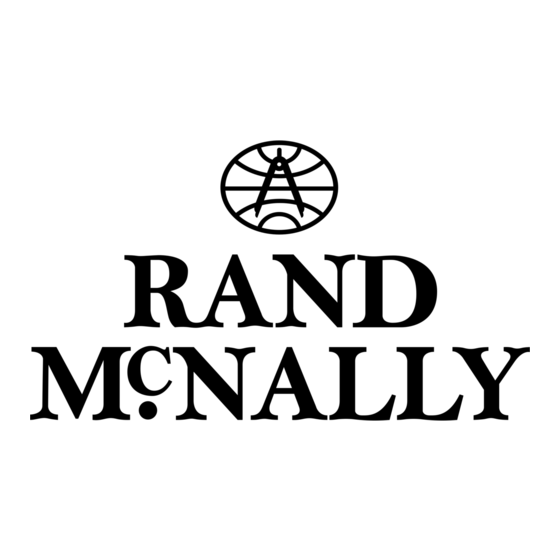
Advertisement
Quick Links
Rand McNally OverDryve Display ME-01 - Refresh Option C
DO NOT DISCARD BUBBLE WRAP
DO NOT DISCARD FLAT RETURN SHIPPING CARTON
SET ITEMS ASIDE FOR LATER REUSE
SD Card
Option C
envelope
SD Card 1
envelope
SD Card 2
ITEM NO.
PART NO.
1
VPP-77329
2
VPP-SD_UPDATE
SD CARD 1 AND SD CARD 2 MEDIA PLAYER SOFTWARE UPDATE
3
VPP-77613
4
VPP-77617
5
VPP-77624
6
VPP-77618
7
N/A
FOR SUPPORT, CALL OR EMAIL
3
Dummy OverDyve
TND-740 pod assembly
DESCRIPTION
SD CARD - OPTION C
POWERED OVERDRYVE 7C POD ASSEMBLY
BUTTON GRAPHIC - OPTION C
DUMMY OVERDRYVE TND 740 POD ASSEMBLY
MONITOR HOUSING GRAPHIC - OPTION C
FLAT CARTON
(prepaid return shipping label applied)
Powered OverDyve 7C
pod assembly
5
QTY
1
1
1
1
1
1
AND TAPE
1
.
BEST BUY
RETURNS
Monitor Housing Graphic
Option - C
Button Graphic
Option - C
4
Flat Carton
(labels already applied)
BEST BUY
RETURNS
Tape
19607-1 P77343 7-9-17
6
Advertisement

Summary of Contents for Rand McNally ME-01
- Page 1 Rand McNally OverDryve Display ME-01 - Refresh Option C DO NOT DISCARD BUBBLE WRAP DO NOT DISCARD FLAT RETURN SHIPPING CARTON BEST BUY RETURNS SET ITEMS ASIDE FOR LATER REUSE Powered OverDyve 7C Monitor Housing Graphic pod assembly Option - C...
- Page 2 Rand McNally OverDryve Display ME-01 - Refresh Option C DISPLAY MUST BE REMOVED FROM GONDOLA REMOVING DISPLAY FROM GONDOLA --- TWO PEOPLE REQUIRED On underside of display, on the left Remove back panel by removing screws to and right, remove safety brackets expose the media player.
- Page 3 Rand McNally OverDryve Display ME-01 - Refresh Option C UPDATING MEDIA PLAYER SOFTWARE --- SD CARD 1 SD Card SD Card 1 SD Card 2 Option C Put SD card 1 in the media player and push it until it Monitor screen will be black with a progress bar that will clicks.
- Page 4 Rand McNally OverDryve Display ME-01 - Refresh Option C UPDATING MEDIA PLAYER SOFTWARE --- SD CARD 2 SD Card SD Card 1 SD Card 2 Option C Put SD card 2 in the media player and push it until it Monitor screen will change several times as shown below.
- Page 5 Rand McNally OverDryve Display ME-01 - Refresh Option C REMOVING EXISTING OVERDRYVE 7 POD ASSEMBLY Existing OverDryve 7 pod assembly On back of display, remove ONLY the cable tie holding On front of display, remove 5 screws from product cigarette lighter adapter into power connector (highlighted securing bracket, then lift off bracket and set bracket and in red).
- Page 6 Rand McNally OverDryve Display ME-01 - Refresh Option C Remove 2 screws to remove OverDryve 7 pod, then Remove the cigarette lighter adapter from the place it behind adjacent pods as shown below. display as shown. remove cigarette lighter adapter...
- Page 7 Rand McNally OverDryve Display ME-01 - Refresh Option C INSTALLING NEW OVERDRYVE 7C POD ASSEMBLY New OverDryve 7C pod assembly Place new OverDryve 7C pod assembly behind adjacent pods as shown in the picture. On back of display, plug in OverDryve 7C cigarette lighter adapter into power connector.
- Page 8 Rand McNally OverDryve Display ME-01 - Refresh Option C Place new OverDryve 7C pod so outermost screw can easily be attached through hole on pod, then make sure wire is not being smashed before snug tightening the screw. Attach other screw and before final tightening, ensure wire is not being smashed by pod.
- Page 9 Rand McNally OverDryve Display ME-01 - Refresh Option C REMOVING EXISTING DASH MOUNT POD ASSEMBLY existing dash mount pod assembly Dash mount pad is on right side of display (shown Remove 2 screws located behind dash mount pod to highlighted in yellow).
- Page 10 Rand McNally OverDryve Display ME-01 - Refresh Option C TWO PEOPLE REQUIRED (1 person shown for clarity) Leaving display plugged in and powered, lift display off shelf and place on floor. Tilt display and gently place it on its back. NOTE: take care that loose dash mount pod is handled gently when tilting.
- Page 11 Rand McNally OverDryve Display ME-01 - Refresh Option C Unplug plastic connector on button wires PB10. Following steps below, remove PB10 button from dash mount pod and then attach PB10 button to the new OverDryve TND-740 pod. Remove dash mount from pod by removing 4 acorn nuts. Place dash mount aside until later step.
- Page 12 Rand McNally OverDryve Display ME-01 - Refresh Option C INSTALLING NEW OVERDRYVE TND-740 POD ASSEMBLY New OverDryve 7C pod assembly Place new Dummy OverDryve (with button installed TND-740 pod in remaining from pervious step) open position, hang pod on lip, then connect PB10 to PB10.
- Page 13 Rand McNally OverDryve Display ME-01 - Refresh Option C Remove existing magnetic button graphic and discard. Remove existing magnetic monitor housing graphic and Attach new Button Graphic - Option C. discard. Attach new Monitor Housing Graphic - Option C. new Monitor Housing Graphic - Option C...
- Page 14 Rand McNally OverDryve Display ME-01 - Refresh Option C UPDATING MEDIA PLAYER CONTENT --- SD CARD Option C SD Card SD Card 1 SD Card 2 Option C Put SD card Option C in the media player and Monitor screen will change a few times and when completed will push it until it clicks.
- Page 15 Rand McNally OverDryve Display ME-01 - Refresh Option C PUTTING DISPLAY BACK ON GONDOLA --- TWO PEOPLE REQUIRED Re-attach back panel using screws. On underside of display, using screws, re-attach safety brackets on left and right to secure display to gondola.
- Page 16 Rand McNally OverDryve Display ME-01 - Refresh Option C COMPLETED DISPLAY REFRESH ensure OverDryve 7C is powered and demo is running 15 of 15 19607-1 P77343 7-9-17...




Need help?
Do you have a question about the ME-01 and is the answer not in the manual?
Questions and answers