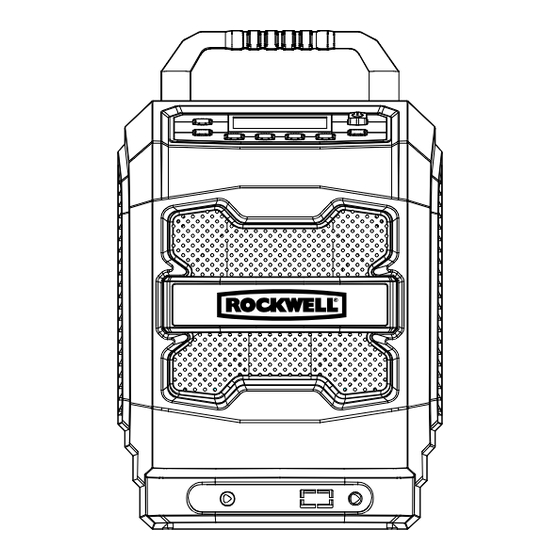
Table of Contents
Advertisement
Quick Links
Advertisement
Table of Contents

Summary of Contents for Rockwell RD2304.9
- Page 1 RD2304.9 18V RADIO...
- Page 3 RD2304.9...
- Page 4 RD2304.9 Green Light light MUTE MUTE MUTE AUTO MEMORY AUTO MEMORY AUTO MEMORY HOUR MINUTES PREV NEXT HOUR MINUTES PREV NEXT HOUR MINUTES PREV NEXT SOURCE SOURCE SOURCE CHANNEL CHANNEL CHANNEL MEMORY MEMORY MEMORY VOLUME SEEK VOLUME SEEK VOLUME SEEK...
- Page 5 AUTO MEMORY AUTO MEMORY AUTO MEMORY HOUR MINUTES PREV NEXT HOUR MINUTES PREV NEXT HOUR MINUTES PREV NEXT RD2304.9 SOURCE SOURCE SOURCE CHANNEL CHANNEL CHANNEL MEMORY MEMORY MEMORY VOLUME SEEK VOLUME SEEK VOLUME SEEK SET TIME CHANNEL MEMOTY SET TIME...
-
Page 6: Component List
18V RADIO COMPONENT LIST Handle Control Panel Speaker AUX port USB output AC power port Antenna AC power adapter Battery apartment Battery pack (See Fig. B2) Not all the accessories illustrated or described are included in standard delivery. ACCESSORIES 6) Clean only with dry cloth. 7) Do not block any ventilation openings. -
Page 7: Battery Charger
18V RADIO HAZARDOUS LIVE and only be connected by cords n) Recharge only with the charger specified by with suitable power plug. POSITEC. Do not use any charger other than that 15) The MAINS plug or an appliance coupler is used as specifically provided for use with the equipment. - Page 8 18V RADIO ADDITIONAL SAFETY SYMBOLS INSTRUCTIONS FOR YOUR BATTERY To reduce the risk of injury, user must CHARGER read instruction manual 1. Before charging, read the instructions. Caution 2. For charge Li-Ion battery pack only. 3. Do not charge a leaking battery. CAUTION: To prevent electric shock 4.
-
Page 9: Technical Data
18V RADIO TECHNICAL DATA the battery pack. NOTE: If the battery pack is locked in the charger, press the battery pack release button and remove it Rated input data WARNING! When battery charge runs out USB Output 5V 1.0 Ah after continuously use or exposure to direct sunlight or heat, allow time for the tool to cool down AM frequency coverage... - Page 10 18V RADIO automatically, you should insert a new battery pack or to choose a number for station storage. plug into an outlet, and press the on/off switch twice to turn it on again. Quick scanning: 1) Press and hold down the SEEK/CHANNEL 2.
-
Page 11: Care And Maintenance
18V RADIO CARE AND MAINTENANCE 1. Always disconnect power source before any cleaning or maintenance. 2. Clean the outside of the unit by gently rubbing with a soft cloth and lightly wet. 3. In order to avoid any risk of fire and/or electric shock, do not pour water or any other liquid to the Interior of the appliance. - Page 12 POSITEC AUSTRALIA PTY LTD ABN 14 101 682 357 MADE IN PRC...

Need help?
Do you have a question about the RD2304.9 and is the answer not in the manual?
Questions and answers