Advertisement
Quick Links
Installation Manual
To those who conduct unpackaging and installation work
This document explains the work to be carried out after carrying-in of the product for installation. To work
safely and accurately, be sure to follow the steps in this document. The box containing this document
also contains the objects shown below. Confirm that none of them are missing. After installing the prod-
uct, keep this manual safe and available for future reference.
Check of bundled items
Confirm that the following items are contained in the package.
This product comes as two package boxes: one for the main machine and tablet and the other for the
foot rest and arm rests.
Confirm that the main machine and bundled items are not damaged or broken.
1
2
Main machine
2
2
Foot rest and
arm rests
Bundled items
Installation manual
(this document)
Foot rest connector cover
Foot rest
Tablet
Push turn rivet for mounting
foot rest connector cover
Main machine
T-shaped wrench
Foot rest mounting screw
×2
HCP-LPN-30000A
HCP-LPN-30000D
HCP-LPN-30000E
Arm rests x 2
(right and left)
Power cable
Active measure (2 pieces)
1
Advertisement

Summary of Contents for FAMILY INADA HCP-LPN-30000A
- Page 1 HCP-LPN-30000A HCP-LPN-30000D HCP-LPN-30000E Installation Manual To those who conduct unpackaging and installation work This document explains the work to be carried out after carrying-in of the product for installation. To work safely and accurately, be sure to follow the steps in this document. The box containing this document also contains the objects shown below.
-
Page 2: Installation Steps
Installation steps Install this product by following the steps below. 1. Check the installation location and carry in the product. 2. Mount the arm rests. 3. Attach the tablet. 4. Attach the power cable. 5. Mount the foot rest. ●This product is heavy. Therefore, wear working gloves to prevent injury. ●Installation of this product must be carried out by two or more persons. - Page 3 How to carry in and relocate product Relocating the product after its installation When relocating the product, turn off the main power switch, disconnect the power plug from the receptacle, and also disconnect the connector of the power cable from the inlet. The weight of the main machine is about 77 kg(170 lbs.).
- Page 5 ❽ Rear face of right side panel Claw on side panel ● Side panel Right arm rest Claw on arm rest Check the positions of the six claws on the side panel that is bundled in the package, and attach it on the arm rest while confirming the click- ing sound.
- Page 6 Attaching tablet/tablet stand Connecting tablet/tablet stand Before attaching the tablet, confirm that the main power switch is turned “OFF,” and then disconnect the power cable the receptacle and also disconnect the connector of the power cable from the inlet. During work, securely hold the tablet so as not to drop it on the floor. The tablet stand allows for the angle to be adjusted.
- Page 7 Detaching tablet/tablet stand Before detaching the tablet, turn off the main power switch. Disconnect the power cable from the receptacle, and also disconnect the connector of the power cable from the inlet. During work, securely hold the tablet so as not to drop it on the floor. ●...
- Page 10 Attaching push turn rivet Detaching push turn rivet × ◯ When attached When attached Whe n t h e he a d o f t h e (view from top) (view from side) push turn rivet is emb- edded in the main bod - Head ✚ ➡...
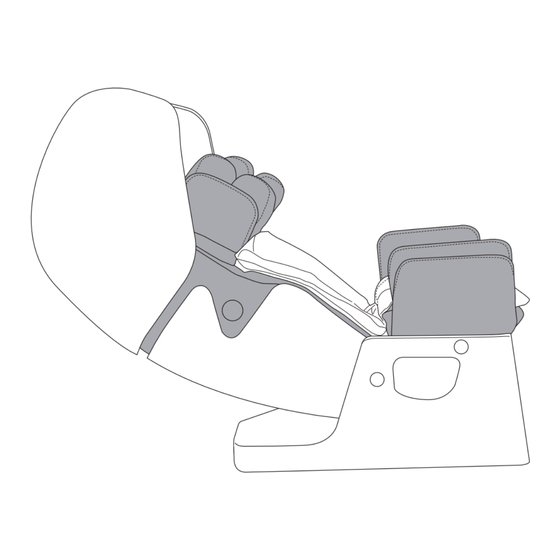



Need help?
Do you have a question about the HCP-LPN-30000A and is the answer not in the manual?
Questions and answers