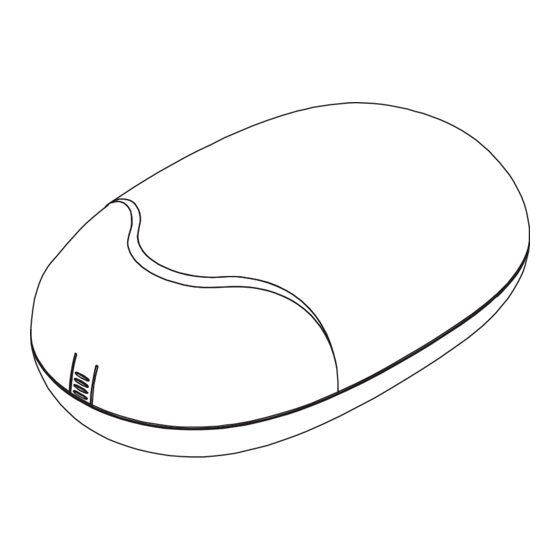
Table of Contents
Advertisement
Advertisement
Table of Contents

Summary of Contents for TMT Cobble Series
- Page 1 COBBLE SERIES Garage Door Openers USER MANUAL...
- Page 3 WARNING : Please read this instruction manual carefully before the installation. This manual is exclusively for qualified install ation personnel. TMT Automation Inc. is not responsible for improper installation and failure to comply with local electrical and building regulations. Keep all the components of Cobble garage opener system and this manual for further consultation.
- Page 4 2. PRODUCT DESCRIPTION 2.1 APPLICATIONS Cobble garage door opener is applied for residential automation of up and over doors and sectional doors and has to be operated with electricity and it’s forbidden to be operated by back-up batteries for normal use.Back-up batteries are only allowed for emergent operation when there is a power failure, and the carriage can be released by pulling the cord to move the door manually.
- Page 5 EXT- EXT+ LIT- +BATT Key Selector Flashing Light Push Button Battery 3. Installation 3.1 Inventory of a garage door opener Iron rail x3 Front hold Rear pulley Front pulley Metal Chain Slide block Release Rope bracket bracket bracket Motor Ceiling Header bracket Door bracket Ceiling bracket...
- Page 6 3.2 Rail assembly Assemble the front and middle rail with the junction, and make sure is located at the middle of the protruding point. Assemble the back and middle rail with another junction, and make sure is located at the middle of the protruding point.
- Page 7 3.3 Attach the rail to the motor 1. Connect the insertion gap of the (3) Rear pulley bracket to the output shaft of the motor. 2. Fasten the rail on the motor with (9) motor hold bracket and the Hex nuts (24). 3.
- Page 8 3.5 Connect release section to the garage door WARNING Connect the (7) Release rope on the (8) Release trolley To prevent possible SERIOUS INJURY or DEATH from a falling Secure handle with overhand knot garage door: ENGAGED and heat seal rope. •...
- Page 9 3.6 Final steps before system learning 1. Install the blocker the (16) Blocker on the door opened position. 2. Attached the warning sign to the (7) release rope. 3. Connect the power to the motor. Make sure the electric plug and socket are well connected. WARNING Blocker To prevent possible SERIOUS INJURY or DEATH from...
- Page 10 Power supply connection Connect the plug.If necessary, use a commercial adaptor if the plug on the Cobble Series unit does not correspond to the socket available.As soon as the system is powered, you should check the LED in the display. Make sure the LED display is ON.
- Page 11 4.4 System learning, reset process, and LED display A. System Learning: Step1: Press and hold “RF” and “SET” buttons 3 seconds, the LED display shows “OL” and the motor enters system learning program. Step2: Set up open limit and LED display shows “OL”. Press and hold “UP” or “DOWN” button to raise or descend the door. When the door moves to the proper open position, press “SET”...
- Page 12 4.7 Programmable function setting LED Display Definition Function Value Description Deceleration Point 1.The default setting is "1-3" (% full operation) 2. The door will reverse 2cm if overcurrent occur in last 10% distance. Main Operation Key Function off 1.The default setting is "2-1" A Key B Key C Key...
- Page 13 LED Display Definition Function Value Description Overcurrent setting of open 2A as overcurrent value of open limit 1. The default setting is "C-3" limit 3A as overcurrent value of open limit 4A as overcurrent value of open limit 5A as overcurrent value of open limit 6A as overcurrent value of open limit 7A as overcurrent value of open limit 8A as overcurrent value of open limit...
- Page 14 GARAGE DOOR OPENERS USER MANUAL...
- Page 15 GARAGE DOOR OPENERS USER MANUAL...
- Page 16 GARAGE DOOR OPENERS USER MANUAL 34100-114-31-A...
Need help?
Do you have a question about the Cobble Series and is the answer not in the manual?
Questions and answers
The automatic light has stopped working. How can I fix this?
To fix the automatic light on the TMT Cobble Series, ensure the system learning process has been completed successfully. The flashing light function activates automatically after learning. If it is not working:
1. Check that the external flashing light is properly connected to the terminal.
2. Confirm that the system learning shows "SO" on the LED display, indicating success.
3. If the learning failed ("SF"), repeat the learning steps.
4. If needed, restore default settings by pressing the “RF” and “DOWN” buttons for 3 seconds until “CL” shows on the display, then repeat the learning process.
Make sure the power supply and fuse are working properly.
This answer is automatically generated