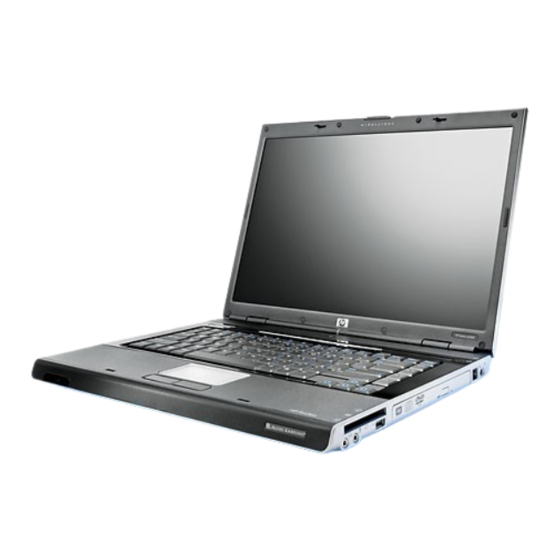
HP DV8000 Part Replacement Instructions
Hide thumbs
Also See for DV8000:
- Maintenance and service manual (264 pages) ,
- Replacement instructions (3 pages)
Advertisement
Table of Contents
DV8000 Notebook
3
BEFORE YOU BEGIN
1 1
Unplug the computer
A
B
HARD DRIVE
1 1
Loosen screws
1 4
Remove the hard drive
4
5
2
C
2
2
Remove cover
Note: Before removing the hard
drive, note the numbered location
and how it is positioned in the
computer.
Part Replacement Instructions
1. Before You Begin
2. Hard Drive
1 2
Remove the battery
1
2
pg. 1
pg. 1
pg. 2
pg. 2
pg. 3
B
3
3
Remove screws
3 5
Replace the hard drive
A
Advertisement
Table of Contents

Summary of Contents for HP DV8000
- Page 1 Part Replacement Instructions DV8000 Notebook 1. Before You Begin pg. 1 2. Hard Drive pg. 1 3. CD/DVD Drive pg. 2 4. Memory pg. 2 5. Wireless Card pg. 3 BEFORE YOU BEGIN Unplug the computer Remove the battery HARD DRIVE...
- Page 2 Replace screws Replace cover Tighten screws CD/DVD DRIVE Remove screw and then Manually release the CD/DVD drive tray remove the CD/DVD drive Replace CD/DVD drive Replace screw MEMORY Loosen screws Remove cover Remove the memory card...
- Page 3 Replace cables Replace cover Tighten screws 2005 Hewlett-Packard Devolopement Company, L.P. The information contained herein is subject to change without notice. HP shall not be liable for technical or editorial errors or omissions contained herein. Second Edition August 2005 413556-001 ver1.2...





Need help?
Do you have a question about the DV8000 and is the answer not in the manual?
Questions and answers