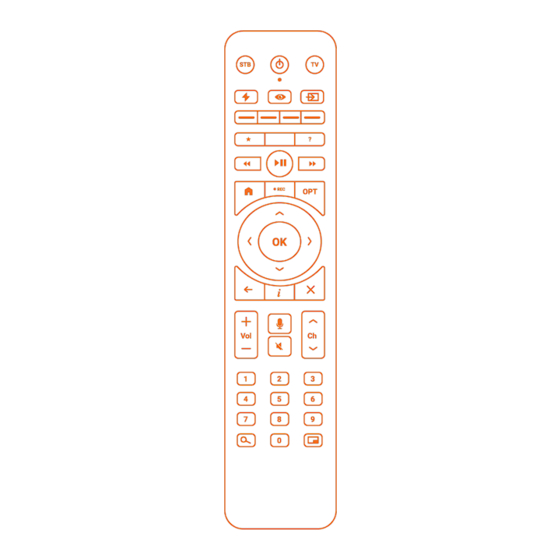
Advertisement
Table of Contents
- 1 Your Remote Control Unit
- 2 Important Instructions for Your Viya TV+ Remote
- 3 Remote Pairing and Bluetooth
- 4 How Do I Program the Viya TV+ Remote to Control My TV?
- 5 Can I Use a Universal Remote with Viya TV+?
- 6 Steps to Set up Your Logitech Harmony Universal Remote
- 7 Where Can I Purchase this Universal Remote?
- 8 What Happens if I Need to Replace My Remote?
- Download this manual
Advertisement
Table of Contents

Summary of Contents for Viya TV+
- Page 1 REMOTE CONTROL USER GUIDE Proprietary & Confidential - Not for Distribution...
- Page 2 I'm getting the error message, “Remote Control Pairing error." • • I have a Samsung TV and would like to program the Viya TV+ remote to control my TV. How do I program the Viya TV+ Remote to control my TV? •...
- Page 3 REMOTE CONTROL USER GUIDE YOUR REMOTE CONTROL UNIT...
- Page 4 REMOTE CONTROL USER GUIDE Note: The Remote Control unit YOUR REMOTE can also be paired with your TV so you can control the CONTROL UNIT settings, including the volume. To pair with your TV go to page 9.
- Page 5 • Hit the STB button first to navigate. If you use the remote for both your TV and the cable set top box, and have pressed the TV button last then your Viya TV+ set top box won't respond. •...
- Page 6 REMOTE CONTROL USER GUIDE How to use the remote on any Viya TV+ set top box, aka Infrared Mode. • You have the option to clear the remote pairing to the box and use your remote(s) with any set top box in your home. Infrared mode works in line of sight so you will need to point the remote at the box.
- Page 7 If at first, you don't succeed, try again. If you don't see the “Remote Control Paired Successfully” message on the screen, unplug the power cord from the back of the box for 10 seconds then plug it back in. When your Viya TV+ Home screen reappears, return to Step 2 to begin the pairing process again.
- Page 8 TV model, then follow Steps 5 and 6. Note: Once the remote is programmed to control the TV, to adjust the Viya set top box volume, press the STB button and the Volume Up or Volume Down buttons at the same time.
- Page 9 REMOTE CONTROL USER GUIDE • Can I use a universal remote with Viya TV+? Yes. The Harmony Logitech is compatible with Viya TV+ set top box. Steps to set up your Logitech Harmony universal remote: • If you are new to the Logitech Harmony remote, visit the Logitech website to configure your remote. You will need to download the software and walk through the steps.
- Page 10 Visit www.viya.vi for more information...
Need help?
Do you have a question about the TV+ and is the answer not in the manual?
Questions and answers