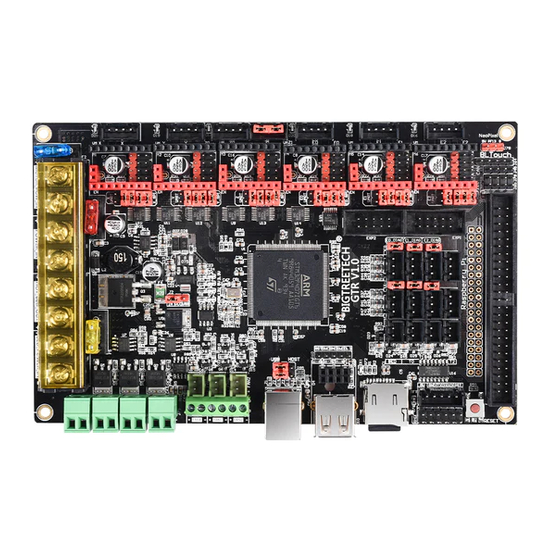
Advertisement
Table of Contents
- 1 Table of Contents
- 2 Product Introduction
- 3 Characteristic
- 4 Motherboard Parameters
- 5 Power Options
- 6 Power Wiring Method
- 7 Type K Thermocouple Wiring Method
- 8 Communication between Motherboard and Computer
- 9 Motherboard Interface Description
- 10 BIGTREETECH M5 V1.0 Interface Description
- 11 Mode and Interface Description
- 12 Motherboard Print with Raspberry PI Online
- 13 Motherboard Firmware Specification
- 14 Working Environment
- 15 Notes
- Download this manual
Advertisement
Table of Contents

Summary of Contents for ShenZhen BigTree Technology BIGTREETECH GTR V1.0
- Page 1 GTR V1.0 Manual ShenZhen BigTree Technology CO.,LTD . SHENZHEN BIGTREE TECHNOLOGY CO.,LTD . BIG TREE TECH BIGTREETECH GTR V1.0 Operating Instruction 【 Please read this manual carefully before using to avoid damage to the board 】 BIGTREETECH Website:www.BIGTREE-TECH.com...
-
Page 2: Table Of Contents
GTR V1.0 Manual ShenZhen BigTree Technology CO.,LTD . 目录 A. Product introduction ......................1 B. Characteristic ........................1 C. Motherboard parameters ....................2 D. Power Options ........................3 E. Power wiring method ......................4 F. Type K thermocouple wiring method ................. 5 G. -
Page 3: Product Introduction
3D printing team of ShenZhen BigTree Technology CO.,LTD ., aiming at solving some problems existing in the motherboard market. The BIGTREETECH GTR V1.0 is the motherboard, and the BIGTREETECH M5 V1.0 is the expansion board. -
Page 4: Motherboard Parameters
10)Support serial WIFI printing; 11) 11 motor drivers: BIGTREETECH GTR V1.0:6 motor drivers,3 extruders,3 CNC fans BIGTREETECH M5 V1.0: 5 motor drivers, 5 extruders, 5 CNC fans 12) Supports functions such as resume printing while power off, filament detection, automatic shutdown after power off;... -
Page 5: Power Options
GTR V1.0 Manual ShenZhen BigTree Technology CO.,LTD . 3) Microprocessor: ARM 32-bit Cortex™-M4 CPU 4)Input voltage: DC12V--DC24V 5) Motor driver: Support TMC5160、 TMC2208、 TMC2209、 TMC2130、 ST820、 LV8729、DRV8825、A4988 etc. 6) Driver working mode support : TMC2130SPI 、 TMC5160SPI 、 TMC2208 UART 7) Motor driver interface:... -
Page 6: Power Wiring Method
GTR V1.0 Manual ShenZhen BigTree Technology CO.,LTD . ①USB power-up↓(Figure 1) ②12/24V power-up↓(Figure 2) Figure 1 (Figure 2) 1)、As shown in the red box: When the jumper cap is connected to USB and VCC, the motherboard will use USB power supply;... -
Page 7: Type K Thermocouple Wiring Method
GTR V1.0 Manual ShenZhen BigTree Technology CO.,LTD . (Figure 3) As shown in Figure 3, three sets of power cables need to be connected to supply power to the motherboard, which are the motor power supply, the hot bed power supply, and the motherboard power supply. The extra one is the hot bed interface. - Page 8 GTR V1.0 Manual ShenZhen BigTree Technology CO.,LTD . (Figure 4) Note: A). The positive and negative terminal wiring shall be strictly followed, and the k-type thermocouple metal shielding wire shall not touch the board to avoid short circuit! B) in case of k-type thermocouple alarm, two questions should be checked...
-
Page 9: Communication Between Motherboard And Computer
GTR V1.0 Manual ShenZhen BigTree Technology CO.,LTD . G. Communication between motherboard and computer After the motherboard is connected to the computer through a USB cable, the computer will automatically install the driver. After the driver is installed, the motherboard can be identified for data transmission. If the... - Page 10 GTR V1.0 Manual ShenZhen BigTree Technology CO.,LTD . (Figure 6) 2、Motherboard size diagram (figure 7) : (Figure 7) 3、Wiring diagram of motherboard (figure 8)
-
Page 11: Bigtreetech M5 V1.0 Interface Description
GTR V1.0 Manual ShenZhen BigTree Technology CO.,LTD . (figure 8) 4、Motherboard Pin diagram (figure 9) (figure 9) For details, please refer to the pin information file of the motherboard. I. BIGTREETECH M5 V1.0 interface description 1、M5 product display (Figure 10):... - Page 12 GTR V1.0 Manual ShenZhen BigTree Technology CO.,LTD . (图 10) 1、M5 size diagram (figure 11) : (figure 11) 2、Wiring diagram of M5(figure 12)...
- Page 13 GTR V1.0 Manual ShenZhen BigTree Technology CO.,LTD . (figure 12) 3、M5 Pin diagram (figure 13) (figure 13) More details, please refer to the pin information file of M5.
-
Page 14: Mode And Interface Description
GTR V1.0 Manual ShenZhen BigTree Technology CO.,LTD . J. Mode and interface description 1、STEP/DIR mode According to the driver you use, corresponding to the subdivision table, use a jumper cap to select the subdivision. As shown in Figure 14: (Figure 14)... - Page 15 GTR V1.0 Manual ShenZhen BigTree Technology CO.,LTD . (Figure 15) 3、UART mode: When using UART mode, you need to connect the pins in the yellow box with a jumper cap. As shown in Figure 16: (Figure 16) The pin corresponding to the TMC2208 UART mode is the pin...
- Page 16 GTR V1.0 Manual ShenZhen BigTree Technology CO.,LTD . from left to right, as shown in Figure 17: (figure 17) 4、SPI mode: When using SPI mode, you need to connect the pin in the red box with a jumper cap, as shown in Figure 18: (figure 18)...
- Page 17 GTR V1.0 Manual ShenZhen BigTree Technology CO.,LTD . (figure 19) Take the TMC2209 as an example. When the stallguard function is not used, the stallguard pin of the TMC2209 needs to be cut off so that the mechanical switch can work normally.
- Page 18 GTR V1.0 Manual ShenZhen BigTree Technology CO.,LTD . function and close the USB function, as shown in Figure 20: Note: the usb flash drive is not supported in the firmware ① USB online printing function↓ ②U disk function↓ (Figure 20)...
- Page 19 GTR V1.0 Manual ShenZhen BigTree Technology CO.,LTD . 8、Double Z-axis connection method, as shown in Figure 22: ①Single Z axis connection↓ ② Double Z-axis connection (figure 22) 9、Limit switch indicator description As shown in Figure 23, the status indicator is a normally closed limit switch indicator: a) When the limit switch is not connected, the indicator light is always on;...
-
Page 20: Motherboard Print With Raspberry Pi Online
GTR V1.0 Manual ShenZhen BigTree Technology CO.,LTD . (figure 23) K. Motherboard print with raspberry PI online The motherboard and the expansion board are connected through a 50Pin cable (50Pin cable is an accessory to the expansion board), and the power can be printed when the power is properly connected, as shown in Figure (Figure 24)... - Page 21 GTR V1.0 Manual ShenZhen BigTree Technology CO.,LTD . motherboard accessories (not soldered by default). The connection between the Raspberry Pi and the GTR motherboard is shown in Figure 26. Through the computer settings, you can realize online printing using the motherboard and the Raspberry Pi: (Figure 25)...
-
Page 22: Motherboard Firmware Specification
GTR V1.0 Manual ShenZhen BigTree Technology CO.,LTD . M. Motherboard firmware specification 1)、Currently, only our open source Marlin2.0 firmware is supported. Please visit our open source website: https://github.com/bigtreetech?tab=repositories 2)、Marlin2.0 firmware update method: After downloading our open source Marlin2.0 firmware, use Visual Studio Code to open the project for compilation, then find firmware. - Page 23 GTR V1.0 Manual ShenZhen BigTree Technology CO.,LTD . 2) This motherboard does not support the U disk function, please wait! 3) the hot bed connected to the mainboard must be less than or equal to 180 w (that is, the hot bed resistance is greater than 0.8 Ω). if you want to use high power hot bed, you need to connect external thermal power expansion board;...
Need help?
Do you have a question about the BIGTREETECH GTR V1.0 and is the answer not in the manual?
Questions and answers