Subscribe to Our Youtube Channel
Summary of Contents for Lenoxx BT9330
- Page 1 BT9330 BATCH NO: PR3837 PORTABLE SPEAKER WITH RECHARGEABLE BATTERY INSTRUCTION MANUAL Please read and retain these instructions for future reference.
- Page 2 The illustrations used in this manual are to illustrate the operation method and product structure of the product. Where there is a small difference between the physical item and the illustrations, please take the physical as the standard. IMPORTANT SAFETY INSTRUCTIONS: CAUTION: To reduce the risk of fire or electric shock, do not expose this equipment, the adaptor and charge lead or plug to rain or moisture;...
- Page 3 Usage conditions and restrictions: • Do not place heavy objects on top of the equipment or step on it. • Do not place objects filled with water (such as vases) or any naked flame sources (such as lit candles, incense sticks or cigarettes) on top of the unit. •...
- Page 4 Recharging the speakers built in battery: • Ensure the power switch is in the OFF position. • Connect the adaptor to the power point. Connect the charge lead to the adaptor. • Connect the charging point of the charge lead into the DC-IN port on the speaker. •...
- Page 5 Controls: A. Power switch (turn on/off the speaker) B. Mode/EQ/MIC Priority/Previous/pause & play/Next song buttons C. Charging interface (power in direct current 5V 1A) D. USB/TF Input E. Microphone Volume control F. Mic Echo control G. Bass effect control H. Treble (high frequency) control I.
- Page 6 Remote control: A. ON/OFF Press once to turn the machine ON/OFF. B. Pause/Play In USB/card mode, press this button to play/pause a song. In FM mode, press once for auto scanning or to stop auto scanning. In LINE IN/AUX-In mode, this button has no function. C.
- Page 7 Press to change to USB/CARD function. USB/TF card max capacity is 32GB. USB or TF card must be installed to access those modes. Bluetooth mode: The Bluetooth name for the speaker is name BT9330. Ensure your device (e.g.: phone) has Bluetooth turned on. Put the unit into Bluetooth mode.
- Page 8 Specifications: Battery: 3.7v/3600mA Adaptor and charge lead: 5V 2A Charge time: 5 – 6 Hours Playback time: 3 – 5 Hours Remote control battery: CR2025 USB/TF card max capacity: 32GB...
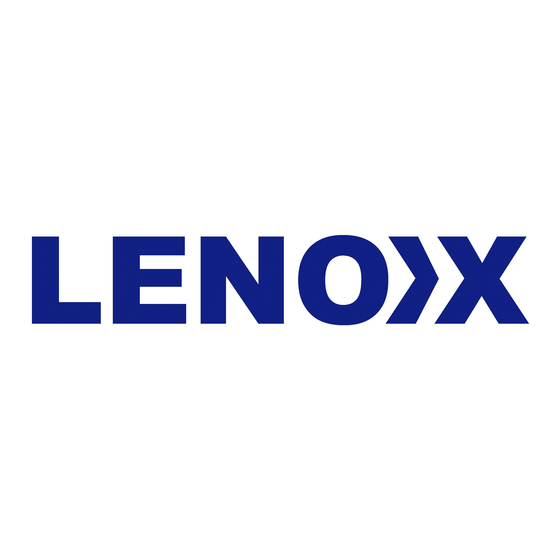


Need help?
Do you have a question about the BT9330 and is the answer not in the manual?
Questions and answers