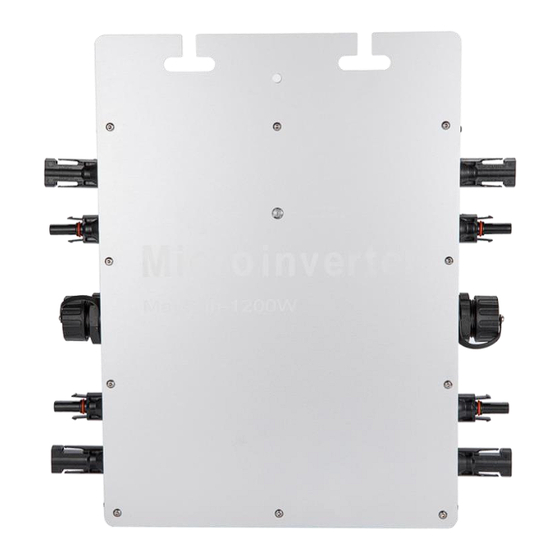
Advertisement
Quick Links
Microinverter
MaySun-1200W-B
MaySun-600W-B
MaySun-300W-B
Dongguan Maywah Electronics Co. Ltd
Add.:3rd Floor, Shenzhou Science And Technology
Park,No.37
Xingwu
Rd.,
Wusha
Community,
Changan Town, Dongguan, Guangdong, China
Tel:86-769-82585619
Fax: 86-769-82585619
© All rights reserved
Advertisement

Summary of Contents for Maywah Energy MaySun-1200W-B
- Page 1 Microinverter MaySun-1200W-B MaySun-600W-B MaySun-300W-B Dongguan Maywah Electronics Co. Ltd Add.:3rd Floor, Shenzhou Science And Technology Park,No.37 Xingwu Rd., Wusha Community, Changan Town, Dongguan, Guangdong, China Tel:86-769-82585619 Fax: 86-769-82585619 © All rights reserved...
-
Page 2: Warning Sign
MaySun-1200W-B MaySun-600W-B User Manual Important Safety Information,Read this First! This manual contains important instructions to follow during installation and maintenance of the Microinverter. To reduce the risk of electrical shock, and to ensure the safe installation and operation of the Microinverter, the following safety symbols appear throughout this document to indicate dangerous conditions and important safety instructions. -
Page 3: Product Description
MaySun-1200W-B MaySun-600W-B User Manual Product description : 1.1 Appearance and instructions ⑦ ① ② ⑤ ⑥ ○ ④ ③ ○ ○ ○ ○ 1 PV input(MC4) 2 PV input(MC4) 3 PV input(MC4) 4 PV input(MC4) ○ ○ ○ ○ 5 AC input- connect to the previous... - Page 4 MaySun-1200W-B MaySun-600W-B User Manual 1.3 Product features: MPPT(maximum power point tracking),effectively track and lock maximum power output of solar panels When the inverter track the maximum power point of the solar panel, it will automatically locked and with stable output ...
- Page 5 MaySun-1200W-B MaySun-600W-B User Manual 1.5 Application design sketch...
- Page 6 MaySun-1200W-B MaySun-600W-B User Manual MaySun Microinverters Parameters Input Data(DC) MaySun 1200W-B MaySun 600W-B MaySun 300W-B 300W×2pcs 300W×1pcs Recommend PV modules 300W×4pcs Maximum DC input voltage MPPT voltage range 25-40V Operation voltage range 22-50V One way maximum input current Output Data(AC)...
- Page 7 MaySun-1200W-B MaySun-600W-B User Manual Installation 3.1 Notes before installation 3.1.1 Check the product and the parts if complete, the list as below: Product or parts name Quantity Microinverter User Manual Screws(1200W) Auxiliary support AC cable : 3.1.2 Check the installation Ambient if as requested ...
- Page 8 MaySun-1200W-B MaySun-600W-B User Manual 3.1.4 Confirm the voltage and frequency of the MaySun Microinverter which you ordered is match with your local utility grid. Except bracket, solar panel, inverter and other related parts, you also need the below tools and parts: ...
- Page 9 MaySun-1200W-B MaySun-600W-B User Manual 3.2.2 Use the AC cable to connect the neighboring Maysun Microinverters, and the end terminal of cable connect to the AC box. Before connect the AC box, make sure do not connect to utility grid. If the AC output voltage in the range of 200-250V, the maximum is 5pcs...
- Page 10 MaySun-1200W-B MaySun-600W-B User Manual 3.2.4 Check all the terminal in right and stable connected ,then connect to utility grid and remove the opaque object on the solar panel. 3.2.5 Check the LED on the Maysun Microinverters, if the LED in green, congratulations, you complete finish the installation.
- Page 11 MaySun-1200W-B MaySun-600W-B User Manual Communication APP user guide, () 1. Mobile Connection WIFI 2. Scan “Smart Life” download app. Smart Life 3. Hold down the WIFI switch for a few seconds until the WIFI indicator flashes.
- Page 12 MaySun-1200W-B MaySun-600W-B User Manual WIFI Indicator Flashing 4. Enter “Smart Life” APP Home Page,Click on "+" 5. Click on “ALL devices” ,Click on “Electrical Outlet”orOr anything else.
- Page 13 MaySun-1200W-B MaySun-600W-B User Manual 6. Click on the following image 7. Enter the WIFI password (same as the WIFI for mobile phone connection),Wait a few minutes (cell phones should be close to devices)
- Page 14 MaySun-1200W-B MaySun-600W-B User Manual...

Need help?
Do you have a question about the MaySun-1200W-B and is the answer not in the manual?
Questions and answers