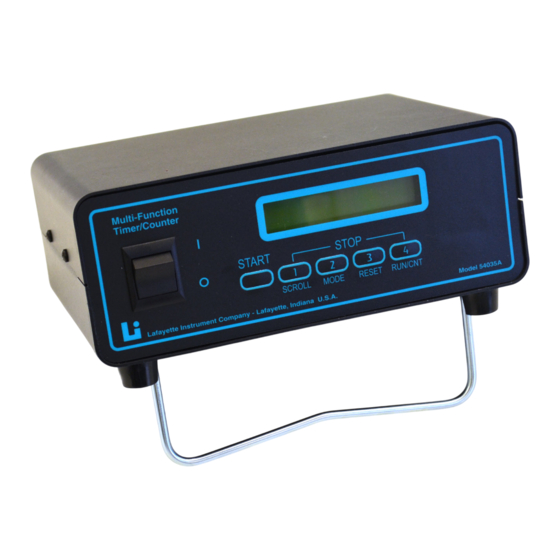
Table of Contents
Advertisement
Quick Links
MAN250
Model 54035A
Model 54035A
User's Manual
Multifunction Timer/Counter
User's Manual
3700 Sagamore Parkway North
Lafayette, IN 47904 USA
Tel: (765) 423-1505 • (800) 428-7545
Fax: (765) 423-4111
info@lafayetteinstrument.com
www.lafayetteinstrument.com
Rel. 2.9.15
Fax: (765) 423-4111 . www.lafayetteinstrument.com . info@lafayetteinstrument.com
© 2003 by Lafayette Instrument Company, Inc. All Rights Reserved-
Advertisement
Table of Contents

Summary of Contents for Lafayette 54035A
- Page 1 User’s Manual 3700 Sagamore Parkway North Lafayette, IN 47904 USA Tel: (765) 423-1505 • (800) 428-7545 Fax: (765) 423-4111 info@lafayetteinstrument.com www.lafayetteinstrument.com Rel. 2.9.15 Fax: (765) 423-4111 . www.lafayetteinstrument.com . info@lafayetteinstrument.com © 2003 by Lafayette Instrument Company, Inc. All Rights Reserved-...
-
Page 2: Table Of Contents
Data can also be transferred to a computer via a standard serial port interface. The Multifunction Timer/Counter Model 54035A provides a row of (12) terminal blocks for easy connection to external devices. An optional banana plug interface is also available for connection using standard banana plugs. All timing functions are activated by external switch closures with built in capability to interface to normally open or normally closed switches. -
Page 3: Specifications
Timer Modes The Multifunction Timer/Counter Model 54035A uses two separate timer modes. One is a single timer mode and the other is a multiple timer mode. The mode is selectable by pressing the mode button on the front panel or via instructions on the serial communication port (see Communications directions, pg. -
Page 4: Front Panel Controls
After a stop button is pushed, the timer can not run or count until reset is pressed. However, the timer can be started at any time even if run times or counts have been accumulated. 3700 Sagamore Parkway North . Lafayette, IN 47904 USA . Phone: (765) 423-1505... -
Page 5: Back Panel Controls
Model 54035A User’s Manual Back Panel Controls Back panel functions are activated by opening or closing external switches. All inputs are independently programmable from the mode menu to sense a normally open (NO) or normally closed (NC) switch. In all cases, one side of the switch is tied to the appropriate input and the other side is tied to one of the four ground inputs. -
Page 6: Other Features
2. Low Battery Detect: If the 54035A is operated on the batteries for an extended period on time, they will eventually become too weak to provide the necessary power to the timer. When this happens, the timer will turn off the backlight to reserve the remaining power. -
Page 7: Optional Accessories
Communications The 54035A provides a communications port so that it can be connected through a computer via a standard serial port. The main purpose of this function is to provide a way to get the data collected by the timer into the computer for storage and analysis. -
Page 8: Timer Control Software Model 54035A-Sf
9. Select File: Allows the user to designate a file to store data gathered from the 54035A. All files are opened as “Append”, so files may be opened multiple times without data being overwritten. -
Page 9: Results File Format
(Excel, Notepad, Word etc.). Please note that if the 54035A software has opened a file, it may not be possible to view the file until the 54035A software is exited. Each set of data in the file has a header that includes the subject name and the time and date the file was created. -
Page 10: Photoelectric Rotary Pursuit Model 30014
“GND” input on the timer. The 54035A will display the time on target on the main timer, time off target on timer 1 and the revolution count on timer 2 (press scroll in multiple timer mode to view timer 2 data). If the rotary pursuit is being run in internal mode, the time off target will begin running immediately. -
Page 11: Stability Platform Models 16020,16124
4. Connect the “left” binding post to the RUN2 input. Remember that RUN2 data can be viewed by pressing the SCROLL button in multiple timer mode. The 54035A will show both time and counts for each zone on the stability platform. To start a trial press the RESET button on the 54035A. -
Page 12: Stability Platform Model 16125
4. Connect the “left” binding post to the RUN2 input. Remember that RUN2 data can be viewed by pressing the SCROLL button in multiple timer mode. The 54035A will show both time and counts for each zone on the stability platform. To start a trial press the RESET button on the 54035A. -
Page 13: Automatic Tally Maze Model 20017
User’s Manual Automatic Tally Maze Model 20017 To operate the Auto Tally maze, a single 54035A Multifunction Timer/Counter is needed. 1. Set the 54035A to “multiple” timer mode. 2. Connect the start jack from the maze to the START input on the Multifunction Timer/Counter. -
Page 14: Split Timing W/Infrared Switches Model 63501R
2. Connect the red binding post of each switch to a stop input on the rear of the 54035A. 3. Connect the black binding post of each switch to the one of the four GND inputs on the rear of the 54035A. -
Page 15: Standard Rotary Pursuit Model 30010A
GND inputs. When connected, the 54035A will show the time on target over the length of a trial. Since the 54035A also counts the switch closure, it will also show total number of times on target. -
Page 16: Terms And Conditions
8. If the original invoice for the instrument is issued to a company that without prior authorization of Lafayette Instrument Company and a Return is not the company of the end user, and not an authorized Lafayette Goods Authorization (RGA#) number which must be affixed to the shipping Instrument Company distributor, then all requests for warranty must label of the returned goods.
Need help?
Do you have a question about the 54035A and is the answer not in the manual?
Questions and answers