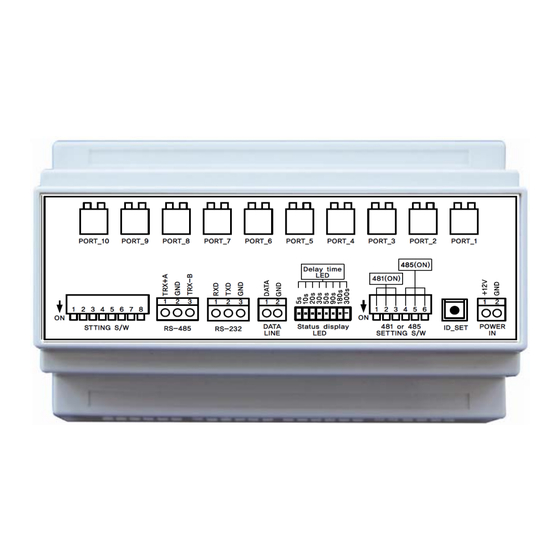
Table of Contents
Advertisement
Product User Guide
Elevator Call Device CCU-310EV
• Thank you for purchasing COMMAX products.
• Please carefully read this User's Guide (in particular, precautions for safety) before using a product and follow
instructions to use a product exactly.
• The company is not responsible for any safety accidents caused by abnormal operation of the product.
Advertisement
Table of Contents

Summary of Contents for Commax CCU-310EV
- Page 1 Product User Guide Elevator Call Device CCU-310EV • Thank you for purchasing COMMAX products. • Please carefully read this User’s Guide (in particular, precautions for safety) before using a product and follow instructions to use a product exactly. • The company is not responsible for any safety accidents caused by abnormal operation of the product.
-
Page 2: Table Of Contents
5. How to set the product for each mode ·················· 6 6. How it works ·················································· 20 7. How to set household using PC ························· 22 8. CCU-310EV Factory Reset ································ 29 9. Wiring Diagram ············································ 29 10. Specification ··············································· 32... -
Page 3: Product Introduction
The model number is located on the bottom and record the serial number in the space provided below(available). Refer to these numbers whenever you call upon your COMMAX dealer regarding this product. Model No. -
Page 4: Safety And Precaution
2. Safety and Precaution ▲ Damage Requiring Service : This equipment from the power source and source and refer servicing to qualified service per- sonnel under the following conditions ⓐ when the power is damaged. ⓑ if liquid has been spoiled or objects have hallen into the unit ⓒ... -
Page 5: Name And Features Of Each Part
481 or 485 setting DIP switch : 481 communication (1, 2, 3 ON) / 485 communication (4, 5, 6 ON)) Call setting button : Guard station calling button during CCU-310EV ID setting. Power port : DC power terminal (DC adaptor 12V / 1A) -
Page 6: Product Installation And Setting Method
This product must be used different modes like household input / household floor / lobby. Caution: When changing to each mode, be sure to change the mode after factory reset. (For the initialization method, refer to "8. CCU-310EV Factory Reaet".) To select mode, check DIP Switch’s S/W1 and S/W2. -
Page 7: How To Set The Product For Each Mode
The elevator call function is not supported when the door is opened by the lobby phone. Applicable for only specific video phone which provides EL call function. Household information must be registered in CCU-310EV to use EL calling. Only registered household can use EL calling. - Page 8 ID of CCU-310EV shown on guade station. (shown like "9501-XXXX") ex) If S/W8 is ON , shown like “9501-0001”. (Remark) Meaning of “9501 – 0001” “9501” : Serial number of CCU-310EV device (household input mode / household floor mode) “0001” : ID of CCU-310EV just set (by DIP switch)
- Page 9 - SUB number is a port number that such household will use for EL calling. - SUB number can be set from “0” to “9”. * SUB number “0” ~ “9” means CCU-310EV’s “PORT_1” ~ “ PORT_10” numbers. (“Sub 0”...
- Page 10 5-1-1. ID setting method by DIP switch (Household input mode) (S/W3 ~ S/W 8 : BOARD ID setting) * Please refer to the below instruction Number How to set up Number How to set up Number How to set up Number How to set up Number...
- Page 11 ID of CCU-310EV can be set from “1” to “8”. In floor mode, up to 8pcs of CCU-310EV can be installed. 1 unit of CCU-310EV can register up to 10 floors. (up to 80 floors) It is used to set one floor per port of board.
- Page 12 Ex) If SW8 is ON , shown like “9501-0001”. (Remark) Meaning of “9501 – 0001” “9501” : Serial number of CCU-310EV device (household input mode / household floor mode) “0001” : ID of CCU-310EV (Set by DIP switch) Setting household’s building number, and CCU-310EV’s ID from guard station.
- Page 13 Ex. 2) In case building 101’s CCU-310EV ID is “2” 1> Call guard station by CCU-310EV ID_SET button. Shown “ 9501-0002” on guard station. 2> From guard station (During calling status) “Remote” button “101”(Building No.) “ ” “0002”(ID No.) “#”...
- Page 14 5-2-1. ID setting method by DIP switch (Household Floor mode) (S/W5 ~ S/W 8 : BOARD ID setting) * Please refer to the below instruction Number How to set up Number How to set up Number How to set up...
- Page 15 [Reference] How to set up the CCU-310EV if the guard room is not installed. (Household / Floor mode) If there is a guard station CDS-4GS installed, guad station and set the household input mode on the lobby phone. (Household / Floor mode) Proceed after setting the household input mode on the lobby phone.
- Page 16 Before setting, go to “Program No.18 (Connect SECUMAX) and select "Use : 1". Please use after connecting DATA communication. (DATA line connects to the Guard station DATA line.) Put “ON” of DIP switch 1. (set CCU-310EV to be lobby mode.) *( S/W1 ON , S/W2...
- Page 17 (ex) DIP switch “8” is ON, “9500-0001” is shown. Set the same building number as you set building number on the guard station. Room number is set to be same with CCU-310EV’s ID number ( ID set by DIP switch) The ID of CCU-310EV changes.
- Page 18 Connect EL calling button to PORT_1 ~ PORT_10 which is the same ID of installed lobby phone. Ex. 1) 1 floor’s Lobby ID is “101-9901”, Connect EL calling button to “PORT_1”. Ex. 2) Basement 1 floor’s Lobby ID is “101-9902”, Connect EL calling button to “PORT_2”.
- Page 19 SW2 “ON”. This is for the system without SECUMAX. In caes of using CCU-310EV without SECUMAX, lobby’s SECUMAX DATA must be set “ON”. CCU-310EV collects data which LOBBY informs to SECUMAX. Also, it works when opening the door during calling between LOBBY and household.
- Page 20 5-3-1. CCU-310EV ID setting method by DIP switch (Lobby Mode) (S/W5 ~ S/W 8 : BOARD ID setting) * Please refer to the below instruction Number How to set up Number How to set up Number How to set up...
-
Page 21: How It Works
6-1. EL calling method in the Household : EL calling method when Household mode or Floor Mode Available to call EL only for households which connection is completed with and CCU-310EV setting is done. Only applicable for EL calling enabled videophone. - Page 22 In case main entrance is open by RF card. EL is automatically called to the floor in the which the lobby phone is located. (LED of the port is turned on.) 6-3. How to Set delay time of elevator call. Delay time can be set to prevent duplicate calls from different households when calling elevator.( Default latency : 5sec) ①...
-
Page 23: How To Set Household Using Pc
D. Select Speed as "115200". Click "Port Open". Select "Household Data Management". G. If you select "Inport Data from Device", the setting value of CCU-310EV will appear on the display. The household information assigned to each terminal is displayed as shown below. - Page 28 'Transmission of household information': Saves each modified household information (modified household information on the display) in the CCU-310EV. 'Household information request': The household information stored in the CCU-310EV is showed to the display monitor. Data Management: Use to backup or read household information in a separate file.
- Page 29 End : Close Program mode. (CCU-310EV becomes standby mode.) After modifying the information, remove the RS-232 port after exiting. (Note: If you remove the port without shutting down, the CCU-310EV is in program mode and will not operate normally.) In order to insert DATA into CCU-310EV after using the household information register,...
-
Page 30: Ccu-310Ev Factory Reset
8. CCU-310EV Factory Reset Initialization method is to turn off the power, turn off or turn on all of the dip switches S/W1 to S/W8, and turn on the power LED quickly and the information will be initialized. All settings apply the status of S/W at power on. - Page 31 9-2. Wiring method (In case of interworking with Home auto system) *Install the product for interlocking households and the lobby interlocking products separately. *Set the household interlocking to household floor mode. (Refer to 5-2. Setting method when household floor mode) *Set the lobby mode for lobby interlocking.
- Page 32 9-3. Wiring method (Home Network System interlocking) *After setting to the household input mode, enter the household number / lobby ID using a PC, and use it after setting. *5-1. Set to household input mode as the household input mode setting method. *7.
-
Page 33: Specification
10. Specification Model Name CCU-310EV Spec. 481 DATA : 2 lines (Polarity) / E/V connection : 2 lines (Non-polarity) Wiring RS-485 : 3 lines (Polarity) Voltage DC 12V / 1A Power Standby : 55mA / Operation : 70mA Consumption Distance 1Km (Pie 0.65 wire basis) - Page 34 513-11, Sangdaewon-dong, Jungwon-gu, Seongnam-si, Gyeonggi-do, Korea Int’l Business Dept. : Tel.; +82-31-7393-540~550 Fax.; +82-31-745-2133 Web site : www.commax.com Printed In Korea / 2018.10.105...
Need help?
Do you have a question about the CCU-310EV and is the answer not in the manual?
Questions and answers