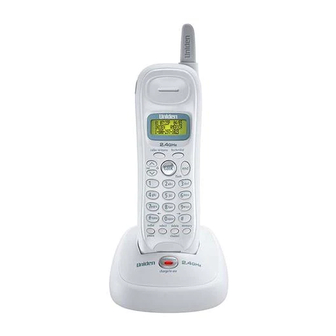
Table of Contents
Advertisement
Quick Links
Advertisement
Table of Contents

Subscribe to Our Youtube Channel
Summary of Contents for Uniden XS1215 Series
- Page 1 XS1215/XS1215 +1 Series Owner's Manual OWNER'S MANUAL...
-
Page 2: Table Of Contents
Contents WELCOME/ FEATURES CONTROLS & FUNCTIONS TERMS USED IN THIS MANUAL Installing the Phone A. Choose the Best Location B. Install the Rechargeable Battery Packs into the Handsets C. Connect the Main Base and Charging Cradle, and Charge the Handsets D. -
Page 3: Welcome/ Features
Welcome Congratulations on your purchase of the Uniden single handset (XS1215) or dual handset (XS1215+1) cordless telephone. This phone is designed and engineered to exacting standards for reliability, long life, and outstanding performance. Note: Illustrations in this manual may differ from the actual unit for explanation purposes. The color of your cordless phone may vary. -
Page 4: Controls & Functions
(left cursor) key (P. 24) redial/pause key (P. 19 & 25) select key (P. 14 & 23) (XS1215) select/channel key (P. 14, 21 & 23) (XS1215+1) Rocketdial key (P. 22) talk/flash key (P. 18 & 21) key (P. 18 & 20) (right cursor) key (P. - Page 5 22. Charge/in use and VMWI contacts (Voice Mail Waiting 21. find handset key Indicator) LED (P. 21 & 32) 23. DC IN 9V jack Extra Charging Cradle (XS1215+1 only) 24. Telephone line jack 25. Charging contacts 26. Charge LED 27. DC IN 9V jack...
-
Page 6: Terms Used In This Manual
Terms Used in this Manual • Standby Mode - The handset may be sitting in or off the cradle, but is NOT in use. The talk/flash key has not been pressed and there is no dial tone. • Talk Mode - The handset is off the cradle and the enabling a dial tone. -
Page 7: Installing The Phone
Do the following steps: Choose the best location Install the rechargeable battery pack into the handset Connect the base unit and charging cradle (XS1215+1 only), and charge the handset Mount the base unit on a wall Choose the dialing mode A. -
Page 8: Install The Rechargeable Battery Packs Into The Handsets
The handset(s) are powered by rechargeable battery packs. The battery recharges automatically when the handset is placed in the charging cradle. Use only the Uniden 1) Press down on the handset battery case cover (use (BT-905) rechargeable the finger indention for a better grip) and slide the battery pack supplied cover downward to remove. -
Page 9: Connect The Main Base And Charging Cradle
C. Connect the Main Base and Charging Cradle (XS1215+1 only), and Charge the Handsets DCIN 9V 1) Connect each AC adapter to the jack and to each standard 240V AC wall outlet. 2) Place one handset in the main base (and the other in the charging cradle - XS1215+1 only) with the keypad facing forward. -
Page 10: Mount The Main Base On A Wall
D. Mount the Main Base on a Wall Standard wall plate mounting This phone can be mounted on any standard wall plate. 1) Locate the base unit on the wall mount adapter as shown and slide the wall mount adapter into the notches on the base bottom with the tab pressed. -
Page 11: Direct Wall Mounting
Direct wall mounting If you don't have a standard wall plate, you can mount your phone directly to the wall. Before doing this, consider the following: • Avoid electrical cables, pipes, or other items behind the mounting location that could cause a hazard when inserting screws into the wall. •... -
Page 12: Headset Installation
Your phone may be used with an optional headset . To use this feature, insert the headset plug into the headset jack. Your phone is ready for hands-free conversations. (Headsets may be purchased by visiting our website at www.uniden.com.au or www.uniden.co.nz.) [11]... -
Page 13: Register Handsets To The Main Base Before Using
Register Handsets to the Main Base before Using! (XS1215+1 only) Whichever handset you choose to charge in the main base will automatically register to the main base. The second handset (charging in the extra charging cradle) MUST also be registered to the main base before use. -
Page 14: When To Re-Register Handsets
When to Re-register Handsets (XS1215+1 only) 1) You’ll need to re-register the second handset (follow steps on page 12) each time the digital security code is changed. Refer to page 32 for details regarding the Digital Security Code. 2) When there is a power failure for more than one hour: If power failure occurs (e.g. due to electrical Make sure to return the storm or if the unit is unplugged during a move), both handsets will need to be re-registered. -
Page 15: Basic Setup
XS1215+1 only). AutoTalk, Name Tag and Insert 0 options can be set by using either Handset 1 or Handset 2 (XS1215+1 only). Activating AutoTalk AutoTalk allows you to answer the phone simply by removing the handset from the cradle. -
Page 16: Setting Name Tag (Pop Id)
3) Press the select key (XS1215) or the select/channel key (XS1215+1) to toggle and turn on Caller ID on Call Waiting. 4) Press the key or return the handset to charging cradle to complete the setting. The handset returns to standby mode. -
Page 17: Setting Insert 0
Insert 0 3) Press the select key (XS1215) or the select/channel (XS1215+1) to toggle and turn Insert 0 4) Press the key or return the handset to charging cradle to complete the setting. The handset returns to standby mode. caller... -
Page 18: Selecting The Ring Tone And Volume
Selecting the Ring Tone and Volume Your phone has five different ringer tone/volume combinations you can choose from. 1) With the phone in standby mode, press the /vol/ /vol/ key. 2) The phone will sound the different ring tones at different volumes. To turn the ringer off, select Ringer Off 3) When the phone sounds the ring tone and volume you wish to use, press the key. -
Page 19: Using Your Phone
Using Your Phone Making and Receiving Calls Making a call 1) Remove the handset from the cradle. 2) Press the talk /flash key. 3) Listen for the dial tone. 4) Dial the number. 1) Remove the handset from the cradle. 2) Dial the number. -
Page 20: Transferring A Call
Transferring a Call (XS1215+1 only) Your cordless phone allows you to transfer outside calls from handset to handset; only one handset at a time can talk with an outside caller. The second handset cannot go off hook to listen to conversations or make an outgoing call while the other handset is in use. -
Page 21: Adjusting The Earpiece Volume
Adjusting the Earpiece Volume To change the earpiece volume, press the /vol/ /vol/ during a call. Temporarily Mute Ringer You can only mute If the handset is off the cradle while an incoming call is ringing, simply the handset ringer if press the key to temporarily mute the incoming ring . -
Page 22: Selecting A Different Channel
If you encounter interference while using your phone, you can manually change the phone´s channel for clear operation. While using your phone, press the delete/channel key (XS1215) or the appears on the display, indicating the phone is changing to another Scanning channel. -
Page 23: Rocketdial
2) Store the number by following step 6 under “Storing Names and Numbers in Speed Dial Memory” on page 25. 3) Press the select key (XS1215) or the select/channel (XS1215+1). You hear a confirmation tone, and Number appears. Memory storage is complete. Stored You must subscribe find handset... -
Page 24: Using The Speed Dial Memory
If the selected speed dial number is already assigned, the Edit screen appears. You can select Delete to erase this entry, or select speed dial number. memory key and the speed select key (XS1215) or the memory key. /vol/ select key (XS1215) or the Edit to edit this entry, select... - Page 25 4) Enter a name according to the instructions below, then press the select/channel key (XS1215+1). If no name is required, go to step 5. • The name can be up to 13 characters. • Use the /tone/ keys to move the cursor to the desired location.
- Page 26 is displayed. The cursor flashes indicating that the Store Number phone is ready for the number to be entered. 6) Use the keypad to enter the phone number; each number can be up to 20 digits. If you need the phone to pause during the dialing sequence, press the redial/pause key to insert a two-second delay between the...
-
Page 27: Storing Caller Id Messages In Speed Memory Locations
Press the /vol/ key to select . Press the key (XS1215+1) to overwrite. The display returns to the Caller ID list. You cannot store a Caller ID message if no phone number appears in the message. -
Page 28: Making Calls From Speed Dial Memory
Making Calls from Speed Dial Memory 1) Press the memory key. The handset displays your programmed speed dial number. 2) Enter the number (0 9 - ), or press the /vol/ /vol/ the speed dial number you would like to dial. 3) Press the talk/flash key. -
Page 29: Caller Id And Cidcw (Caller Id On Call Waiting)
Caller ID and CIDCW (Caller ID on Call Waiting) You must subscribe to Caller ID service through your local telephone provider to use this feature. CIDCW (Caller ID on Call Waiting) is currently available in Australia only. When the telephone rings, the Caller ID feature allows you to view the caller’s phone number, date and time of call, and Name Tag (POP ID) feature allows you to view the caller's name (see pages 15 and 23). -
Page 30: Viewing The Caller Id Message List
Viewing the Caller ID Message List The Caller ID list stores information for up to 30 incoming calls - even unanswered calls. You can also view the Caller ID list during a call. 1) Press the caller id/menu key.The summary screen displays the number of In Caller ID operation, new messages and total messages. -
Page 31: Deleting Information From The Caller Id List
, and then press the select key (XS1215) or the select/channel (XS1215+1). You hear a confirmation tone and all stored Caller ID messages are deleted. While using the Delete All? Delete Message? screen, if no key is... -
Page 32: Making A Call From The Caller Id List
Making a Call from the Caller ID List You can place a call from the Caller ID list. 1) Press the caller id/menu key in standby mode. Select the phone number that you want to dial by pressing the You cannot make a call 2) Press the talk/flash key. -
Page 33: Changing The Digital Security Code
In the rare situation that you suspect another cordless telephone is using the same security code, you can change the code. For XS1215; 1) Remove the handset from the cradle. Press and hold the 2) While holding the... -
Page 34: Note On Power Sources
Warning: To avoid the risk of personal injury or property damage from fire or electrical shock, only use the Uniden battery model and Uniden adapter model specifically designated for this product. Power Failure During the period that the power is •... - Page 35 Cleaning the battery charging contacts To maintain a good charge, clean the charging contacts on the handset once a month. Dampen a cloth with plain water. Gently rub the damp cloth over the charging contacts until all visible dirt is removed. Dry the contacts thoroughly before returning the handset to the base.
-
Page 36: General Information
600mAh, 3.6V • To avoid damage to the phone use only Uniden AAD-210 and BT-905 with your phone. • If the handset is left off of the base, the actual Talk mode duration will be reduced respective to the amount of time the handset is off the base. -
Page 37: Troubleshooting
• Make sure that the handset is not too far from the main base. Can't make or receive calls. • Re- register both handsets (see page 12) (XS1215+1 only). • Check both ends of the telephone line cord. • Make sure the AC adapter is plugged into the main base and wall outlet. - Page 38 Symptom Suggestion The handset doesn't ring or • Re- register both handsets (see page 12) (XS1215+1 only). receive a page. • The battery pack may be weak. Charge the battery for 15- 20 hours. • The handset may be too far from the main base.
- Page 39 • Re- register both handsets (see page 12). communicate with the main base or the other handset (XS1215+1 only). No 3- way conversation • Only one handset at a time can talk with an outside caller. To allow the other handset to talk to the caller, transfer the call.
-
Page 40: Liquid Damage
DO NOT use a microwave oven to speed up the drying process. This will cause permanent damage to the handset, base and the microwave oven. After following these steps, if your cordless telephone does not work, please visit our website for further information (www.uniden.com.au or www.uniden.co.nz). Action [39]... -
Page 41: Index
Index Digital security code AC adapter information E,F, G, H, I,J,K,L Earpiece volume Basic setup Find handset Battery pack General information Information Headset installation Installing Installing the phone Preparing and charging Liquid damage Replacement and handling M, N, O, P, Q Beltclip installation Making a call Call transfer feature... -
Page 42: Memory List
Memory List [41]... -
Page 43: One Year Limited Warranty
ELEMENT OF WARRANTY: Uniden warrants to the original retail owner for the duration of this warranty, its XS1215/XS1215+1 (herein after referred to as the Product), to be free from defects in materials and craftsmanship with only the limitations or exclusions set out below. - Page 44 THANK YOU FOR BUYING A UNIDEN PRODUCT. (c) 2005 Uniden Australia Pty Limited. Uniden New Zealand Ltd. Printed in China UPZZ01060ZZ...












Need help?
Do you have a question about the XS1215 Series and is the answer not in the manual?
Questions and answers